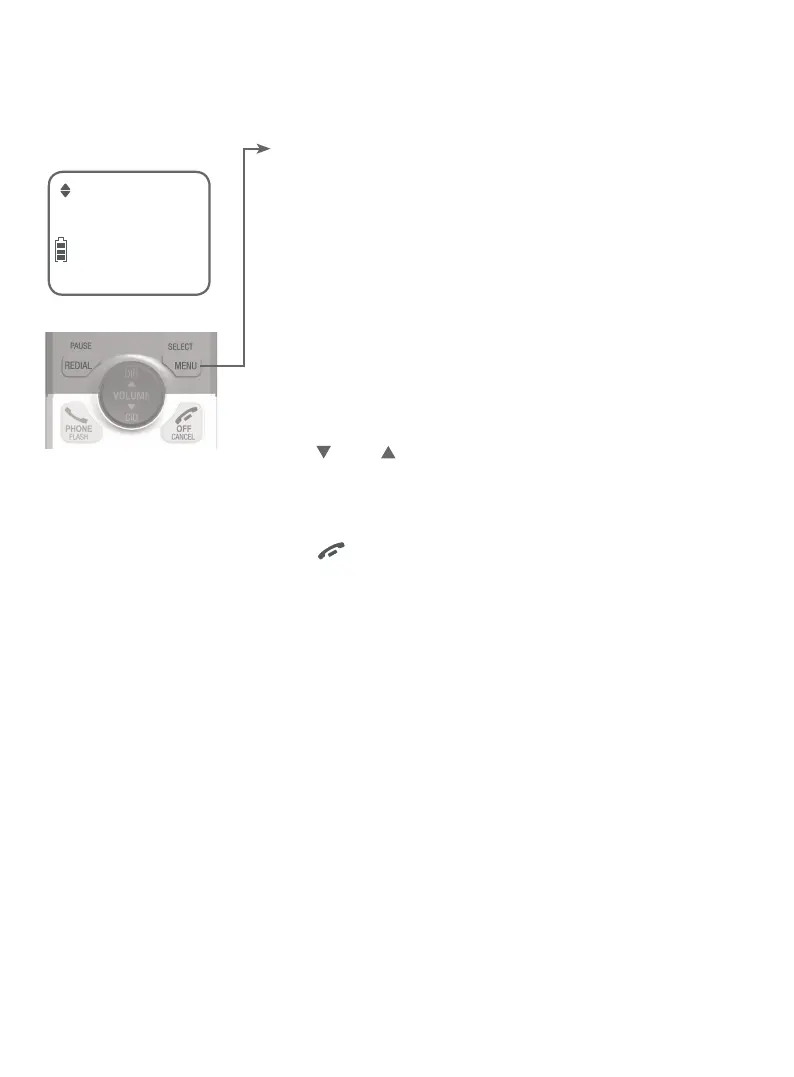Getting started
4
Quick reference guide - handset
Using menus
Press MENU/SELECT to enter
the main menu.
Press CID or DIR to scroll
through menu items.
Press MENU/SELECT to select
or modify an item.
Press OFF/CANCEL to
cancel an operation, back up to
the previous menu, or exit the
menu display.
Play messages (page 61)
Answering sys (page 49)
Directory (page 31)
Caller ID log (page 44)
Ringers (page 14)
Set date/time (page 17)
Settings (page 13)
Web address (page 28)
MAIN MENU
Play messages
ECO