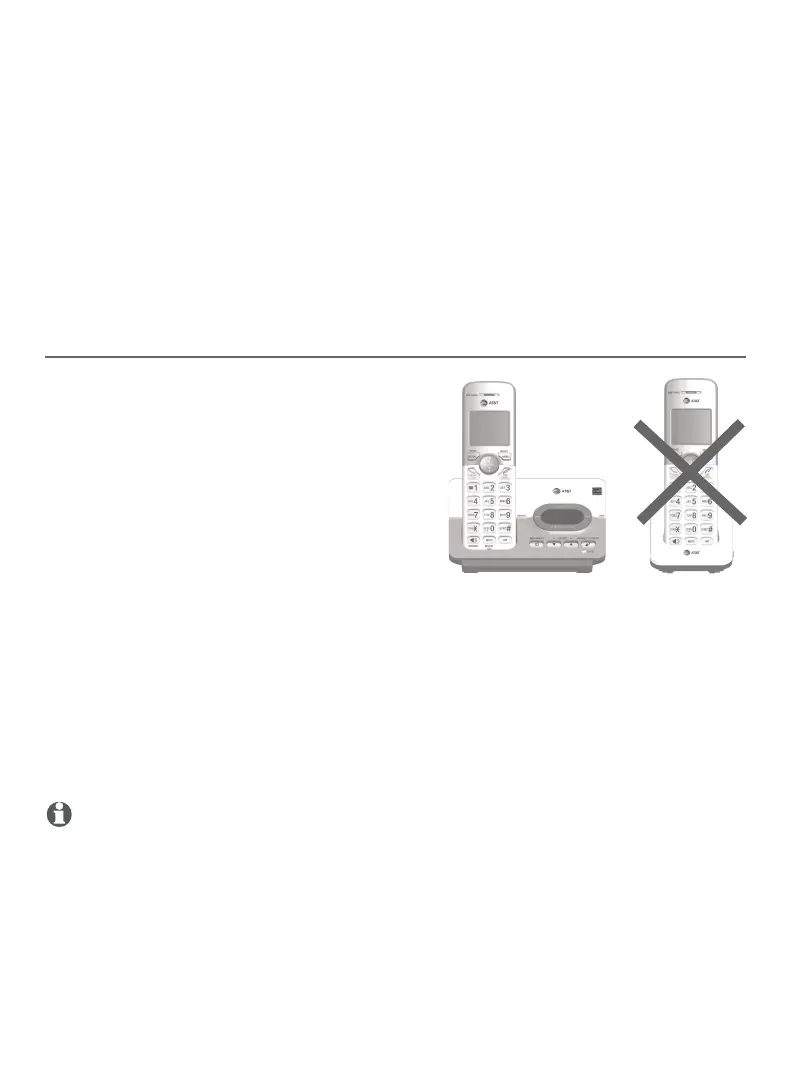68
Appendix
Adding and registering handsets
Your telephone system can support up to ve handsets. The handsets provided
within your product package are already registered as HANDSET 1, and so forth.
You can purchase additional handset AT&T EL50003 or AT&T EL50013 to expand
your telephone system. EL50003 (silver) is for use with EL52103/EL52203/
EL52253/EL52303/EL52353/EL52403/EL52503.
EL50013 (champagne) is for use with EL52113/EL52213/EL52313/EL52333/
EL52513. Additional handsets are assigned numbers in the sequential order
they are registered (up to HANDSET 5). Each handset must be registered to
the telephone base before use.
Register a handset to the telephone base
Before you begin registration, make
sure the handset is out of the
telephone base or charger and shows
To register HS... and ...see manual,
alternately.
Put the handset you wish to register
on the telephone base cradle.
The IN USE light on the telephone
base turns on. Aer about 10
seconds, the handset shows
Registering.... The handset
shows Registered and you hear a
conrmation tone if the registration was successful. The IN USE light turns
o. The handset is now registered with the telephone base.
If the registration fails, the handset displays Failed and then To register HS...
and ...see manual, alternately. Try the registration again by removing the
handset from the telephone base and then placing it back in.
NOTES:
You cannot register a handset if any other system handset is in use.
You can only register one handset to the telephone base at a time.
1.
2.
3.
•
•
For registration, put the handset on the
telephone base, not the handset charger.
