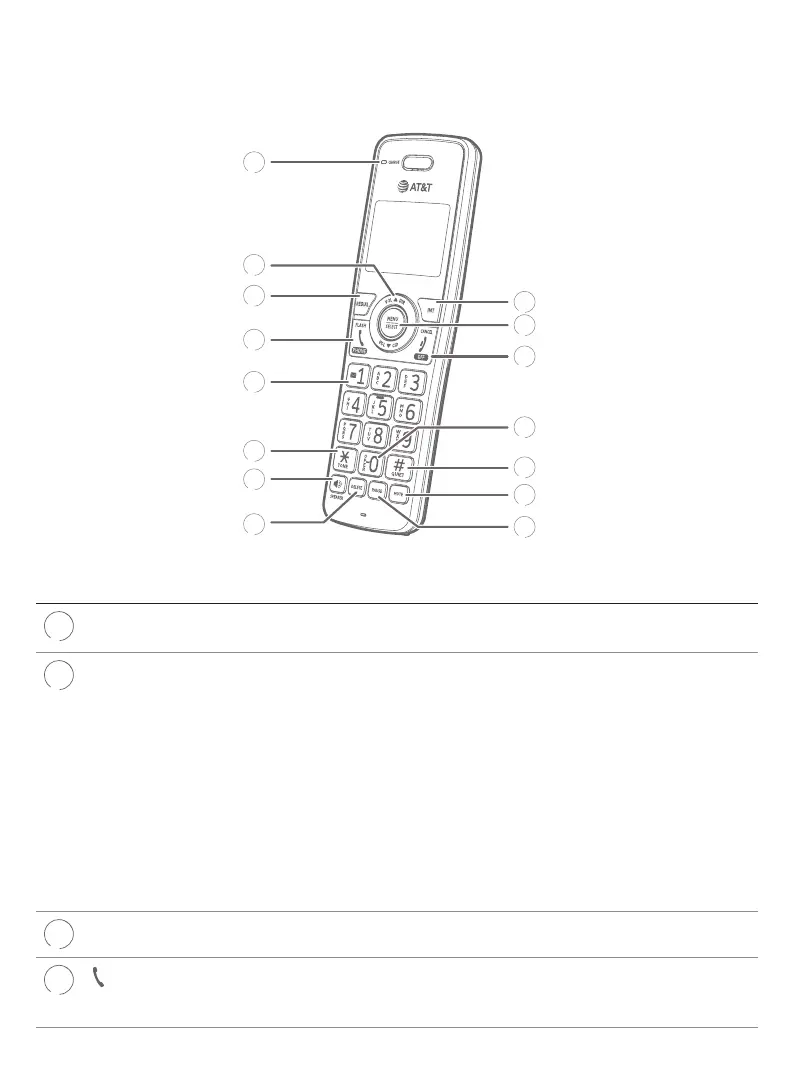5
Getting started
Quick reference guide - handset
Handset
CHARGE light
f On when the handset is charging in the telephone
base or charger.
2
VOL p DIR
f Press to show directory entries when the handset is
not in use.
f Press to scroll up while in menus.
f While entering names or numbers, press to move the
cursor to the right.
f Press to increase the listening volume when on a call.
VOL q CID
f Press to show caller ID log when the handset is not in
use.
f Press to scroll down while in menus.
f While entering names or numbers, press to move the
cursor to the le.
f Press to decrease the listening volume when on a call.
REDIAL
f Press repeatedly to view the last 10 numbers dialed.
4
PHONE/FLASH
f Press to make or answer a call.
f During a call, press to answer an incoming call when
you receive a call waiting alert.
1
2
3
4
5
6
7
8
9
10
11
12
13
14
15
