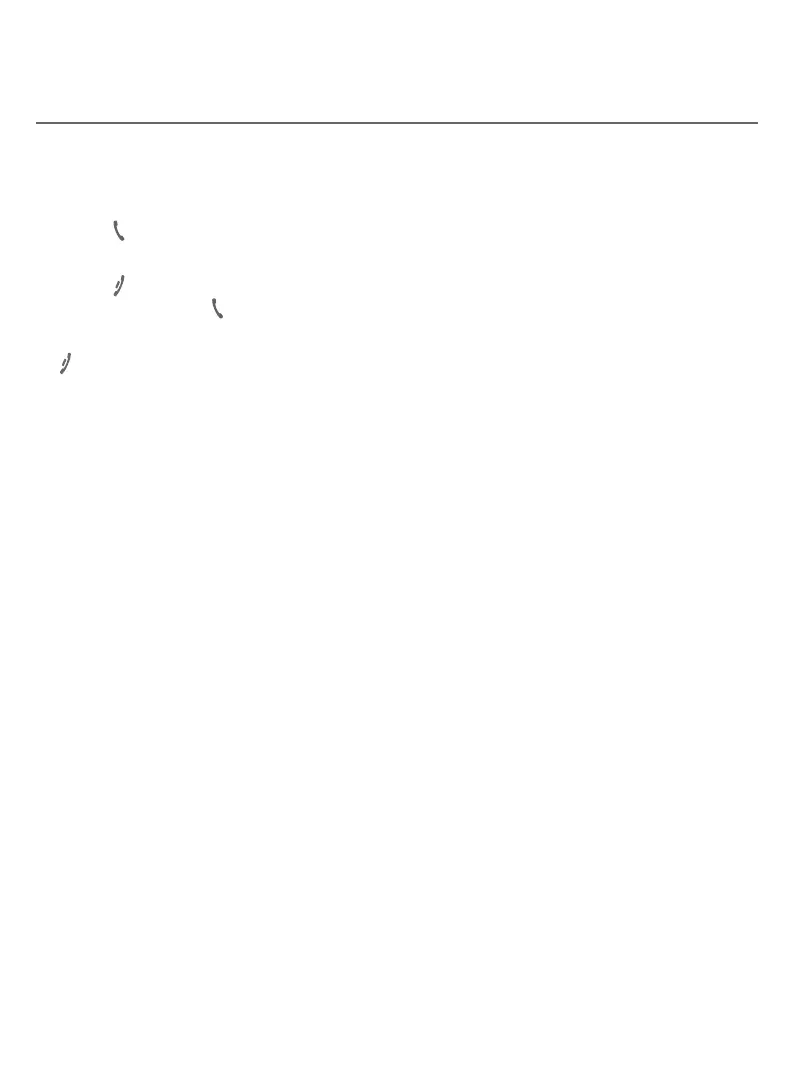30
Multiple handset use
Intercom
Answer an incoming call during an intercom call
If you receive an incoming call during an intercom call, you will hear an alert
tone. Handsets display the caller ID.
To answer a call during an intercom call:
f Press PHONE/FLASH to answer the call and the intercom call ends
automatically.
f Press
OFF/CANCEL to end the intercom call. The telephone continues to
ring. Then, press PHONE/FLASH.
f To end the intercom call without answering the outside call, press
OFF/CANCEL. The intercom call ends and the telephone continues to ring.
f The intercom call ends and the telephone continues to ring.
