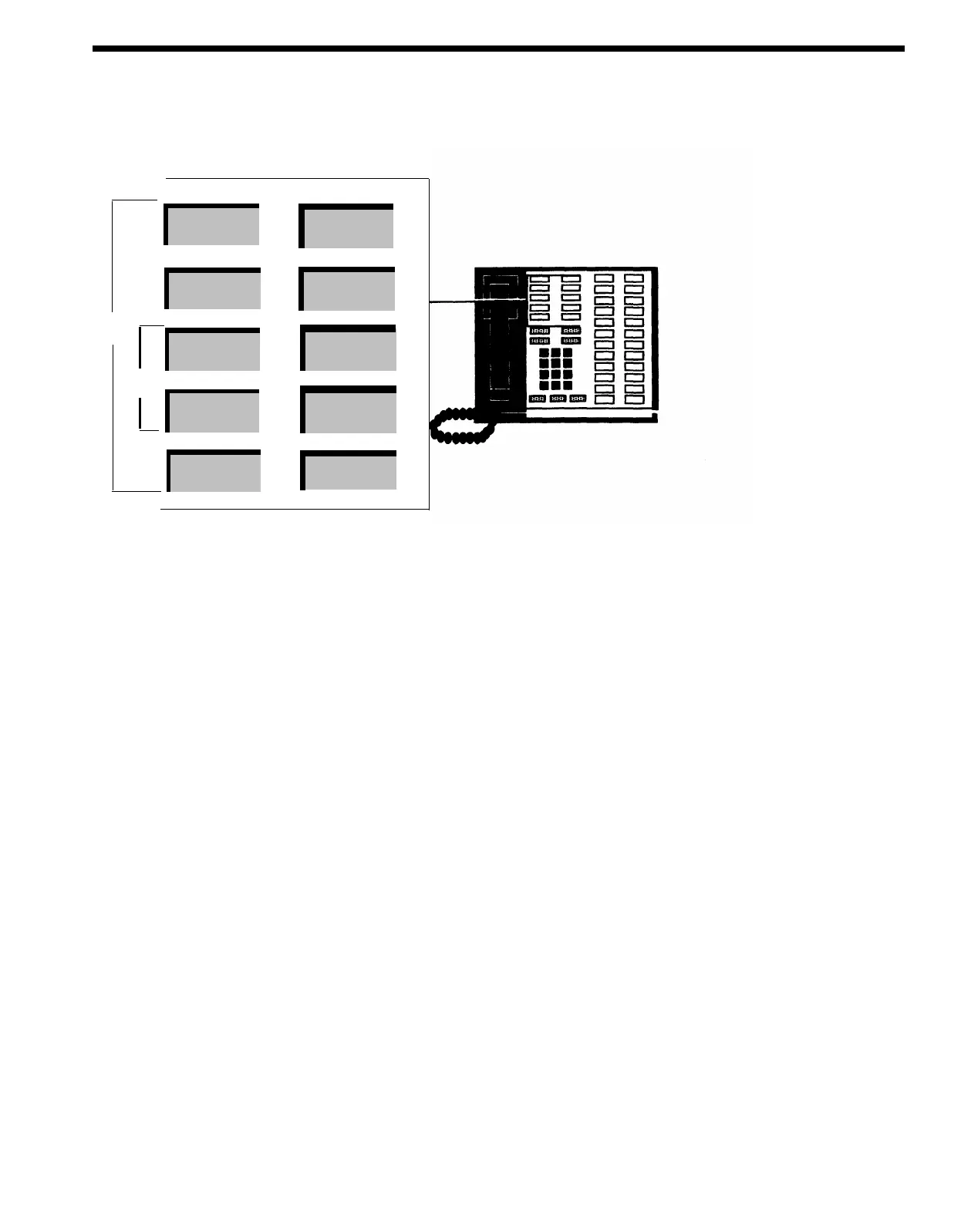itial Automatic Line Selection order for voice terminals plugged into the Model 206
control unit and those plugged into the Model 410 control unit appears below.
Line D
Line C
MODEL
410
Line B
MODEL
206
Line A
However, a different order for the Automatic Line Selection maybe more efficient
for your voice terminals. For example, you may want to make the least-used line the
first line to be selected in the line sequence. All, some, or none of a voice terminal’s
lines can be placed in an Automatic Line Selection sequence, and the sequence can
be different for each voice terminal. Below are some tips to guide you in assigning
Automatic Line Selection sequences.
●
●
●
●
●
If all lines are regular telephone company lines, you probably won’t want to pro-
gram this feature. In this case, the system selects the lines in the order in which
they are plugged into the control unit jacks.
You may want to reserve your published telephone number for incoming calls
and therefore place it last in the line sequence on everyone’s voice terminal.
It is usually not a good practice to have different types of lines programmed into
the same Automatic Line Selection sequence. If, for instance, you have an FX
line to a specific location included in the sequence, do not also include a regular
line which could be used to call anywhere. Also, if you use FX lines, make cer-
tain that all of these lines you program into an Automatic Line Selection se-
quence go to the same place.
If a person in the office places mainly long distance calls, program the Automatic
Line Selection sequence to first select the WATS lines and then select regular
lines that allow callers to make both local and long distance calls.
Since usually the line you specify as first in the sequence gets the most use,
it maybe to your advantage to spread telephone usage evenly across your lines,
especially if you have usage-sensitive rates on your local telephone lines. You
can accomplish this by assigning different people different sequences for
Automatic Line Selection.
To program Automatic Line Selection:
1. Slide the T/P switch to P.
2. Dial **.
3. Touch the line buttons in the order you want them to be selected.
4. Slide the T/P switch to the center position.
13
