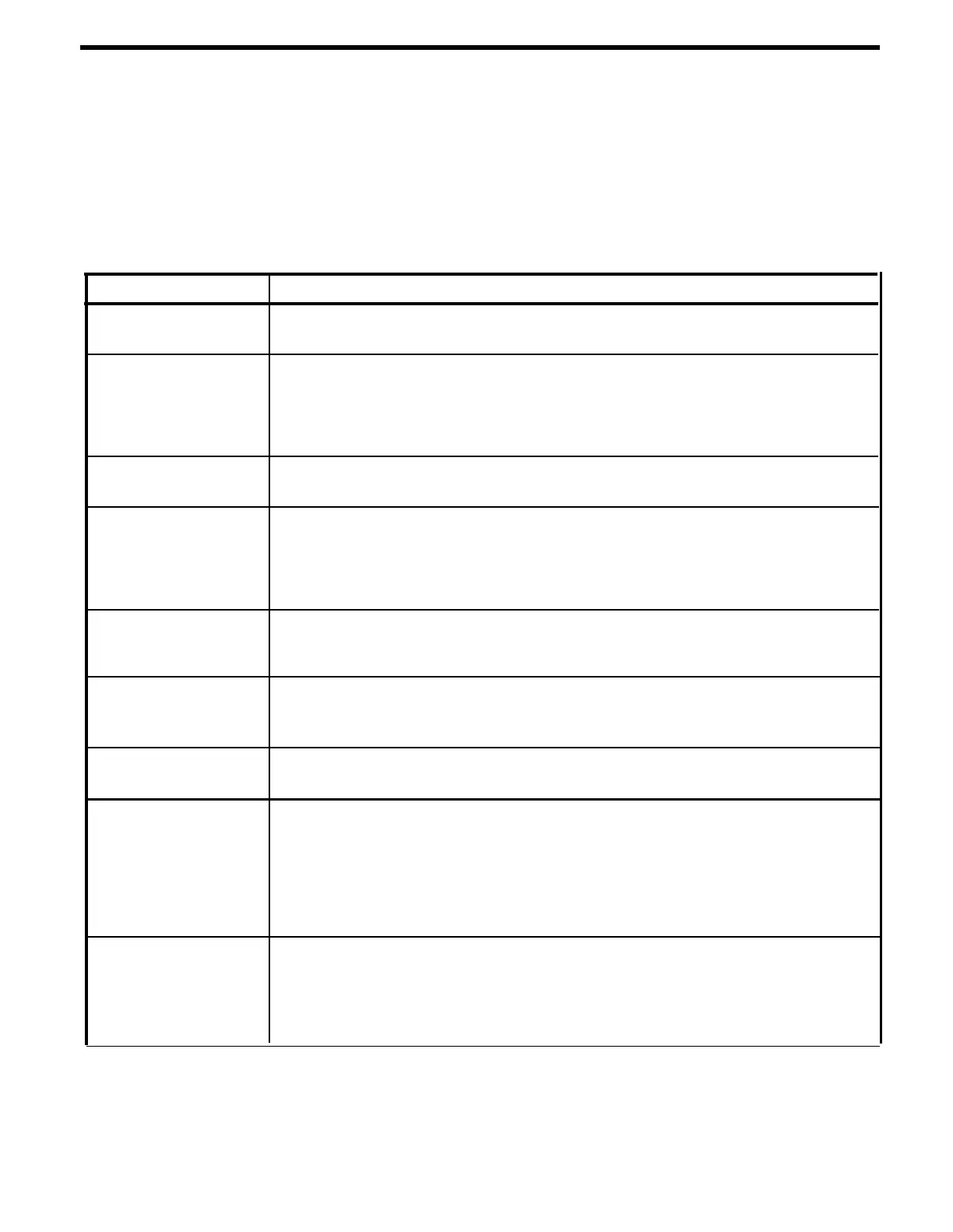Selecting and Programming Custom Features
With the
MERLIN
system it is possible to assign and reassign programmable features to available buttons on the voice
terminal. (See “Initial Feature Assignments,” page 9.) Thus, people in your telephone system can customize their voice
terminals by selecting the custom features that best suit their individual needs. (See the chart below.) However, some
of these features, such as Automatic Line Selection and Programmable Line Ringing, have a broader application because
they influence the calling patterns of your business. Because these features have businesswide impact, you may want
to oversee their assignment.
Uses and Benefits of Custom Features
Feature
Uses and Benefits
Auto Answer-Intercom Turns on an optional Hands-Free Unit when receiving intercom calls.
●
No need to lift your handset and touch a button to answer an intercom call.
Automatic Line Selection
Automatically selects a free line when you lift your handset to make a call.
●
No need to find a free line or touch a button.
●
Make it easier for a person in your business to get a free line when he or she places a call by
programming a line that is least-used to be the first line in the Automatic Line Selection
sequence.
Do Not Disturb
Temporarily prevents the voice terminal from ringing. Intercom callers get a busy signal.
●
Work or have a meeting without interruption by a ringing phone.
Intercom Auto Dial
Enables a person to program an intercom number onto a button for quick dialing.
●
Dial frequently called intercom numbers more quickly.
Manual Signaling
Causes a beep at another person’s voice terminal.
●
Signal other people even when they are busy on the telephone.
Last Number Redial
Automatically stores the last number dialed. A person can redial by touching the Last Number
Redial button.
●
No need to keep redialing an outside number that is busy or not answered.
Outside Auto Dial
Enables a person to program a button with an outside number for fast dialing.
●
Dial frequently called outside numbers with one touch.
●
No need to remember or look up numbers each time you want to dial them.
Privacy
Prevents others from accidentally joining your calls.
●
Make confidential calls in private.
Programmable Line
Allows the administrator to program the lines on a particular voice terminal to ring immediately,
Ringing
after a delay, or not at all on incoming calls. This does not apply to transferred or intercom calls.
●
Program the lines on a voice terminal to ring according to personal preference and the needs
of the business.
●
Program a line on a second voice terminal to ring when the person to whom the call is directed
does not answer.
●
Program the voice terminals in a lobby or conference room not to ring on incoming calls.
Saved Number Redial
Stores a number for later redialing. This stored number remains active until it is replaced with
another number. You can redial the saved number after making other calls by touching the
Saved Number Redial button. A voice terminal can have more than one Saved Number button.
●
Make other calls and try the saved number later simply by touching a button.
●
No need to keep redialing an outside number that is busy or unanswered.
8
