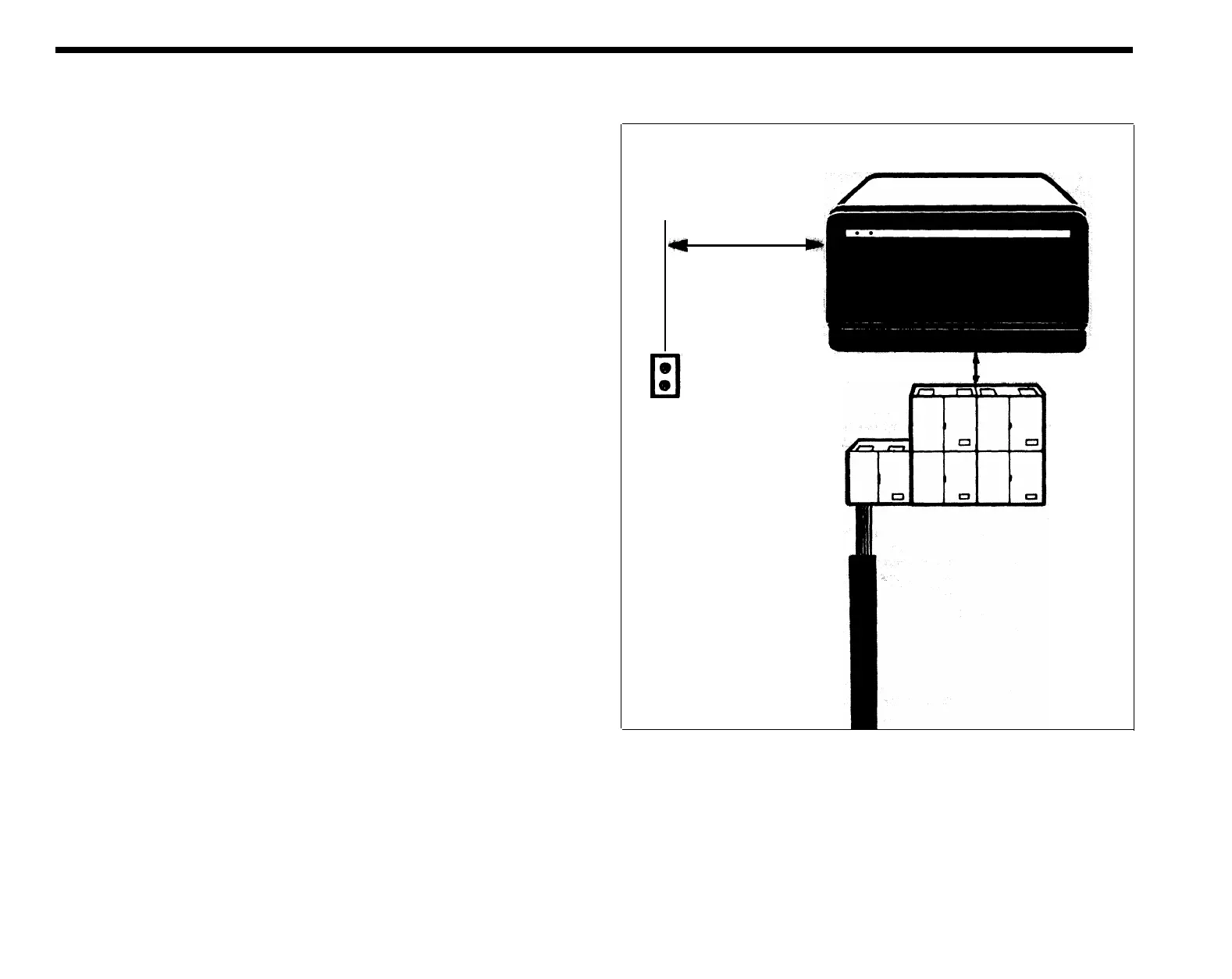Installing the Control Unit
You need the following items to install the control unit:
●
●
●
●
Model 820 Control Unit Installation Kit
It comes with your control unit and contains labels, two 7-foot line cords,
a 2-line adapter, and a system directory. It also contains brackets, screws,
and instructions for wall mounting the control unit.
Control unit
Line and Voice Terminal Modules and any cartridges, accessories, and
additional line cords that you ordered
Power cord
5 feet, maximum
POSITION THE CONTROL UNIT
If possible, you should wall mount the control unit following the instructions in
the installation kit. But whether you wall mount the control unit or place it on
a table or shelf, make sure it’s within 5 feet of an ac outlet that is not switch-
controlled, within 5 feet of the network interface, and within 6 inches of the jack
field, if you have one.
6 inches, maximum
The drawing, right, provides a diagram for positioning the control unit. Notice
that the control unit is centered above and within 6 inches of the jack field.
IMPORTANT: The ac outlet should be a 117-volt, 60-Hz, 3-prong, third-wire
grounded outlet. Proper grounding protects the sytem against damage from
power surges caused by static discharge and lightning. You should have an
electrician check the outlet’s third wire to make sure the outlet is properly
grounded. Power consumption for the Model 820 is 120 watts maximum.
14
