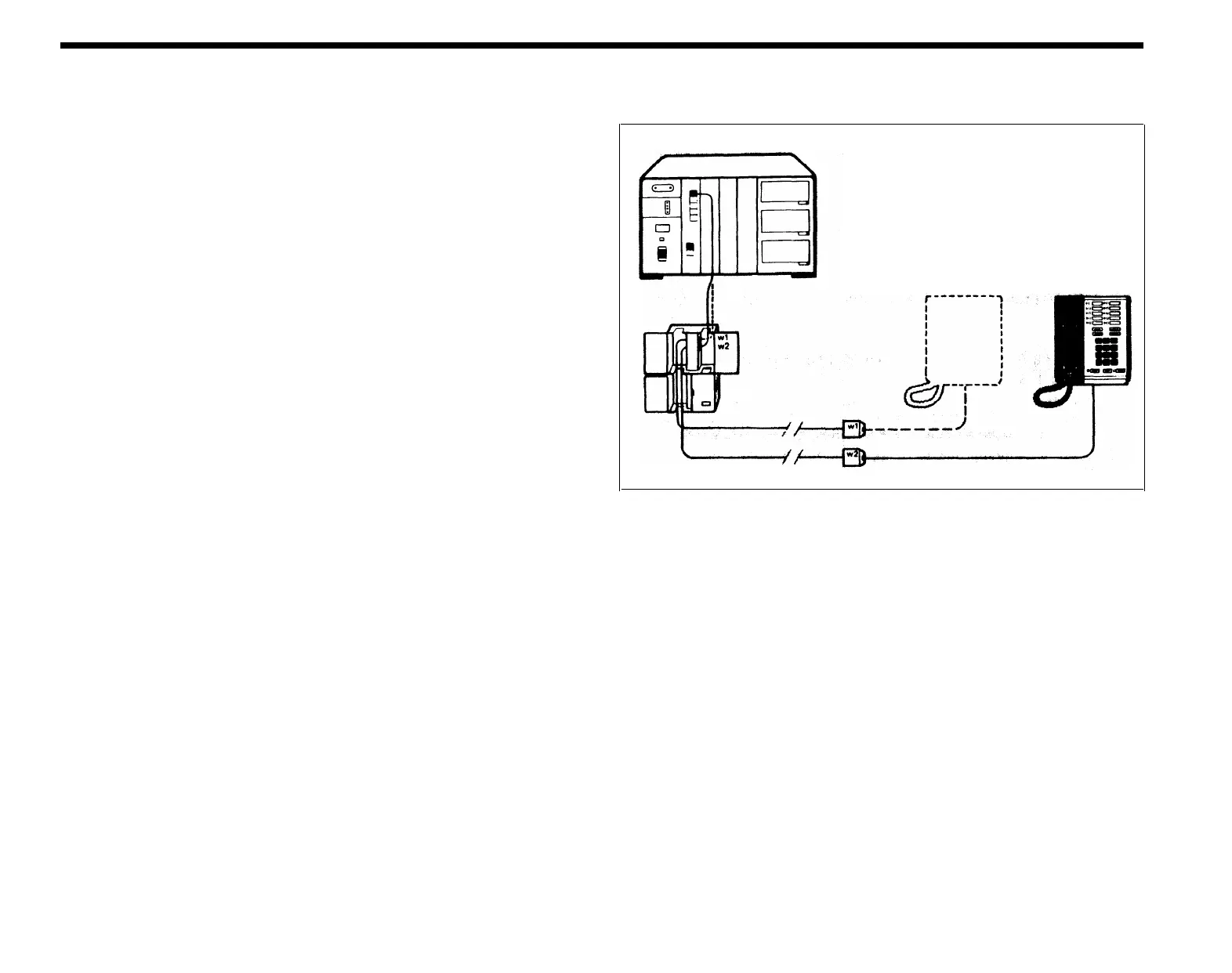MOVING A VOICE TERMINAL
You can easily move a voice terminal from one location to another without hav-
ing to reprogram the voice terminal.
To move a voice terminal:
1
2
3
Make sure the necessary wiring is in place at the voice terminal’s new
location (see “Getting Started,” page 3, and “Voice Terminal Wiring,”
page 18).
Unplug the voice terminal at its old location, and plug it in at the new
location.
Change the connection at the control unit location:
3
●
1
●
If you have a jack field, unplug the jumper cord labeled with the
voice terminal’s intercom number from the jack in the jack field for
the voice terminal’s old location, and plug it into the jack for its new
location. You do not have to change any labels in the system. Simp-
ly record the change of location in the system directory.
If you have a direct connection from the new location to the con-
trol unit, find the modular cord that terminates the wiring run from
the new location to the control unit, and plug that cord into the voice
terminal jack in the control unit with the voice terminal’s intercom
number. This procedure for a direct connection requires you to
relabel both ends of the wiring run between the new location and
the control unit with the voice terminal’s intercom number and to
record the change in the system directory. But you do not have to
reprogram the voice terminal.
2
●
●
CHANGING TOUCH-TONE/ROTARY SERVICE
If you are changing your telephone service from rotary (pulse) to TouchTone:
Set the Tone/Pulse switch on the control unit to Tone (left).
If you are changing your telephone service from Touch-Tone to rotary (pulse):
Set the Tone/Pulse switch on the control unit to Pulse (right).
32
