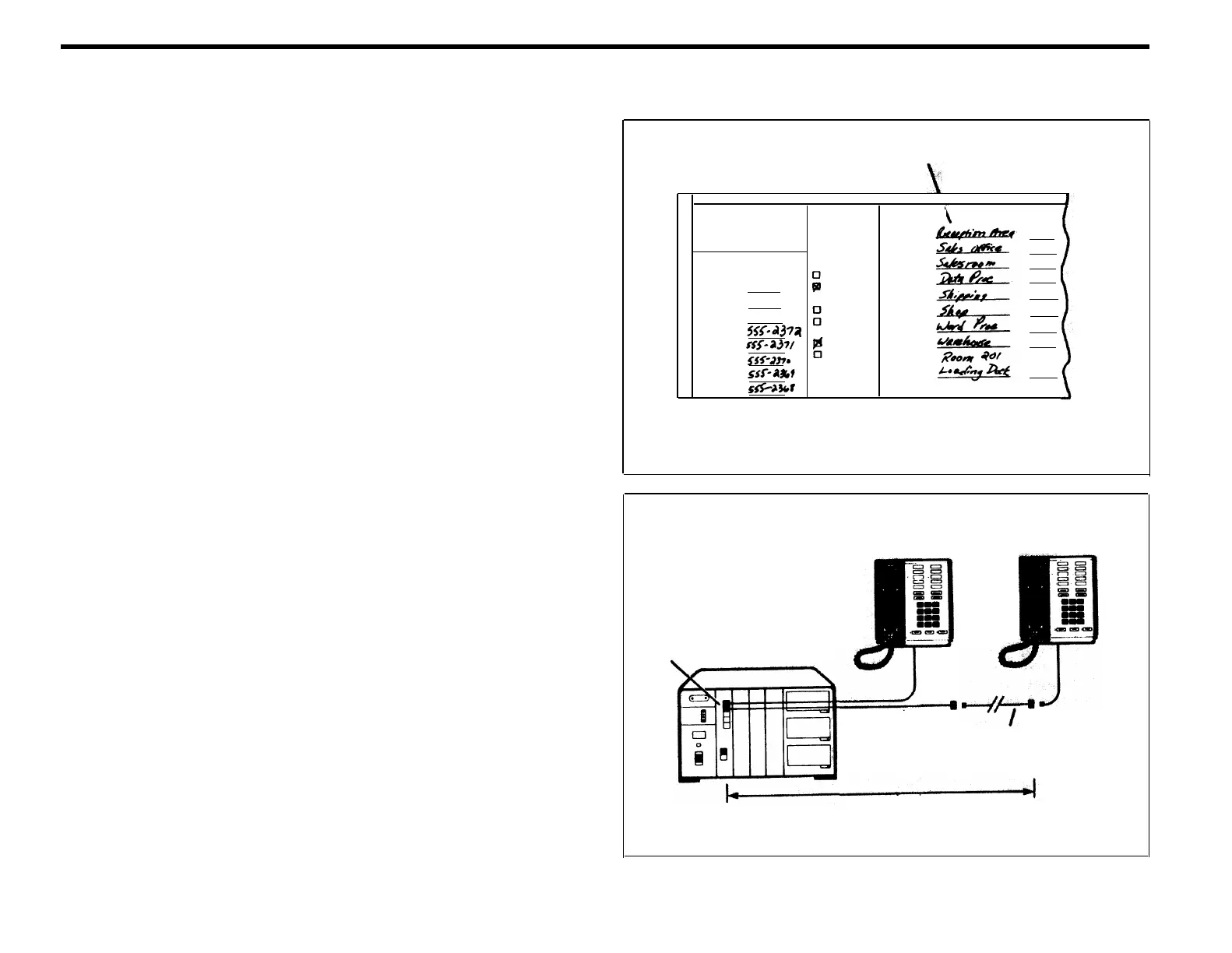DIRECT CONNECTION
To connect your voice terminal locations directly to the control unit, do this:
1
1
SYSTEM DIRECTORY – MODEL 820
OPTION
INTERCOM
PERSON
WIRING
NUMBER
OR LOCATION
RUN
2
0/10
11
12
13
14
15
16
17
18
19
W
W
W
W
W
W
W
W
W
W
3
4
5
6
In the system directory, fill in the voice terminal location you have
selected for each intercom number.
Beginning with the pair of labels marked 10, label each cord at both ends
with matching labels.
TIP: If the distance between a voice terminal location and the control
unit requires the use of extension cords, label each end of the wiring
run. Attach one label near the plug to the voice terminal and the
matching label near the plug to the control unit.
Run the cords from the voice terminal locations to the control unit.
CAUTION: Do not run cords inside or on top of air plenums or ducts,
along hot pipes, or across walkways. If you use staples to attach
cords to walls or baseboards, be careful not to pierce the cords.
Plug each cord into the voice terminal jack on the control unit with the
same number as the cord label.
Peel the backing off the system directory, and attach the directory to
the inside of the control unit’s door.
Fit the door onto the front of the control unit.
SWITCHES
OUTSIDE LINE NUMBERS
ADMIN
Line H
NORM
Line G
TELE PREFIX
Line F
AREA CODE
LineE
Line D
TONE
PULSE
Line C
Line B
Line A
4
3
3
Modular voice terminal
extension cords
400 feet maximum
20
