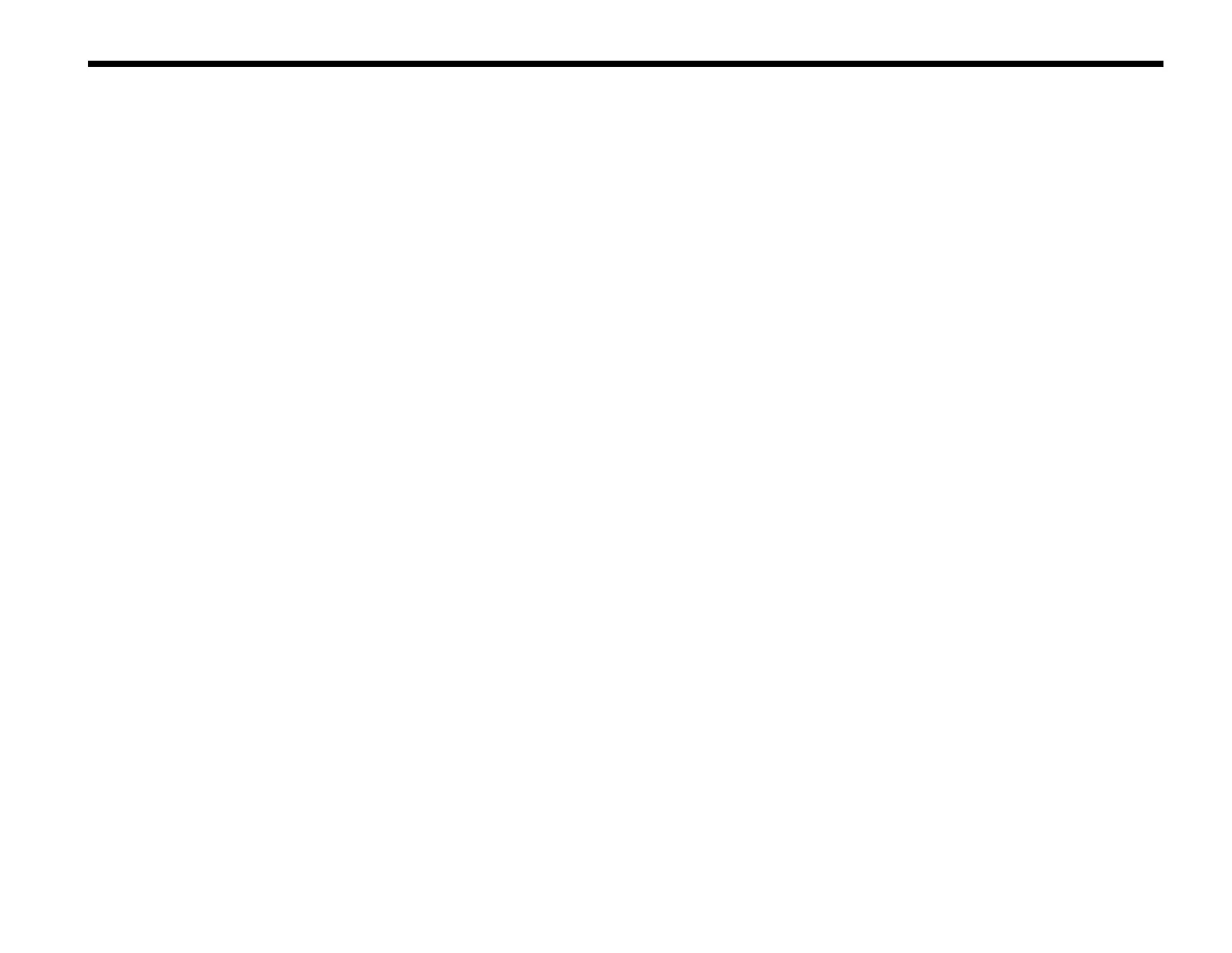Table of Contents
Page
Introduction
Getting Started
Preparing the Network Interface
Extend the Network Interface to the Jack Field
Test the Outside Lines
Installing the Control Unit
Position the Control Unit
Insert the Modules and Cartridges
Connect the Control Unit to the AC Outlet
Connect the Outside Lines to the Control Unit
Voice Terminal Wiring
Jack Field Connection
Direct Connection
Connecting the Voice Terminals
Prepare the Voice Terminals
Connect Each Voice Terminal to the System
Test Each Voice Terminal for a Dial Tone
Label the Voice Terminals with Intercom Numbers
Installing Accessories
Cartridges
Accessory Equipment
Power Accessories
System Tests
Test the Voice Terminal Jacks for a Dial Tone
Place an Outside Call
Place an Intercom Call
Test Each Line Number
What’s Next?
System Changes
Adding an Outside Line
Adding a Voice Terminal
Moving a Voice Terminal
Changing Touch-Tone/Rotary Service
Troubleshooting
Troubleshooting Table
General Test
Appendix A: Interference Information
Appendix B: FCC Registration and Repair Information
Index
2
3
7
9
13
14
14
15
16
17
18
19
20
21
21
22
25
25
26
26
26
26
27
27
28
29
29
30
31
31
31
32
32
33
33
36
37
37
38