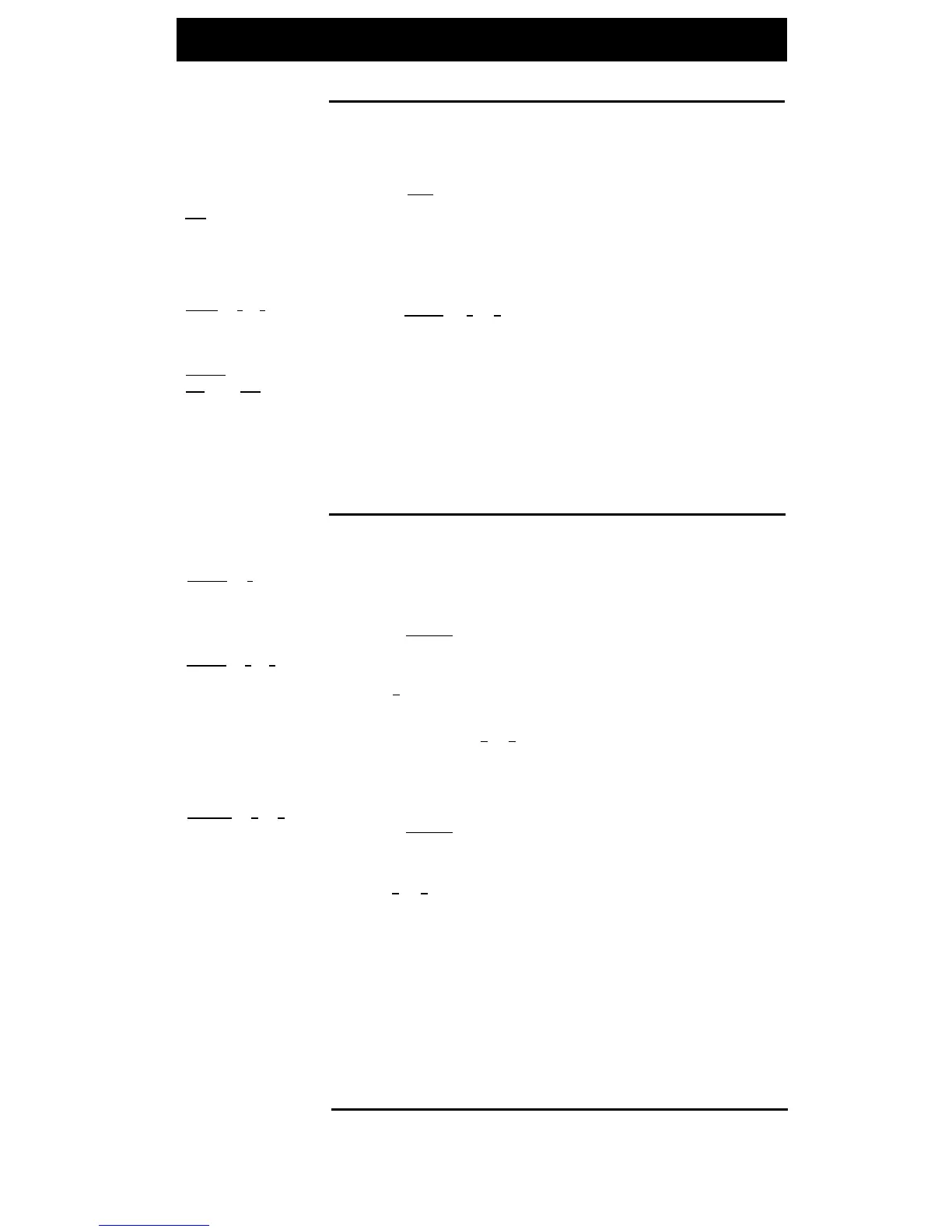Using the Phone
Hold:
[
Hold
]
Exclusive Hold:
[
Feature
] [
0
] [
2
]
To Pick Up:
[
Intercom
] or
[
Line
] or [
Pool
]
At a specific
extension:
[
Intercom
] [
6
] +
Extension Number
or
At any extension:
[
Intercom
] [
6
] [
8
] +
Line Number
At any extension in
a Pickup Group:
[
Intercom
] [
6
] [
6
] +
Group Number (1–4)
Putting a Call on Hold
To hold so anyone with the line can retreive it:
Press [ Hold ].
The green light next to the button begins to wink.
To hold so only you can retreive it (Exclusive
Hold):
Press [
Feature
] [
0
] [
2
].
The green light next to the button begins to flutter.
To retreive a held call:
Press the intercom, line, or pool* button next to the
winking or fluttering light.
Lift handset.
Answering a Call Ringing at Another
Extension
1
1
1
2
1
2
3
1
2
3
To answer a call ringing at any other extension:
Press [ Intercom ].
Lift handset.
Dial [
6 ] plus the number of the ringing extension (or if
you know which line is ringing—but not the specific
extension—dial [
6 ] [ 8 ] plus the two-digit line number).
To answer a call ringing at any extension in a
Pickup Group
†
:
Press [ Intercom ].
Lift handset.
Dial [
6 ] [ 6 ] plus the group number (1–4).
* Pool buttons apply only to PARTNER II systems in Hybrid mode.
† See your System Manager for group assignments.
14
