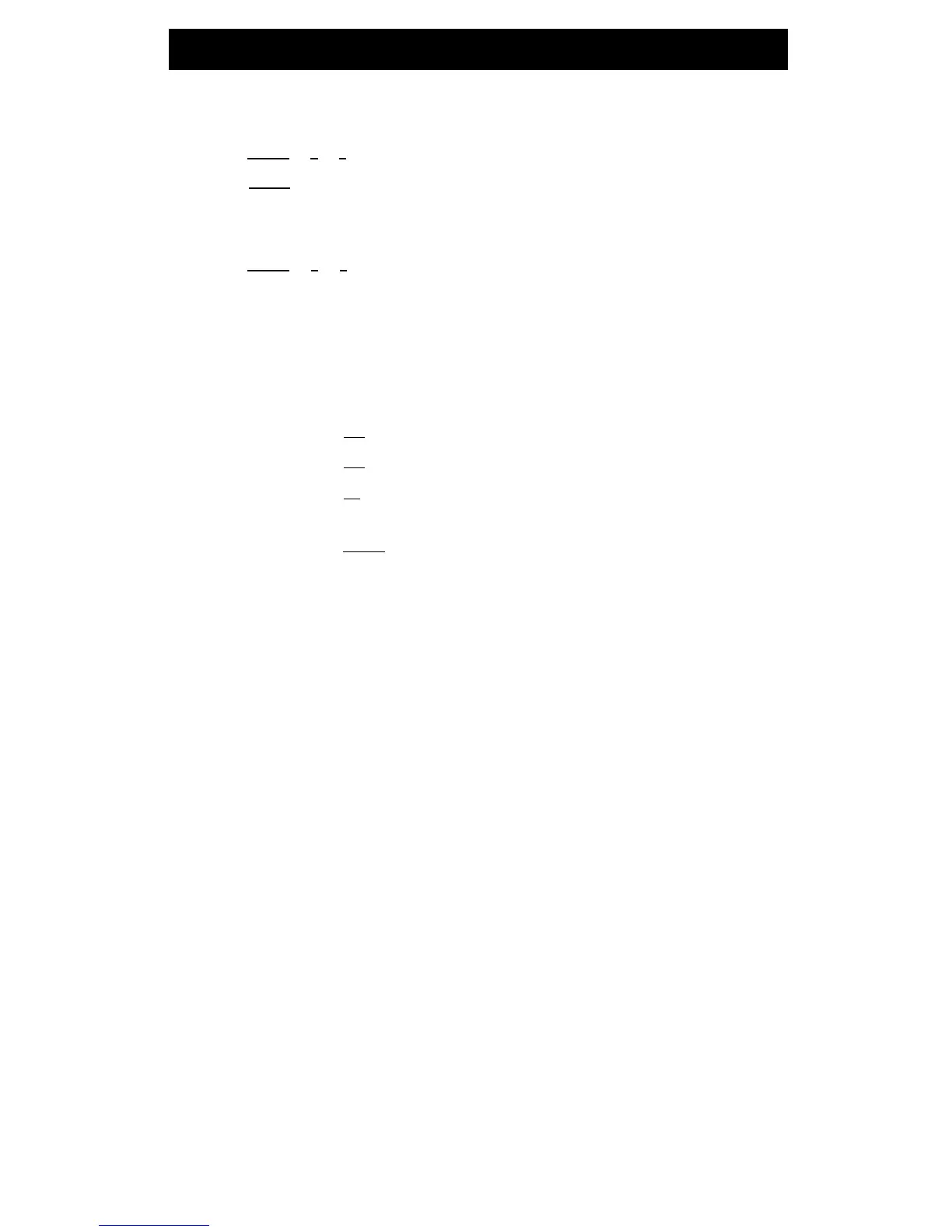Programming
To Program Personal Speed Dial Numbers
1
2
3
4
Press [
Feature ] [ 0 ] [ 0 ] to enter programming mode.
Press [
Feature ], then a two-digit Dial Code (80–99).
Enter the phone number. (An outside number can have up to 28 digits.)
To add more Speed Dial numbers, repeat Steps 2 and 3.
Press [
Feature ] [ 0 ] [ 0 ] to exit programming mode.
To change a number, follow Steps 1–4 but enter the new number in Step 3.
Special Dialing Functions
You can enter the following special functions in Speed Dial or Auto Dial numbers:
Function
Button Display Description
Pause
[
Hold
]
P
1.5-second pause
Recall
[
Spkr
]
R
Timed switchhook flash
Stop
[
Mic
]
S
Stops dialing sequence until button
is pressed or code is dialed again
Touch-Tone Enable
[
Transfer
]
T Sends touch tones over a rotary line
6
