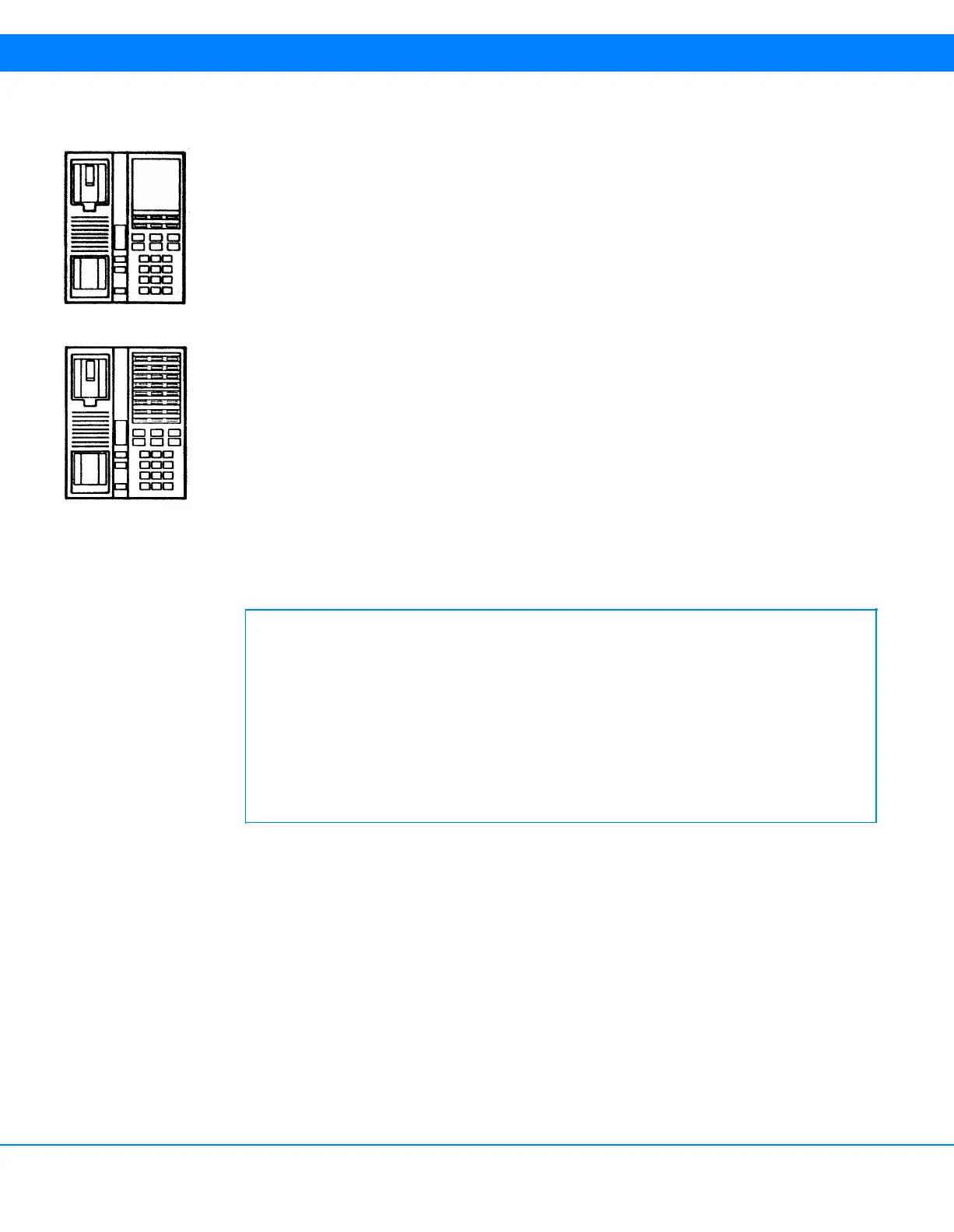Transferred Calls
Getting Back A Transferred Call
When calling someone it’s aggravating to be transferred and then only hear endless
ringing – the person isn’t there. Usually you have to hang up and call back to leave a
message with someone. With the SPIRIT system, callers are automatically “sent back”
to the original person whom they were talking. If you send a call to a line that is
busy, the busy party will hear an abbreviated ring. If s/he doesn’t answer it within twelve
seconds the call will return to you.
You will know that a transferred call is being returned to you because you will:
●
Hear
three SHORT RINGS, and
●
See
a repeated light flashing pattern of SHORT ON, SHORT OFF until you answer
the phone.
●
At a 24-button set, the busy light associated with the phone to which the call was
transferred will flash rapidly.
To respond to a returned transferred call:
ACTION
OUTCOME
1. Pick up the receiver or press the
You will be re-connected with the
SPEAKER button.
transferred party.
NOW YOU TRY IT . . .
Ask a co-worker to wait for the phone to ring, but not answer it. Call a
friend on the outside who is willing to help you and transfer him to your
co-worker. When s/he does not answer the call, wait for it to come back to
you. Listen for the special ring and watch for the light flashing pattern.
Then take the action step above.
18
