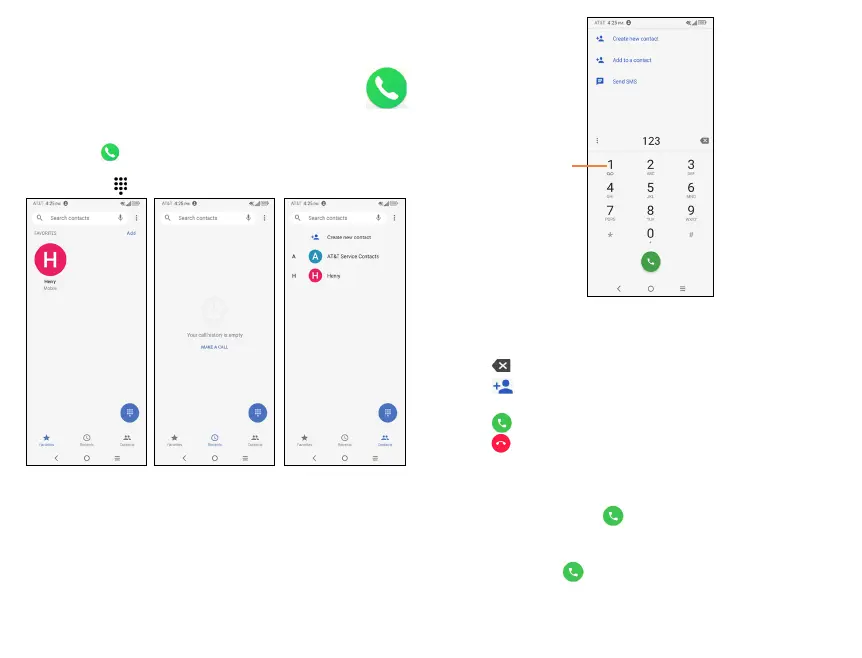20
21
4 Phone and Contacts.....................
4.1 Phone......................................................
4.1.1 Making a call
Tap Phone on the home screen to access the Phone
application. Click icon to access Favorites, Recents and
Contacts. Tap to view keypad for number search or entry.
Favorites Recent Calls Contacts
Press and hold to
access voicemail.
• Open the keypad and dial the number to call, select a saved
number from Contacts, or select a contact or number from
Recent.
• Tap to delete any incorrect digits.
• Tap Create new contact to save the dialed number to
Contacts.
• Tap to place the call.
• Tap to end a call.
International call
To dial an international call, press and hold to enter + then
enter the international country prefix, followed by the full
phone number, and tap .
Emergency call
If your phone has network coverage, dial the emergency
number and tap to make an emergency call. This works
even without a SIM card and without unlocking the phone.
