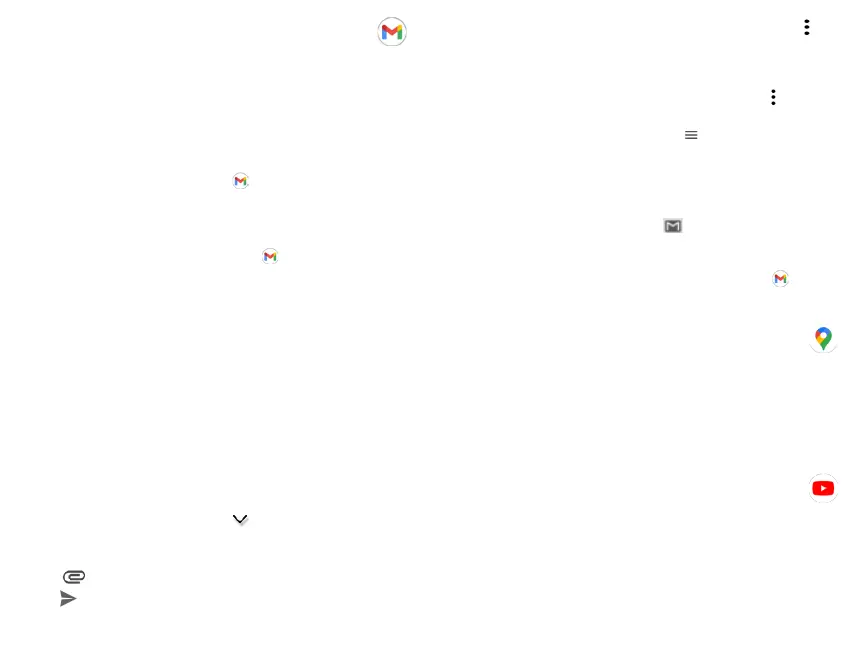52
53
10.3 Gmail ..........................................................
As Google’s web-based email service, Gmail is configured
when you first set up your phone. Gmail on your phone can be
automatically synchronized with your Gmail account on the
web. With this application, you can receive and send emails,
manage emails by labels, archive emails, and more.
10.3.1 To open Gmail
From the home screen, tap Gmail in the Google apps folder.
Gmail displays emails from accounts you’ve synced to your
phone.
To add an account
1. From the home screen, tap Gmail in the Google apps
folder.
2. Select Got It > Add an email address, then select an email
provider.
3. Enter your account credentials, tap Next.
4. Confirm email account settings, tap Next.
5. Enter your name which will be displayed on outgoing emails,
tap NEXT.
6. Tap I agree when setup is complete. To add additional
accounts, repeat the above steps.
To create and send emails
1. Tap TAKE ME to GMAIL
2. Tap Compose from the Inbox screen.
3. Enter the recipient’s email address in To field.
4. If necessary, tap Add Cc/Bcc to copy or blind copy a
recipient to the message.
5. Enter the subject and the content of the message.
6. Tap and select Attach file to add an attachment.
7. Tap to send.
If you do not want to send the email right away, tap and
then Save draft or tap the Back key to save a draft. To view
the draft, tap your account name to display all labels, then
select Drafts.
If you do not want to send or save the mail, tap and then
tap Discard.
To add a signature to emails, tap > Settings > Select
account > Mobile signature. This signature will be added to
your outgoing emails for the selected account.
10.3.2 To receive and read your emails
When a new email arrives, an icon will appear on the Status
bar.
Swipe down on the screen to display the Notification panel and
tap the new email to view it. Or open the Gmail app and tap
the new email to read it.
10.4 Maps ...........................................................
Google Maps offers satellite imagery, street maps, 360°
panoramic views of streets, real-time traffic conditions,
and route planning for traveling by foot, car, or public
transportation. By using this application, you can get your own
location, search for a place, and get suggested route planning
for your trips.
10.5 YouTube ...................................................
YouTube is an online video-sharing application where users
can upload, view, and share videos. Available content includes
video clips, TV clips, music videos, and other content such as
video blogging, short original videos, and educational videos.
It supports a streaming function that allows you to start
watching videos almost as soon as they begin downloading
from the Internet.
