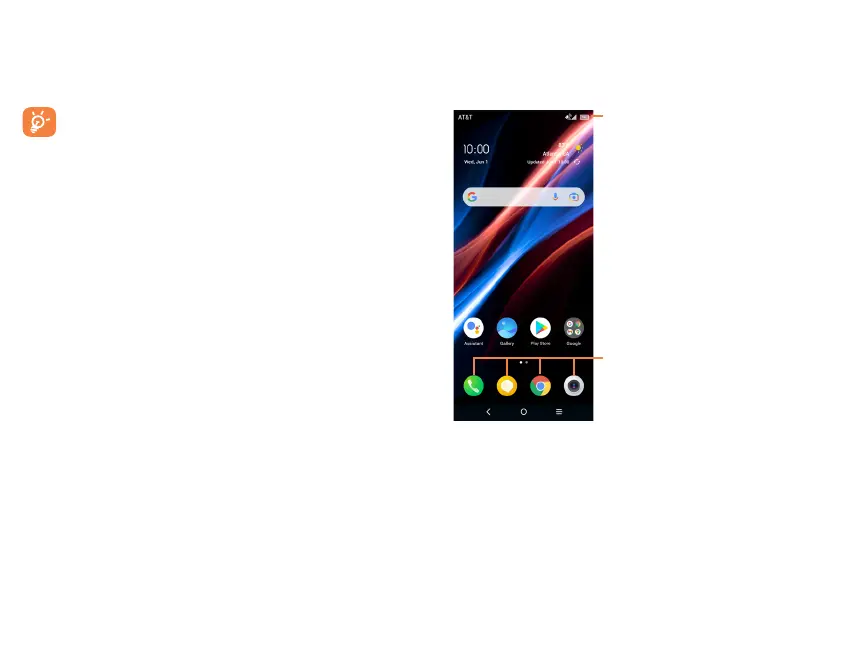6
7
Charging the battery
You are advised to fully charge the battery. Charging status
is indicated by a percentage displayed on screen while the
phone is powered off. The percentage increases as the phone
is charged.
To reduce power consumption and energy waste,
disconnect your charger when the battery is fully
charged, and switch off Wi-Fi, GPS, Bluetooth or apps
running in the background when not needed.
1.2.2 Power on your phone
To turn your phone on, hold down the Power/Lock key. It will
take a few seconds before the screen lights up. If you’ve set a
screen lock in Settings, unlock your phone (Swipe, Pattern, PIN,
Password or Face) and display the Home screen.
1.2.3 Power off your phone
To turn your phone off, hold down the Power/Lock key until
the phone options appear, then select Power off.
1.3 Home screen .................................................
Bring all your favorite icons (applications, shortcuts, folders
and widgets) to your home screen for quick access. Tap the
Home key anytime to return to the Home screen.
Status bar
• Status/Notification indicators.
Favorite applications tray
• Tap to open the application.
• Press and hold to remove
applications.
The home screen extends on the right side of the screen to
allow more space for adding applications, shortcuts, folders
and widgets. Slide the home screen horizontally left to get a
complete view of the home screen. The white dot at the lower
part of the screen indicates which screen you are viewing.
