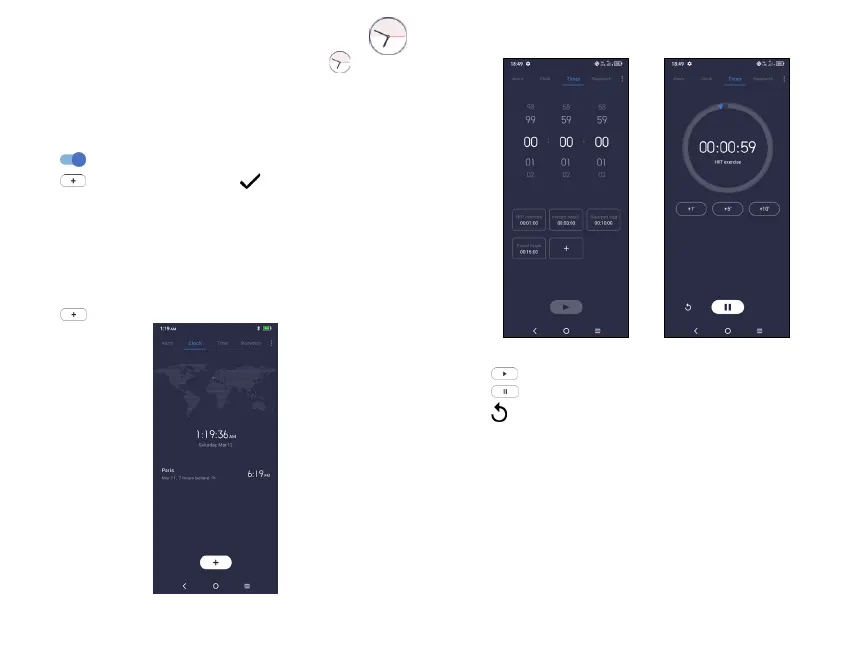36
37
6.2 Clock ........................................................
Swipe up from the home screen and select Clock from the
app tray, or tap time on the Home screen to access it.
6.2.1 Alarm
From the Clock screen, tap Alarm to enter.
• Tap to enable the alarm.
• Tap to add a new alarm, tap to save.
• Tap a currently existing alarm to enter the alarm editing
screen.
• Tap DELETE to delete the selected alarm.
6.2.2 World clock
To view the date and time, tap Clock.
• Tap to add a city from the list.
6.2.3 Timer
From the Clock screen, tap Timer to enter.
• Set the time.
• Tap to start the countdown.
• Tap to pause.
• Tap to reset.
