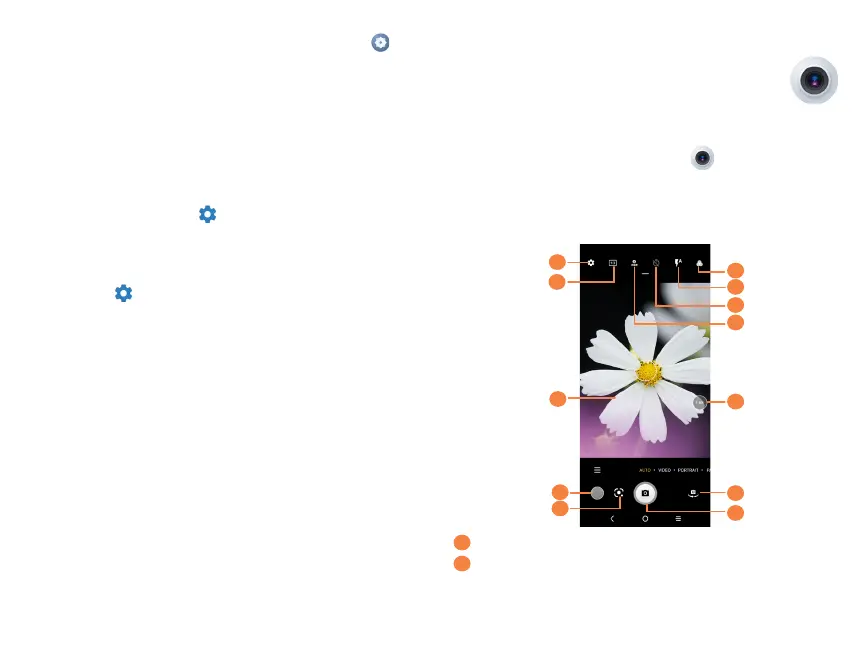44
45
To connect/disconnect to/from a VPN
• Swipe up on the home screen, tap Settings >
Connections > VPN.
• Tap the VPN you want to connect with.
Note: VPNs previously added are listed as options.
• Enter any requested credentials and tap Connect.
• To disconnect from the VPN, tap on the connected VPN and
then select Disconnect.
To edit a VPN:
• Tap Settings > Connections > VPN. The VPNs you have
added are listed. Tap the next to the VPN you want to
edit.
• After editing, tap SAVE.
To delete a VPN:
• Tap the icon next to the selected VPN, then tap FORGET
to delete it.
8 Multimedia applications .............
8.1 Camera ..................................................
Launch Camera
There are multiple ways to open the Camera app.
• From the home screen, tap Camera .
• When the screen is locked, press the Power key once to light
up the screen, then swipe left on the camera icon in the
lower right corner to open the camera.
• Double-press the Power key to open the camera.
8
9
10
11
12
1
2
3
4
7
6
5
1
Apply a real-time filter
2
Enable flash
Tap to enable/disable flash, auto flash, or no flash
WARNING: Keep a safe distance when using the flash. Do
not point the flash toward people’s or animals’ eyes.
