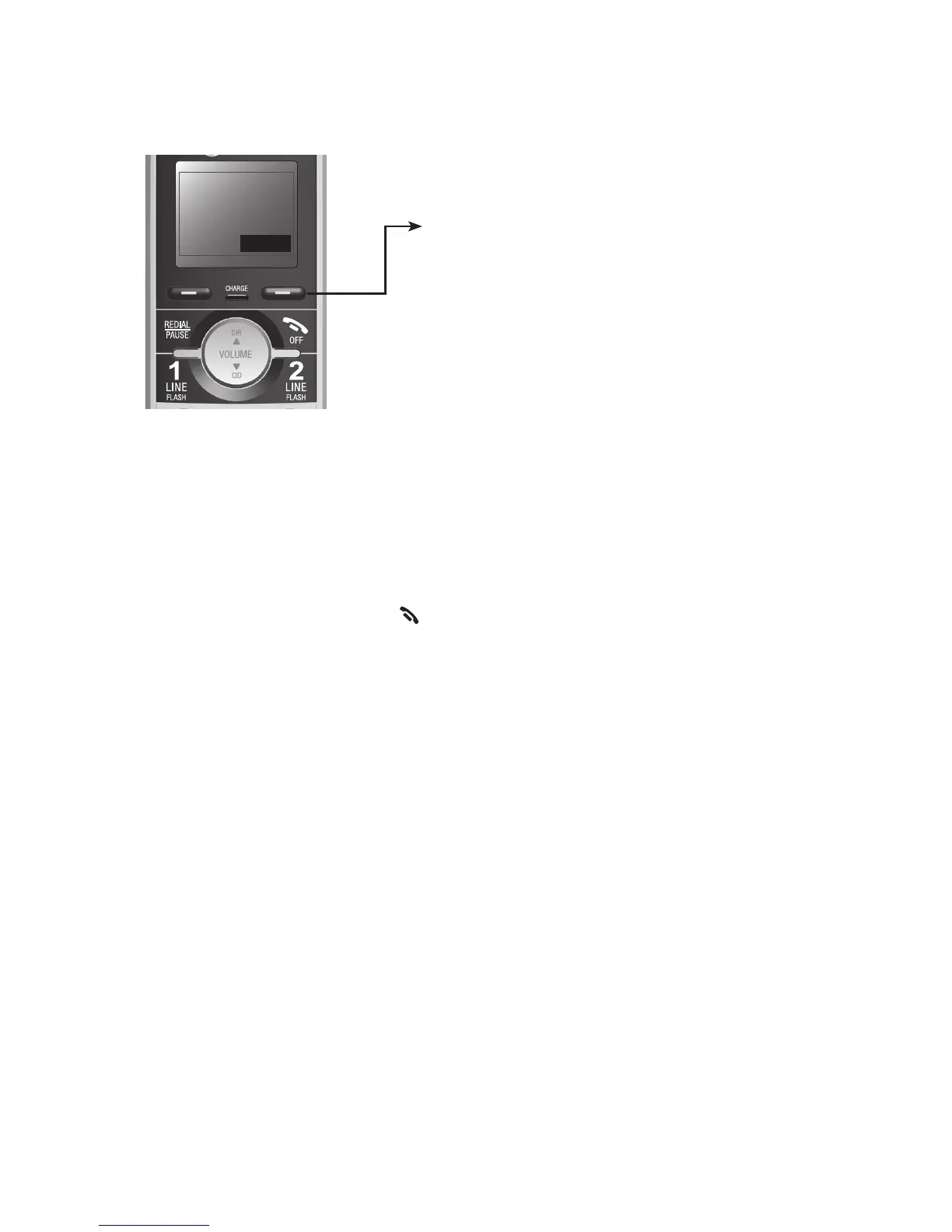2
Getting started
MENU
HANDSET
12:45am 12/31
Main menu
Main menu
ANSWERING SYS (page 59)
DIRECTORY (page 39)
CALL LOG (page 51)
RINGERS page 12)
SETTINGS (page 11)
•
•
•
•
•
Using menus:
Press the MENU soft key to show the menu.
Press qCID or pDIR to scroll through menu items.
Press the SELECT soft key to confirm or save changes to a highlighted
menu item.
Press the BACK soft key or OFF to cancel an operation, back to the
previous menu without making any changes, or exit the menu display.
•
•
•
•
Quick reference guide - handset
