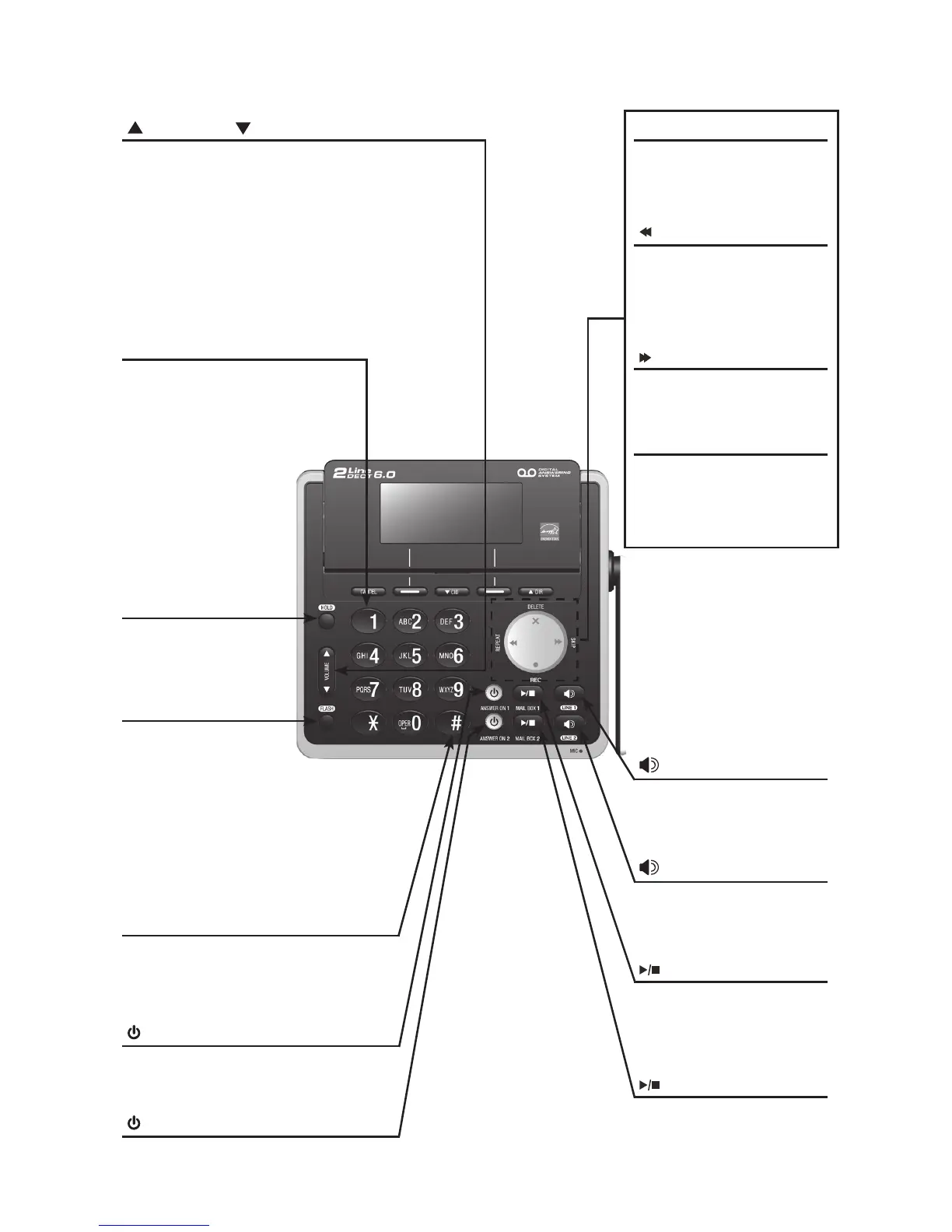3
Getting started
X/DELETE
Press to delete
messages (pages 71 and
page 72).
•
/SKIP
Press to skip to the next
message (page 71).
•
/REPEAT
Press to repeat a
message or press twice
to play the previous
message (page 71).
•
•/REC
Press to record a
memo (page 73) or an
outgoing announcement
(page 60).
•
/MAIL BOX 2
Press to start or stop
message playback of
the mailbox of line 2
(page 71).
•
/ANSWER ON 2
Press to turn the answering system
of line 2 on or off (page 63).
•
/LINE 2
Press to make or
answer a call on line 2
(page 23).
•
HOLD
Press to put a call
on hold (page 28).
•
/VOLUME/
During a call, press to adjust the speakerphone
volume (page 27).
Press to adjust the volume during message
playback (page 71).
While the telephone base is ringing, press the
increase or decrease the ringer volume.
When the telephone is not in use, press to
adjust the telephone base ringer volume for all
lines (page 70).
•
•
•
•
# (pound key)
Press repeatedly to show other
dialing options when reviewing a
call log entry (page 55).
•
Quick reference guide - telephone base
/ANSWER ON 1
Press to turn the answering system
of line 1 on or off (page 63).
•
/MAIL BOX 1
Press to start or stop
message playback of
the mailbox of line 1
(page 71).
•
/LINE 1
Press to make or
answer a call on line 1
(page 23).
•
1
While reviewing a call log
entry, press repeatedly to
add or remove 1 in front of
the telephone number before
dialing or saving it in the
directory (page 55).
•
FLASH
During a call,
press to answer
an incoming call
when you receive
a call waiting alert
(page 27).
•
