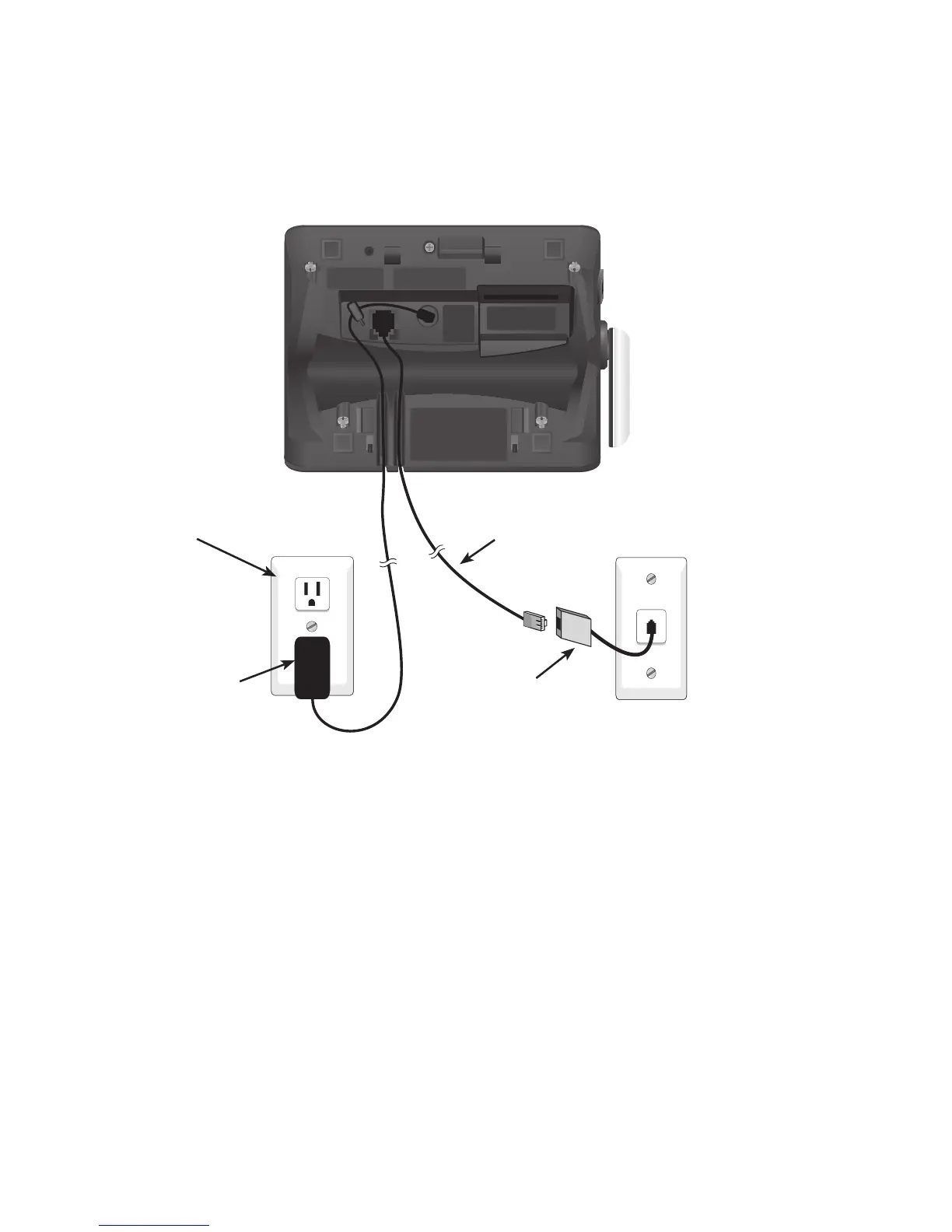14
Getting started
Installation options
4. Plug the telephone line cord into a telephone wall jack, and plug the power
adapter cord into a power outlet not controlled by a wall switch. Route the
cords through the bracket channels.
Power
adapter
DSL filter (not included),
required if you have DSL
high-speed Internet service.
Telephone
line cord
Power outlet not
controlled by a wall
switch.
