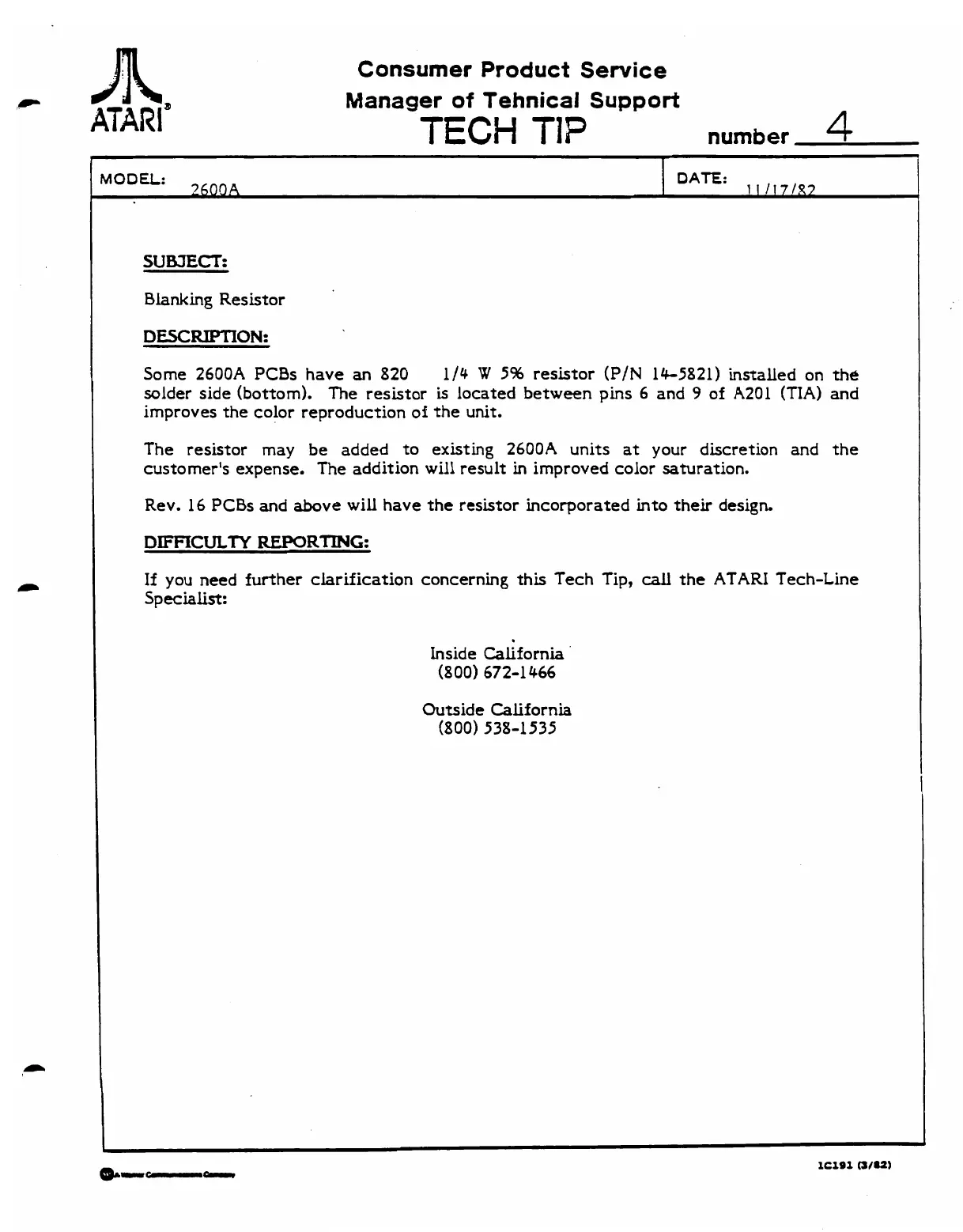Consumer
Product
Service
Manager
of
Tehnicai
Support
TECH
TI?
number
4
Blanking Resistor
DESCRIPTION:
Some 2600A PCBs have
an
820
1/4
W
5%
resistor
(P/N
14-5821)
installed
on
the
solder side (bottom). The resistor
is
located between pins
6
and
9
of A201
(TIA)
and
improves the color reproduction of the unit.
The resistor
may
be added to existing 2600A units
at
your discretion
and
the
customer's expense. The addition will result
in
improved color saturation.
Rev.
16
PCBs
and
above
will
have
the resistor incorporated
into
their design.
DIFFICULTY
REPORTING:
If
you
need
further
clarification concerning this Tech Tip,
call
the
ATARI
Tech-Line
Specialist:
?
Inside ~aifornia
'
(800)
672-1466
MODEL:
,
A
lClS1
W82)
*---
Outside California
(800)
538-1535