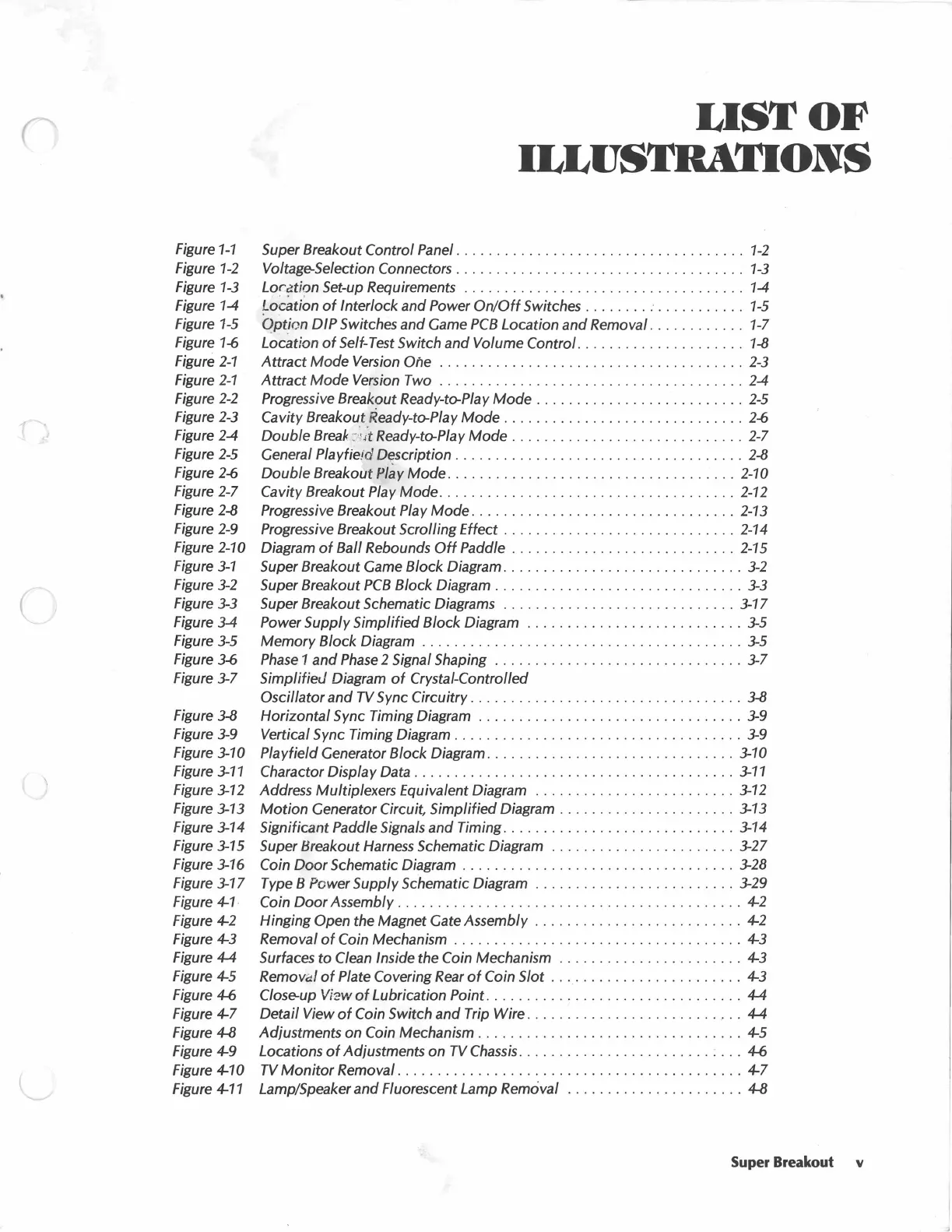Figure
1-1
Figure
1-2
Figure
1-3
Figure
1-4
Figure
1-5
Figure
1-6
Figure
2-1
Figure
2-1
Figure
2-2
Figure
2-3
Figure
2-4
Figure
2-5
Figure
2-6
Figure 2-7
Figure
2-8
Figure 2-9
Figure
2-10
Figure
3-1
Figure
3-2
Figure 3-3
Figure
3-4
Figure 3-5
Figure 3-6
Figure 3-7
Figure
3-8
Figure 3-9
Figure
3-10
Figure
3-11
Figure 3-12
Figure 3-13
Figure 3-14
Figure 3-15
Figure 3-16
Figure 3-17
Figure
4-1
·
Figure
4-2
Figure
4-3
Figure
4-4
Figure 4-5
Figure
4-6
Figure 4-7
Figure
4-8
Figure 4-9
Figure
4-10
Figure
4-11
LIST OF
ILLUSTRATIOl\TS
Super Breakout Control Panel . . .
...
.
.. ..
....
.
..
.
..
.
............
. . 1-2
Voltage-Selection Connectors .
....
..
...
...
......
.
..
.
......
.
......
1-3
Lora.tion Set-up Requirements
............
..
.. ..
...
..
..
......
. .
..
1-4
~ocation
of
Interlock
and
Power
On/Off
Switches
...
. . .
..
: .
..........
1-5
Opti
on
DIP
Switches
and
Game
PCB
Location
and
Removal . .
......
....
1-7
Location
of
Self-Test Switch
and
Volume Control . .
.. ..
..
.
....
........
1-8
Attract
Mode
Version Ohe . .
.. ..
.....
.
...........
. . . . .
........
..
2-3
Attract
Mode
Version Two
.............
.
.......
.
......
..
. . . .
....
2-4
Progressive Breakout Ready-to-Play
Mode
. .
....................
.
...
2-5
Cavity Breakout Ready-to-Play
Mode
....
.......
.
..........
..
...
.
..
2-6
Double
Breab
;
;t
Ready-to-Play
Mode
.
............................
2-7
General
Playfie!d Description
.....
.
.........
..
. .
..
.
............
. .
2-8
Double
Breakout Play
Mode
. .
..
.........
.
.........
.
..
...
..
.
...
. 2-10
Cavity Breakout Play
Mode
.
........
.
..
.....
..
. . .
..
.
.. ..
........
2-12
Progressive Breakout Play
Mode
.
...............
.
...........
. . . . . 2-13
Progressive Breakout Scrolling Effect
....
.
.......
..
. .
............
. 2-14
Diagram
of
Ball Rebounds
Off
Paddle
.......
.
...............
..
...
2-15
Super Breakout Game Block Diagram . . . . . . . . . . . . . . . . . . . . . . . . . . . . . .
3-2
Super Breakout
PCB
Block Diagram . . .
..
....
......
. .
.......
.
..
.
...
3-3
Super Breakout Schematic Diagrams
........
.
..
.
.................
3-17
Power Supply Simplified Block Diagram
....
.
......
.
..
.
....
. . .
.....
3-5
Memory
Block Diagram . . . . . . . . . . . . . . . . . . . . . . . . . . . . . . . . . . . . . . . .
3-5
Phase
1
and
Phase
2 Signal Shaping . . . . . . . . . . . . . . . . . . . . . . . . . . . . . . . 3-7
SimplifieJ
Diagram
of
Crystal-Controlled
Oscillator
and
TV
Sync Circuitry .
..........
. . .
....
.
..
. .
...
..
. . . .
..
3-8
Horizontal
Sync Timing Diagram
....
. . . .
........................
. 3-9
Vertical
Sync Timing Diagram
...
.
.....
.
...
.
...
.
.................
. 3-9
Playfie/d Generator Block Diagram . .
..
. .
.....
. . .
....
. .
..
. . . .
..
. . . 3-10
Charactor Display Data .
...
.
...
..
...
.
.....
....
.
..
. .
..
...
..
. . .
..
3-11
Address Multiplexers Equivalent Diagram
.........................
3-12
Motion
Generator Circuit,
Simplified
Diagram .
....
..
..............
. 3-13
Significant Paddle Signals
and
Timing .
...
... ...
............
..
.....
3-14
Super Breakout Harness Schematic Diagram
......
.
.............
.
..
3-27
Coin
Door
Schematic Diagram . . . . . . . . . . . . . . . . . . . . . . . . . . . . . . . . . . 3-28
Type B Power
Supply Schematic Diagram
...
.
..
....
. . .
......
. .
....
3-29
Coin
Door
Assembly . . . . . . . . . . . . . . . . . . . . . . . . . . . . . . . . . . . . . . . . . . .
4-2
Hinging Open the Magnet Gate Assembly . .
......
.
.................
4-2
Removal
of
Coin Mechanism . . . . . . . . . . . . . . . . . . . . . . . . . . . . . . . . . . . .
4-3
Surfaces
to
Clean Inside the Coin Mechanism
.. ..
. .
..
.
..
.
.....
. . .
...
4-3
Removed
of
Plate Covering Rear
of
Coin Slot . . . . . . . . . . . . . . . . . . . . . . . .
4-3
Close-up
Vi~w
of
Lubrication Point. . . . . . . . . . . . . . . . . . . . . . . . . . . . . . . .
4-4
Detail
View
of
Coin Switch
and
Trip
Wire
.
..........................
4-4
Adjustments on Coin Mechanism
..
............
. . .
..
.
.....
.
.......
4-5
Locations
of
Adjustments
on
TV Chassis .
...............
.
.....
. . :
...
4-6
TV
Monitor
Removal. . . . . . . . . . . . . . . . . . . . . . . . . . . . . . . . . . . . . . . . . . . 4-7
Lamp/Speaker
and
Fluorescent Lamp Removal
......
. .
...
..
.
.....
..
.
4-8
Super
Breakout v