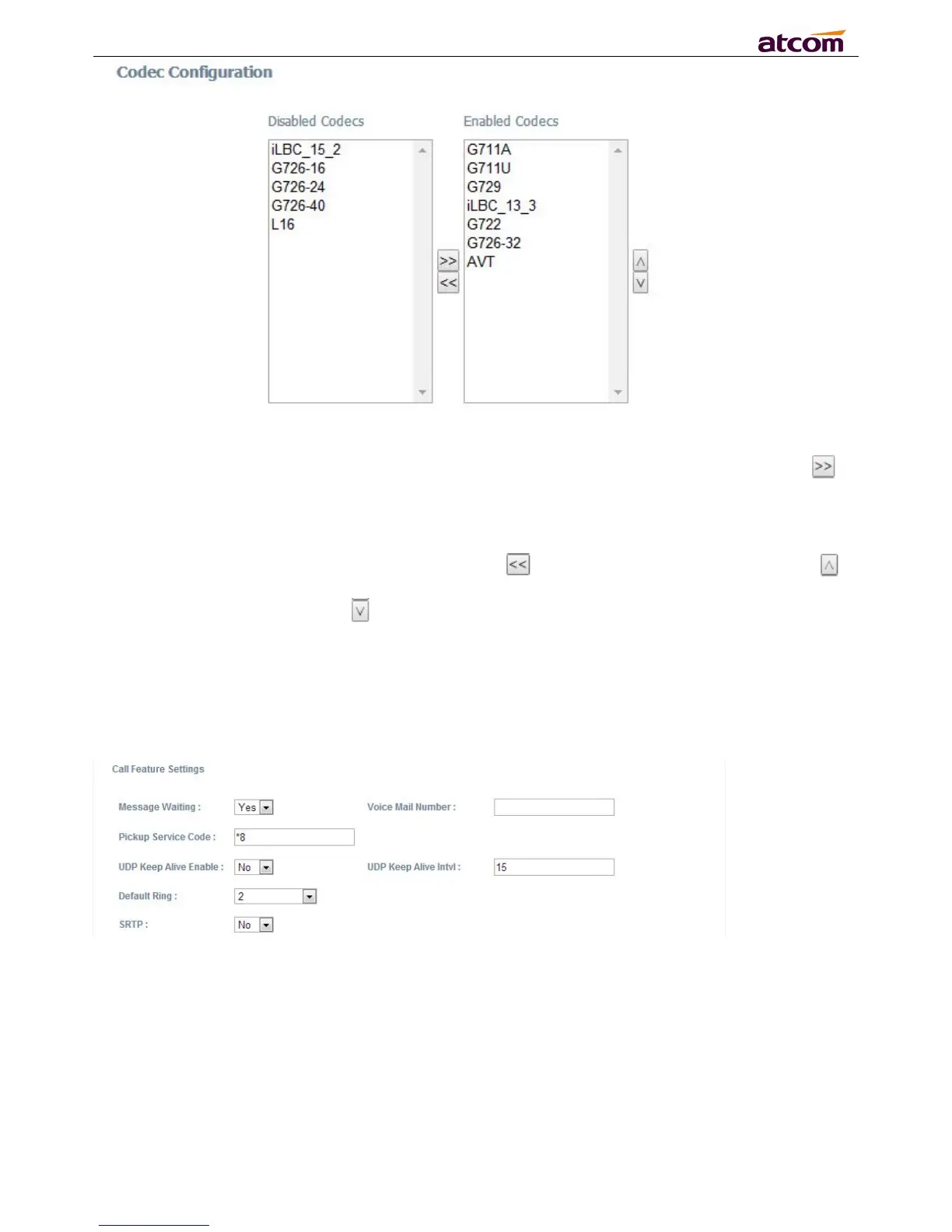A10/A11/A10W/A11W IP Phone User Manual
ATCOM TECHNOLOGY CO., LIMITED www.atcom.cn
1. Disabled Codecs: The codecs in this frame are disabled, choose one and then click to
enable the specified codec.
2. Enabled Codecs: The codecs in this frame are enabled, the uppermost codec has the
maximum priority. Choose one and then click to disable the specified codec, click to
promote priority and click to reduce priority.
1. Message Waiting: Select “Yes” or “No” to enable or disable indication of new voicemail existed.
2. Voice Mail Number: Set voicemail number.
3. Pickup Service Code: Set Pickup Service Code.
4. UDP Keep Alive Enable: Select “Yes” or “No” to enable or disable UDP keep alive. If enabled,
A10/A11/A10W/A11W sends UDP packets periodically to keep the server port alive.
5. UDP Keep Alive Intvl: Set interval to send UDP packets.
6. Default Ring: Set default ring tone.
