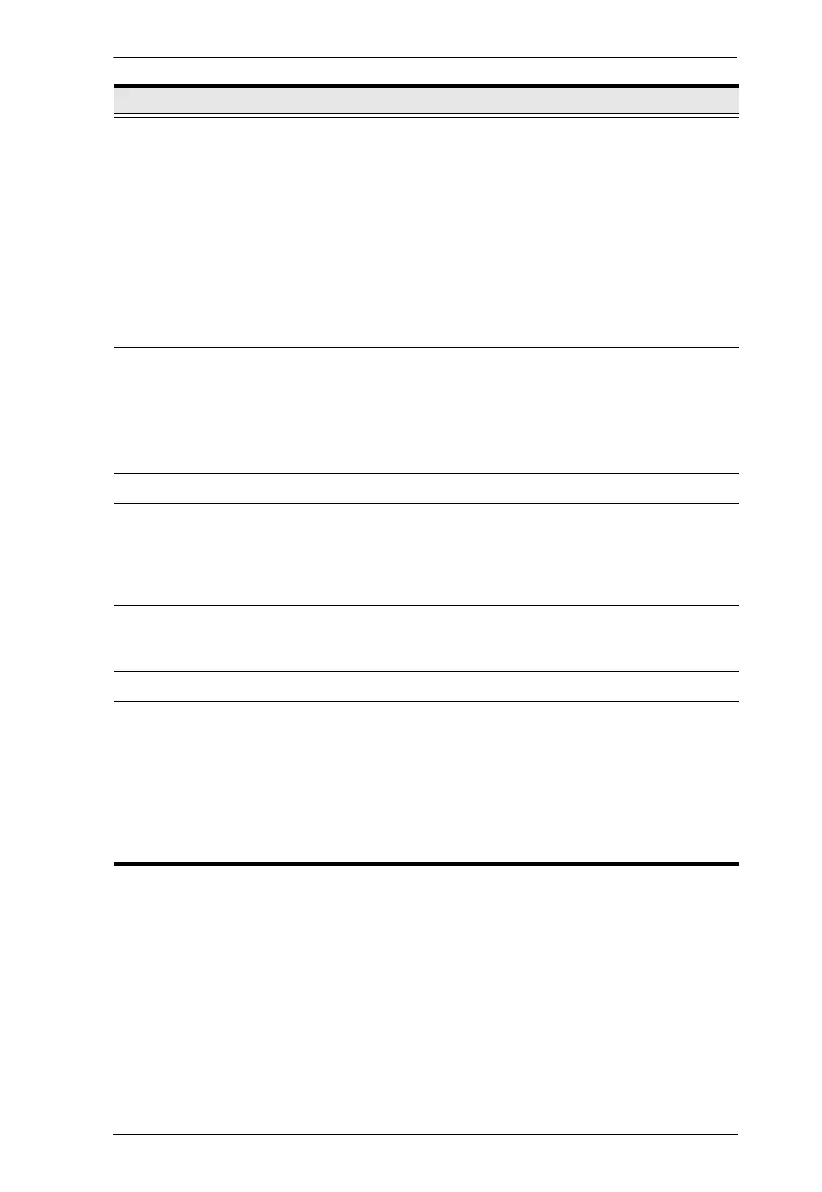Chapter 1. Introduction
5
No. Component Description
1 Port LEDs These port selection pushbuttons each contain 2 LEDs.
An orange LED indicates that a computer is connected to
the corresponding port.
A green LED indicates that the computer connected to the
corresponding port has focus.
Simultaneously pressing port LEDs 1 & 2 resets the
console keyboard and mouse.
Simultaneously pressing port LEDs 7 & 8 on the CS1708A,
or 15 & 16 on the CS1716
A, starts Auto Scan mode.
See F7: SCAN, page 35
2 Reset Button Pressing in this button performs a system reset. When the
system is reset, the CS1708
A / CS1716A beeps, and then the
KVM port LEDs flash in succession until the reset is
completed. After the reset is completed you can login again.
Note: This button is semi-rec essed and must be pushed with a
small object, such as the end of a paper clip or a ballpoint pen.
3 USB Port USB peripherals (flash drive, CD-ROM, etc.) plug into this port.
4 Firmware
Upgrade
Recovery
Switch
During normal operation and while performing a firmware
upgrade, this switch should be in the NORMAL position. If a
firmware upgrade operation does not complete successfully,
this switch is used to perform a firmware upgrade recovery.
See Firmware Upgrade Recovery, page 54, for details.
5 Firmware
Upgrade Port
The firmware upgrade cable that transfers the firmware
upgrade data from the administrator's computer to the
CS1708
A / CS1716A, plugs into this RJ-11 connector.
6 Power LED Lights to indicate that the unit is receiving power.
7 Station ID LED The CS1708
A / CS1716A station ID is displayed here. If this is
a single station installation (see page 13), or the first station
on a daisy chained installation (see page 15), the switch has a
station ID of 01.
On a daisy chained installation, the CS1708
A / CS1716A auto-
senses its position and displays the station ID that
corresponds to its place in the chain. (see Port ID Numbering,
page 20 for details).
