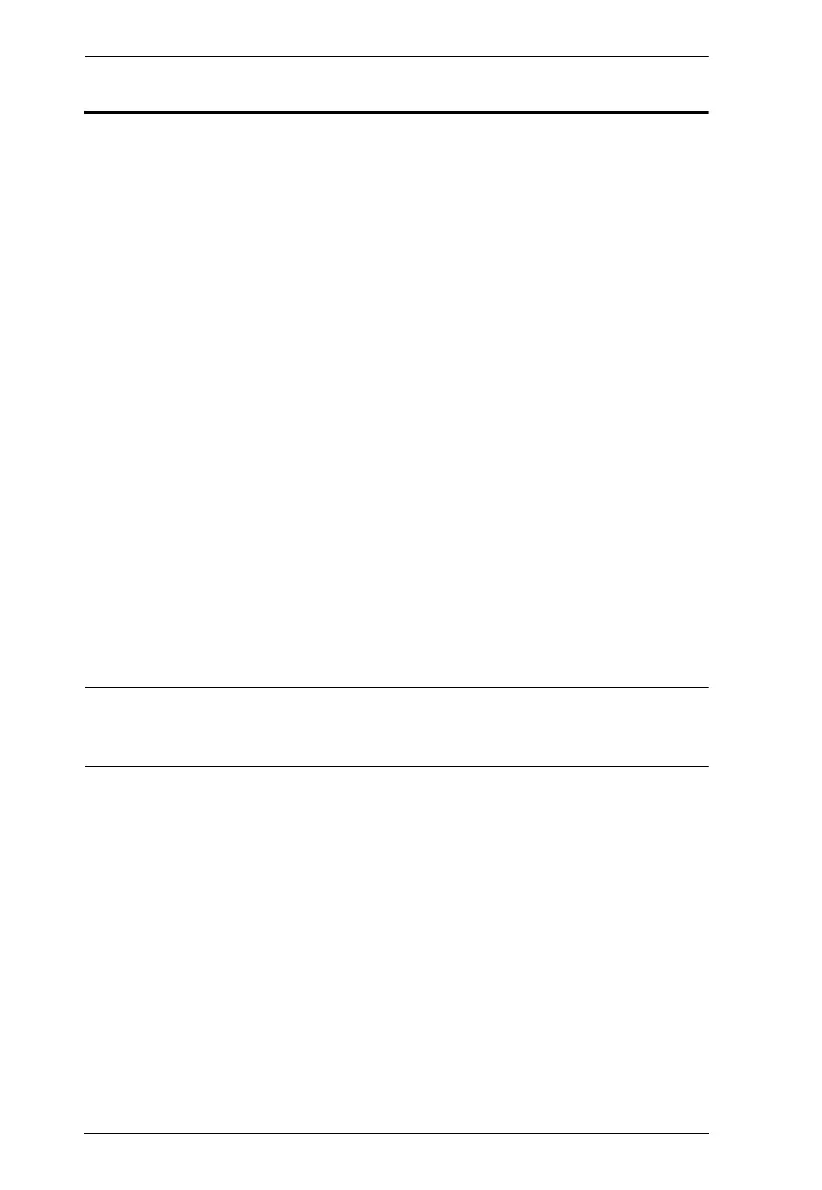CS1732A / CS1734A User Manual
iv
Package Contents
The CS1732A / CS1734A USB KVMP
TM
Switch package consists of:
1 CS1732
A / CS1734A KVMP
TM
Switch
2 Custom USB KVM Cable Sets (CS1732
A)
4 Custom USB KVM Cable Sets (CS1734
A)
1 USB-to-PS/2 Converter
1 Firmware Upgrade Cable
1 User Manual*
1 Quick Start Guide
Check to make sure that all the components are present and that nothing got
damaged in shipping. If you encounter a problem, contact your dealer.
Read this manual thoroughly and follow the installation and operation
procedures carefully to prevent any damage to the unit, and/or any of the
devices connected to it.
* Features may have been added to the CS1732A / CS1734A since this manual
was printed. Please visit our website to download the most up-to-date version
of the manual.
© Copyright 2005–2009 ATEN® International Co., Ltd.
Manual Part No. PAPE-0232-3ATG
Printing Date: 2009-04-24
ATEN and the ATEN logo are registered trademarks of ATEN International Co., Ltd. All rights reserved.
All other brand names and trademarks are the registered property of their respective owners.
