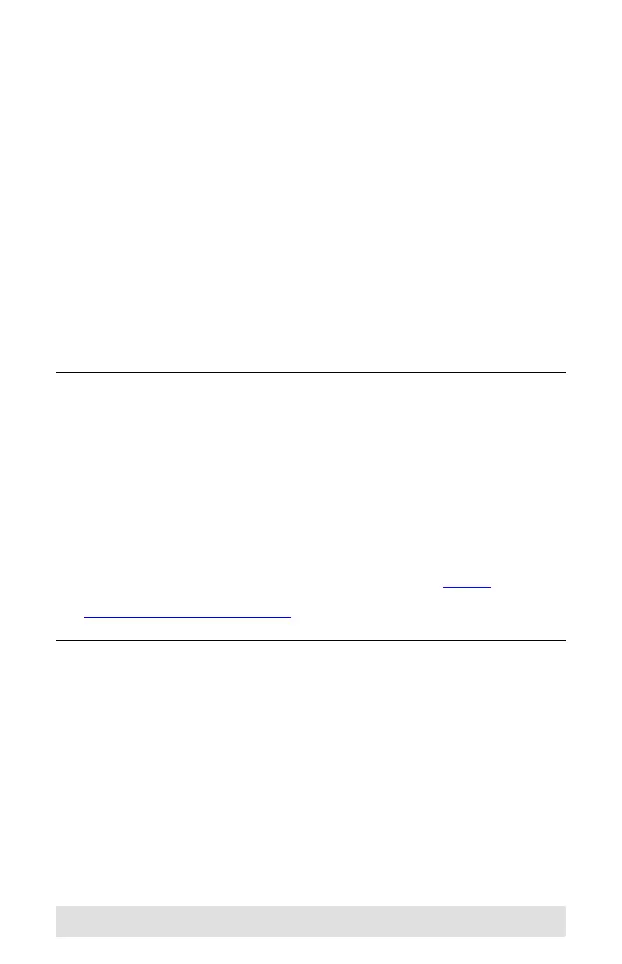- 5 -
Package Contents
Check to make sure that all the components are in working order.
If you encounter any problem, please contact your dealer.
The CS782DP 2-Port USB DisplayPort KVM Switch package
contains the following items:
1 CS782DP 2-Port USB DisplayPort KVM Switch
2 DisplayPort cables
2 USB cables
2 audio cables
1 remote port selector
1 user instructions
Note:
Read this manual thoroughly and follow the installation and
operation procedures carefully to prevent any damage to the
unit or any connected devices.
The product may be updated, with features and functions
added, improved or removed since the release of this
manual. For an up-to-date user manual, visit http://
www.aten.com/global/en/
