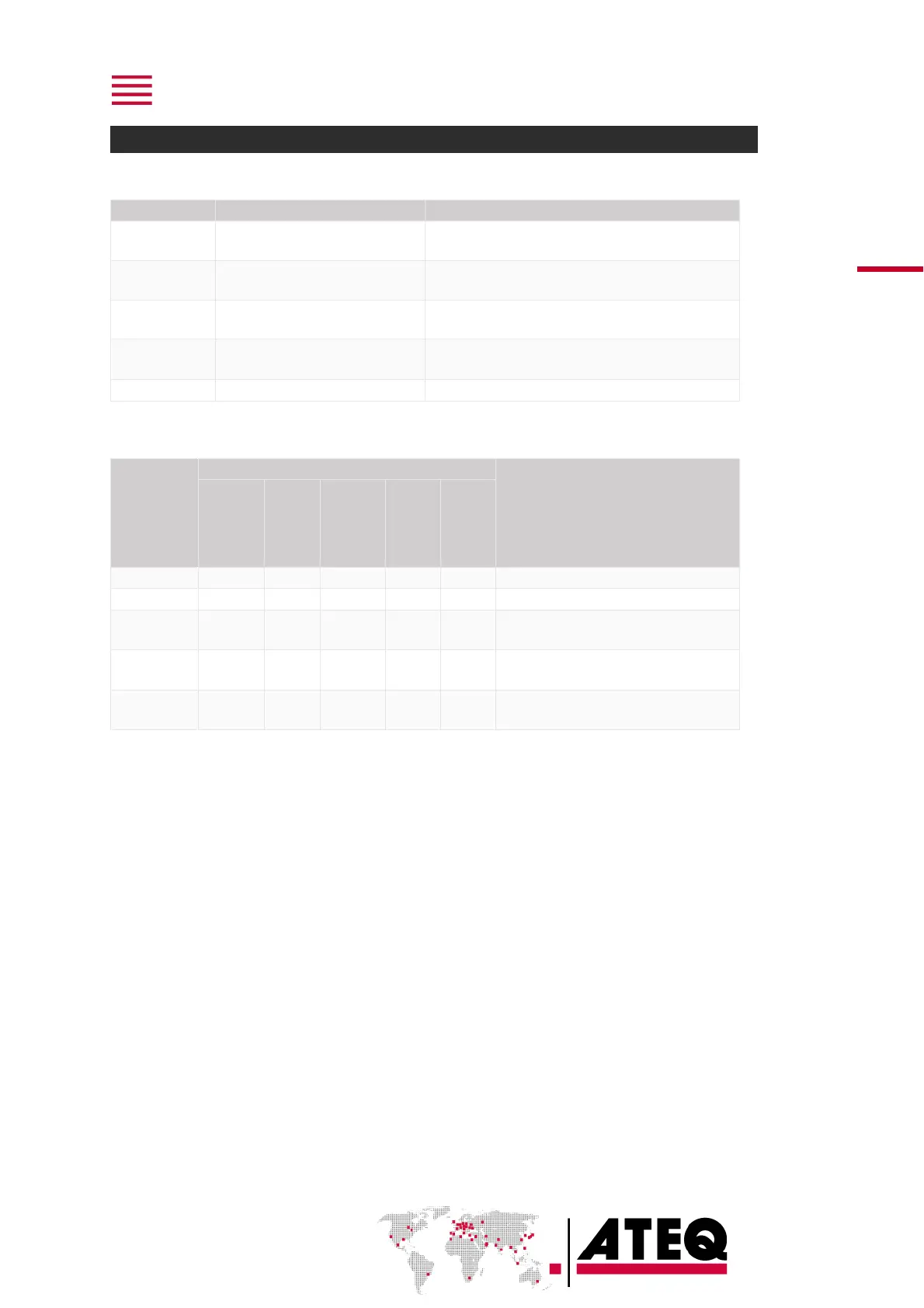FG_D6_PROFIBUS_EN_01 / 2020-06-17
SETUP OF THE PROFIBUS CONFIGURATION MODE
Five configuration modes are available according to the bytes number available:
For the inputs/outputs, real time measurements, the
live cycle results and parameters management
For the inputs/outputs, real time measurements, the
live cycle results and parameters management
For the inputs/outputs, the real time measurements,
the live cycle results and parameters management
For the inputs/outputs and the real time
measurements
For the digital inputs/outputs
Configuration modes according to bytes number available
Mode number and bytes available
Exchange zone: cycle result reading or 5
parameters management
Exchange zone: cycle result reading or 10
parameters management
Exchange zone: cycle result reading or 20
parameters management
From the MAIN MENU screen of your ATEQ device:
➢ CONFIGURATION
➢ AUTOMATISM
➢ FIELDBUS
➢ ACCESS