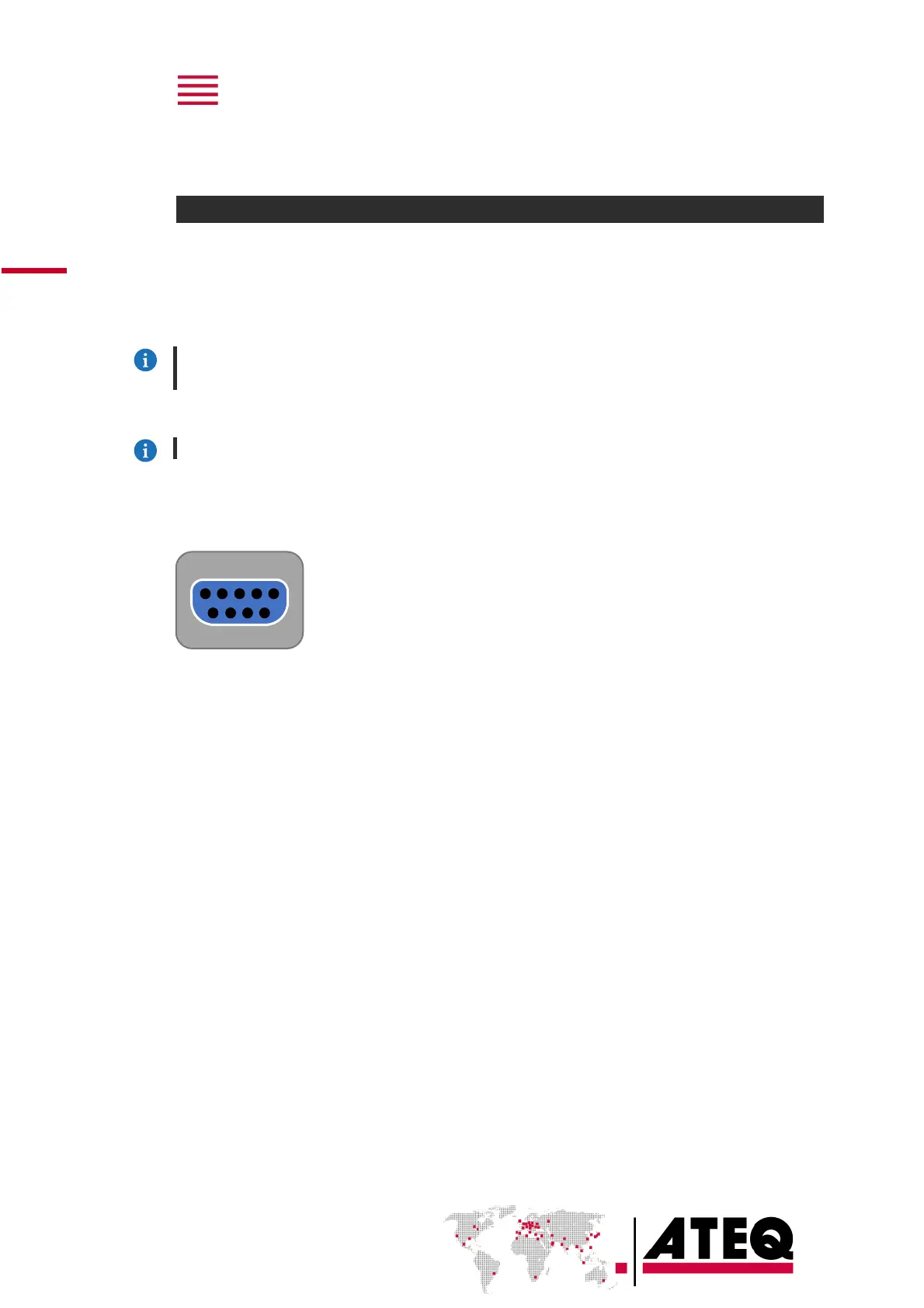Hardware installation
HARDWARE CONFIGURATION
Connect your ATEQ equipment to the Profibus fieldbus using its Profibus connectors and compatible
cables.
Your device has a Profibus internal board and one Profibus connectors.
The Profibus internal board is located inside your device. Only one version is available:
—
COMX 100
You can see the version installed using your user interface (see Identification of the version of the
Profibus module).
Your device has one Profibus type connectors.
For more information on your ATEQ equipment, refer to the Quick Start Manual.
Profibus connector
Standard connection RS232 protocol.