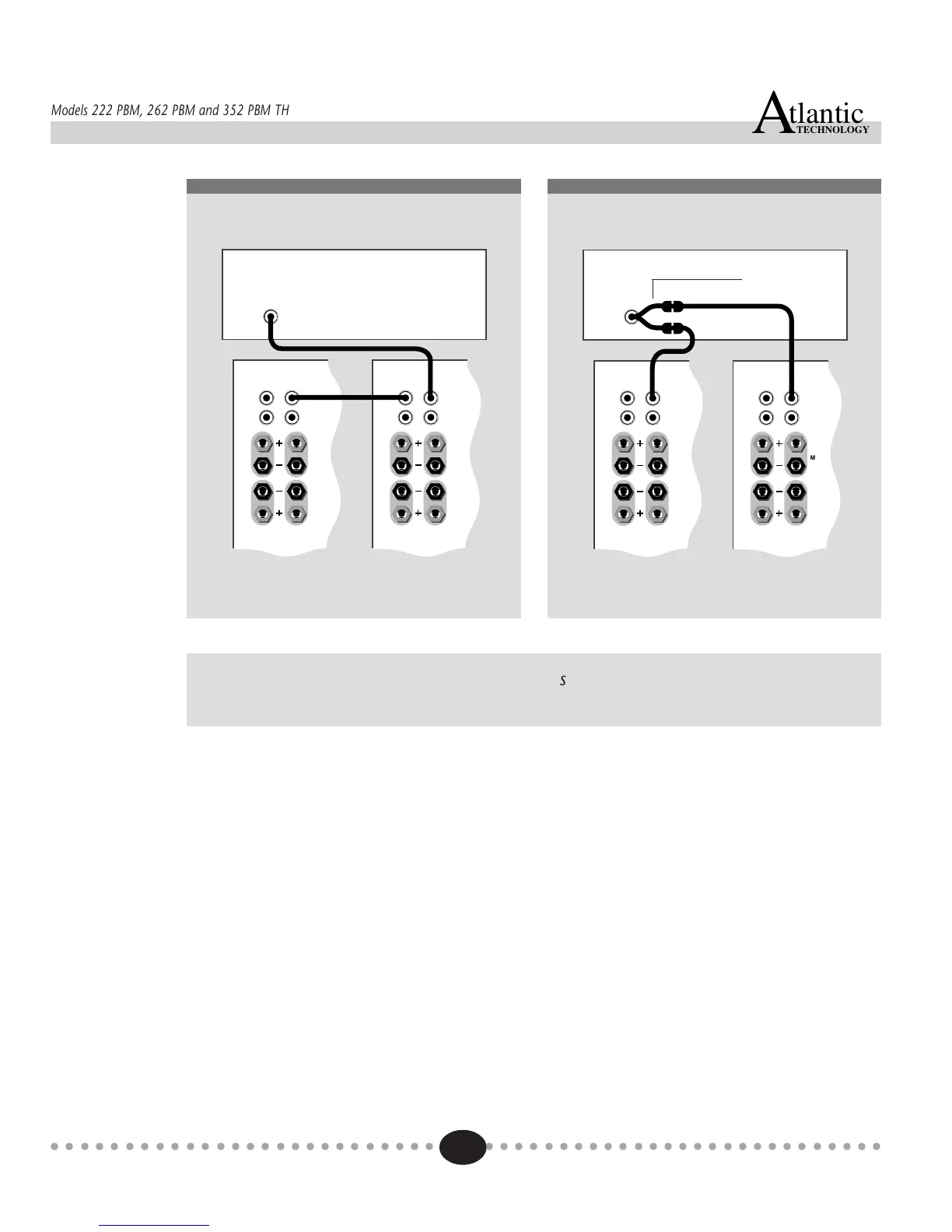○○○○○○○○○○○○○○○○○○○○○○○○○○○○○○○○○○○○○○○○○○○○○○○○○○○○○○○○
A
TECHNOLOGY
tlantic
Models 222 PBM, 262 PBM and 352 PBM THX
11
THX Example:
THX Subwoofer
Out/THX Input
(Model 352 only)
Option 1 is the
most commonly
used method of
connecting two
subwoofers to a
THX system for
meeting THX
specifications. You
may also use a Y-
adapter as shown
in Option 2.
Note that front
panel volume and
rear panel low
pass controls do
not function in this
configuration.
Option 1
Option 2
L/
MONO
HI
LEVEL
INPUT
THX
INPUT
VARIABLE
INPUT
R
INTHRU
THRU
THX
Sub
Woofer
Out
Left Sub Woofer Right Sub Woofer
THX Receiver/Amplifier
IN
L/
MONO
HI
LEVEL
INPUT
THX
INPUT
VARIABLE
INPUT
R
INTHRU
THRU
IN
L/
MONO
HI
LEVEL
INPUT
THX
INPUT
VARIABLE
INPUT
R
INTHRU
THRU
THX
Sub
Woofer
Out
Left Sub Woofer Right Sub Woofer
THX Receiver/Amplifier
IN
L/
MONO
HI
LEVEL
INPUT
THX
INPUT
VARIABLE
INPUT
R
INTHRU
THRU
IN
Y-adapter
Note: The Variable Input on the 352 PBM serves the same purpose as the L/MONO input
on the 222 and 262.
Power Connection
Connect the power cord to an AC outlet only after making all other connections to the
subwoofer. This will avoid any chance of accidentally activating the subwoofer while
wiring. The AC cord should be plugged into its own wall outlet or into a quality power
strip. Avoid using a switched outlet on the rear panel of another component. The
subwoofer can draw more current than these outlets can provide and performance will
suffer. Once the subwoofer is hooked up and the power switch is turned on, leave it on.
The automatic on/off circuitry will only activate the subwoofer in the presence of an
audio signal from your audio/video system. After 7-10 minutes with no signal detected
from the rest of the system, the amplifier will shut itself off and go into standby mode.
When an audio signal is present, the power LED will glow green. Power consumption in
the standby mode is negligible.
