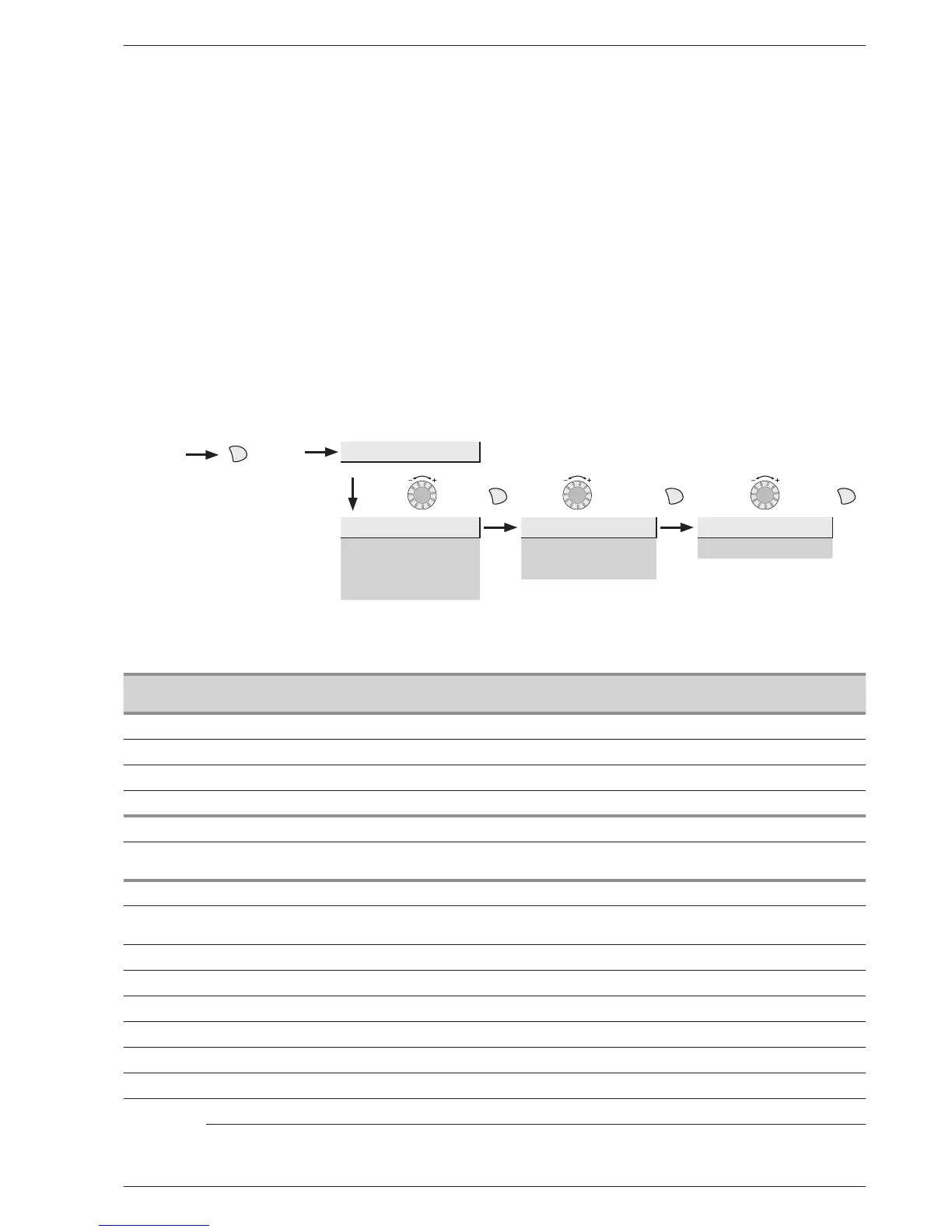Line Function
Setting range
or display
Setting
increment
Basic
setting
Date and time
1 Hours / minutes 00:00... 23:59 1
2 Day / Month 01.01... 31.12 1
3 Year 1900... 2099 1
User interface
20 Language English, Deutsch, Français,
Italiano, Nederlands...
Heating time program, circuit 1
500 Pre-selection (day / week)
Mon-Sun Mon-Fri Sat-Sun Monday Tuesday…
Mon-Sun
501 1st phase On (start) 00:00... --:-- 10 min 6:00
502 1st phase Off (end) 00:00... --:-- 10 min 22:00
503 2nd phase On (start) 00:00... --:-- 10 min --:--
504 2nd phase Off (end) 00:00... --:-- 10 min --:--
505 3rd phase On (start) 00:00... --:-- 10 min --:--
506 3rd phase Off (end) 00:00... --:-- 10 min --:--
516 Default values, Circuit 1 No, Yes No
Yes + OK: The default values memorised in the regulator replace and cancel the customised heating programmes.
Your customised settings are therefore lost.
3.6.3 List of “End user” settings
3.6 Parametering the setting
3.6.1 General
• Only the parameters accessible to levels :
End user
are described in this document.
• The parameters accessible at level :
Commissioning level
Engineer
… are described in the document reserved for
these professional specialists. Do not make any
modications to these parameters without advice
from these professional specialists.
3.6.2 Setting parameters
With the screen on basic display.
- Press OK.
Once in "End user" level.
- Scroll the menu list.
- Choose the desired menu.
- Scroll the function lines.
- Choose the desired line.
- Adjust the parameter.
- Check the setting by pressing OK.
- To return the menu, press ESC.
If no setting is made for 8 minutes, the screen returns
automatically to the basic display.
Basic
display
OK
Brief
press
End user
OK OK OK
Time of day and date Hours / minutes 1 Hours 1...24 h
Operator section Day / Month 2 Minutes 0...60 min
Time prog heating circuit 1 Year 3
...
Operation manual "1328 - EN" - 11 -
Split system
