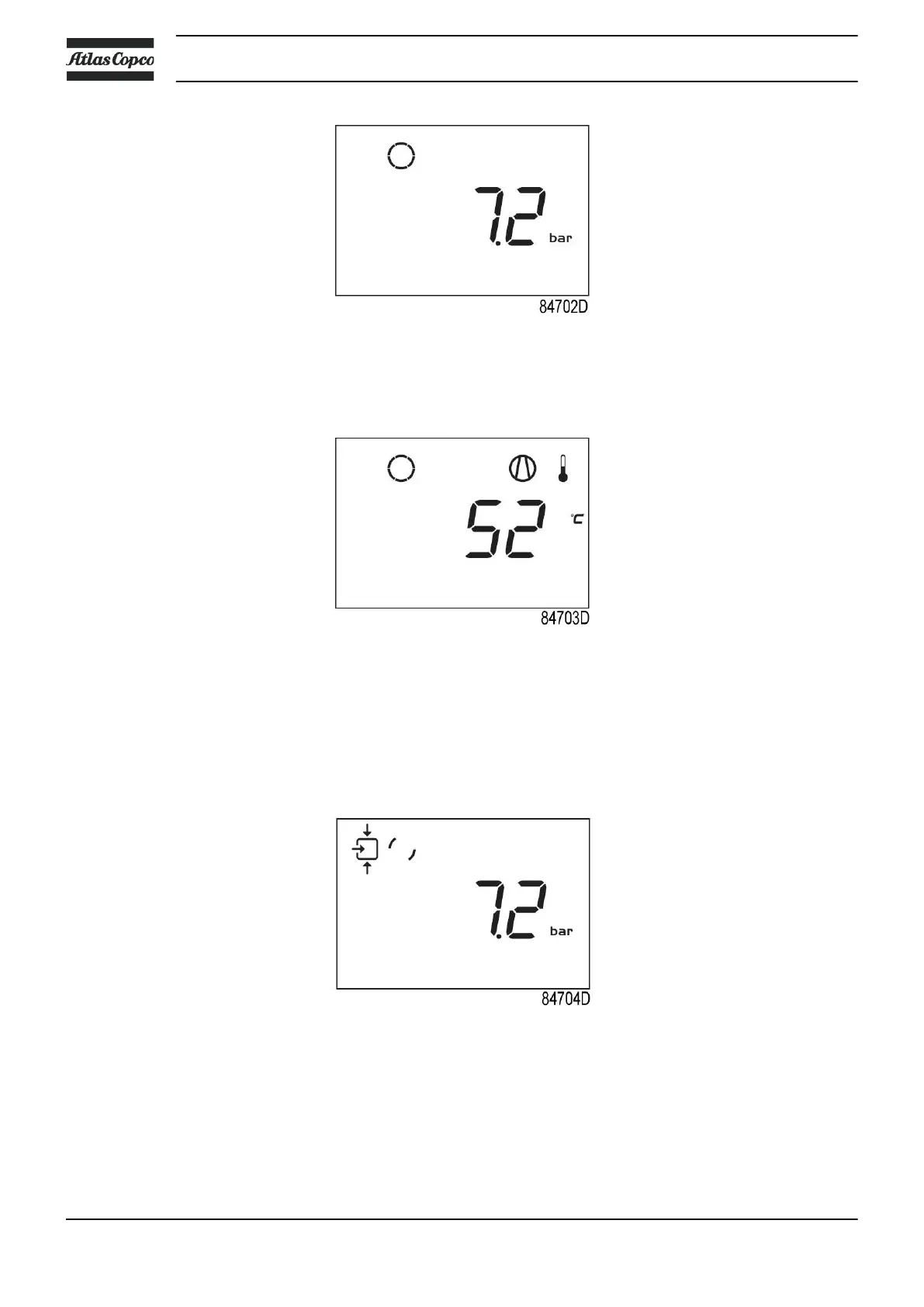Main screen with pressure (stopped compressor)
From the Main screen it is possible with up and down buttons (4-8) to change the view from
pressure to temperature of the element outlet.
Main screen with temperature (stopped compressor)
3.5 Main function
To switch on the compressor, press the start/stop button (3) for 3 seconds. The compressor
starts and the status is shown:
Screen with running compressor
To stop the compressor, push the start/stop button (3). The compressor unloads:
Instruction book
28 2920 7119 21
