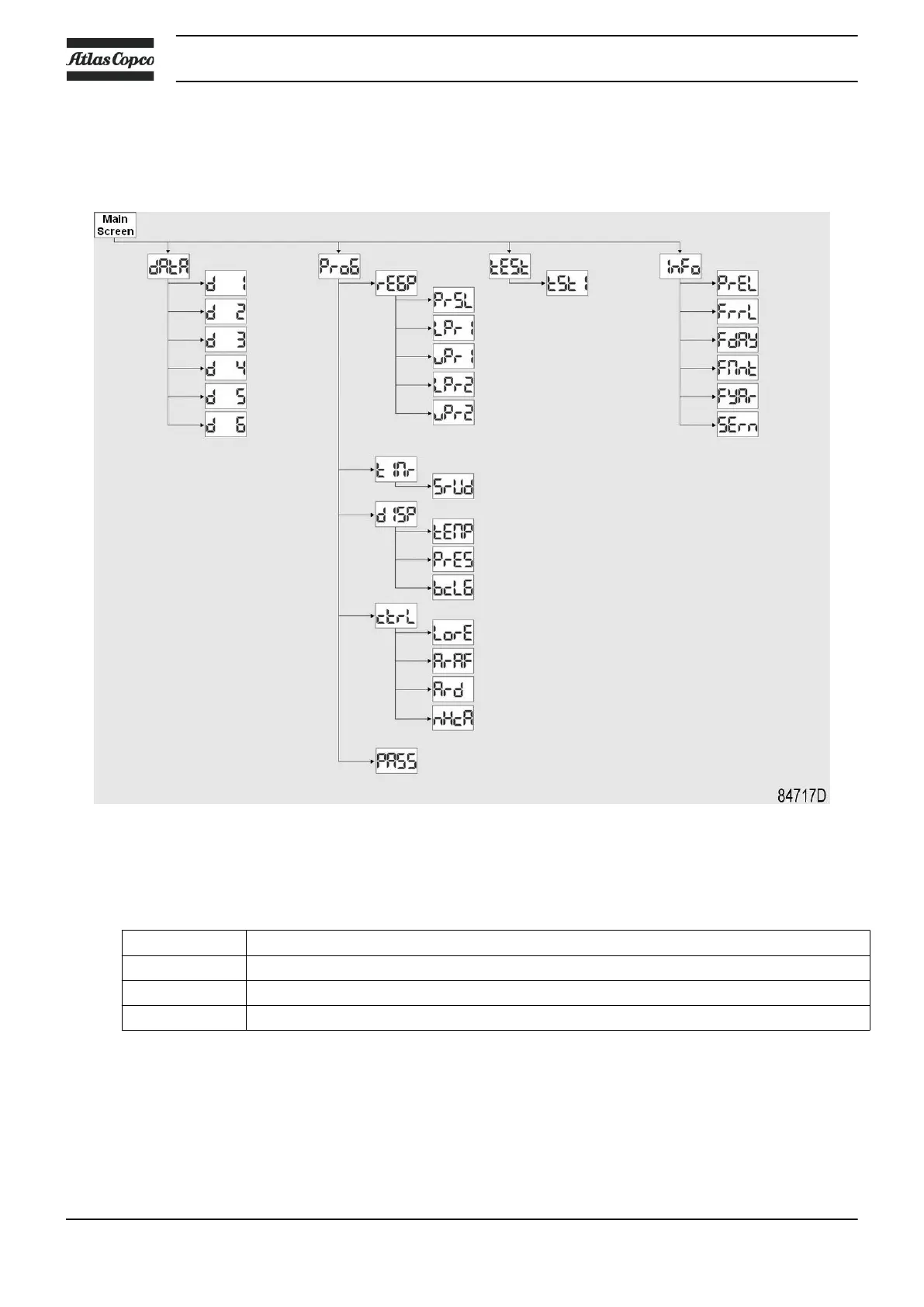3.9 Scrolling through all screens
Control panel
General overview of the menu structure
From the Main screen press the enter button (7) for 3 seconds to enter the Menu. You will find
the following items:
dAtA Data counters parameters.
ProG Submenu of Regulation pressure, Timer, Display setting and Control setting.
tESt Display test.
InFo Information of firmware release.
Instruction book
36 2920 7119 21
