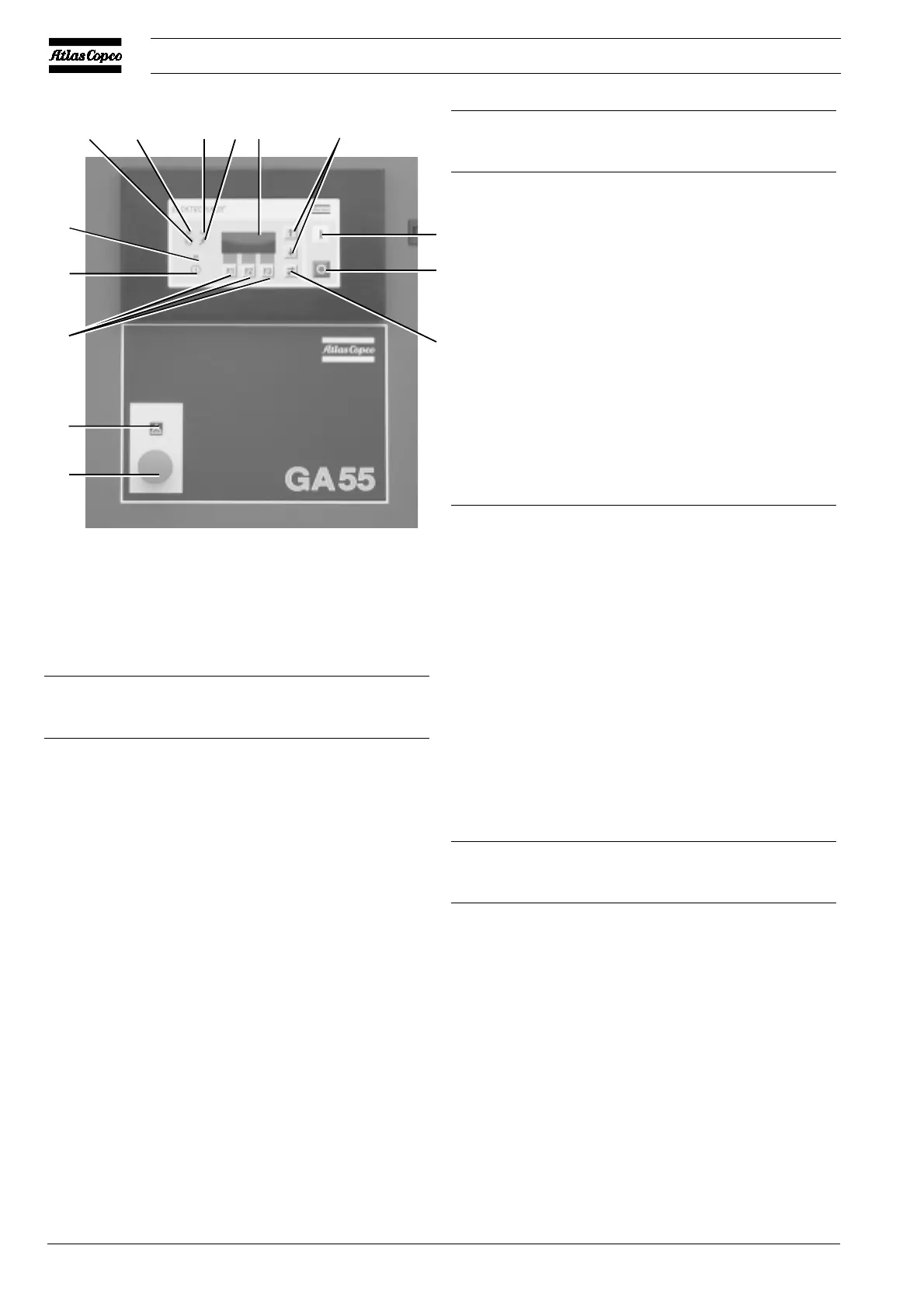2920 1381 02
12
Instruction book
Ref. Desig- Function
nation
Blinks in case of shut-down, if a sensor with
shut-down function (e.g. TT11) is out of
order or after an emergency stop.
Consult the User manual for Elektronikon
regulator, section “Status data submenu”.
4 Display Indicates messages concerning the
compressor operating condition, a service
need or a fault. Consult the User manual
for Elektronikon regulator, sections “Status
data submenu” and “Service submenu”.
5 Function Keys to control and program the
keys compressor. See below.
6 Scroll keys Keys to scroll through the display.
7 Tabulator Key to go to the next field of the display.
key
8 Start button Push button to start the compressor. LED
(1) lights up indicating that the regulator is
operative (in automatic operation). The
LED goes out after unloading the
compressor manually.
Ref. Desig- Function
nation
9 Stop button Push button to stop the compressor. LED
(1) goes out. The compressor will stop after
running in unloaded condition for 30
seconds.
S3 Emergency Push button to stop the compressor
stop button immediately in case of emergency. After
remedying the trouble, unlock the button
by pulling it out (on earlier production units
by turning it to the left).
Pictographs
10 Emergency stop
11 Automatic operation
12 Voltage on
13 Alarm
1.3.3 Function keys (Fig. 1.9)
The keys are used:
- To manually load/unload the compressor
- To call up or to program settings
- To reset a motor overload, shut-down or service message,
or an emergency stop
- To have access to all data collected by the regulator
The functions of the keys vary depending on the displayed menu.
The actual function is abbreviated and indicated on the bottom
line of the display just above the relevant key. The most
common abbreviations are listed below.
Abbre- Desig- Function
viation nation
Add Add To add compressor start/stop commands (day/
hour)
Canc Cancel To cancel a programmed setting when
programming parameters
Del Delete To delete compressor start/stop commands
Lim Limits To show limits for a programmable setting
List List To list programmed start/stop commands
(day/hour)
Load Load To load the compressor manually
Main Main To return from a menu to the main display
(Fig. 1.10)
Menu Menu Starting from the main display (Fig. 1.10), to
initiate the main menu (Fig. 1.11) which gives
access to submenus
Starting from a submenu, to return to the main
menu (Fig. 1.11)
Fig. 1.9 Control panel
411 122
1
3
5
S3
10
6
7
9
8
50503F
13
