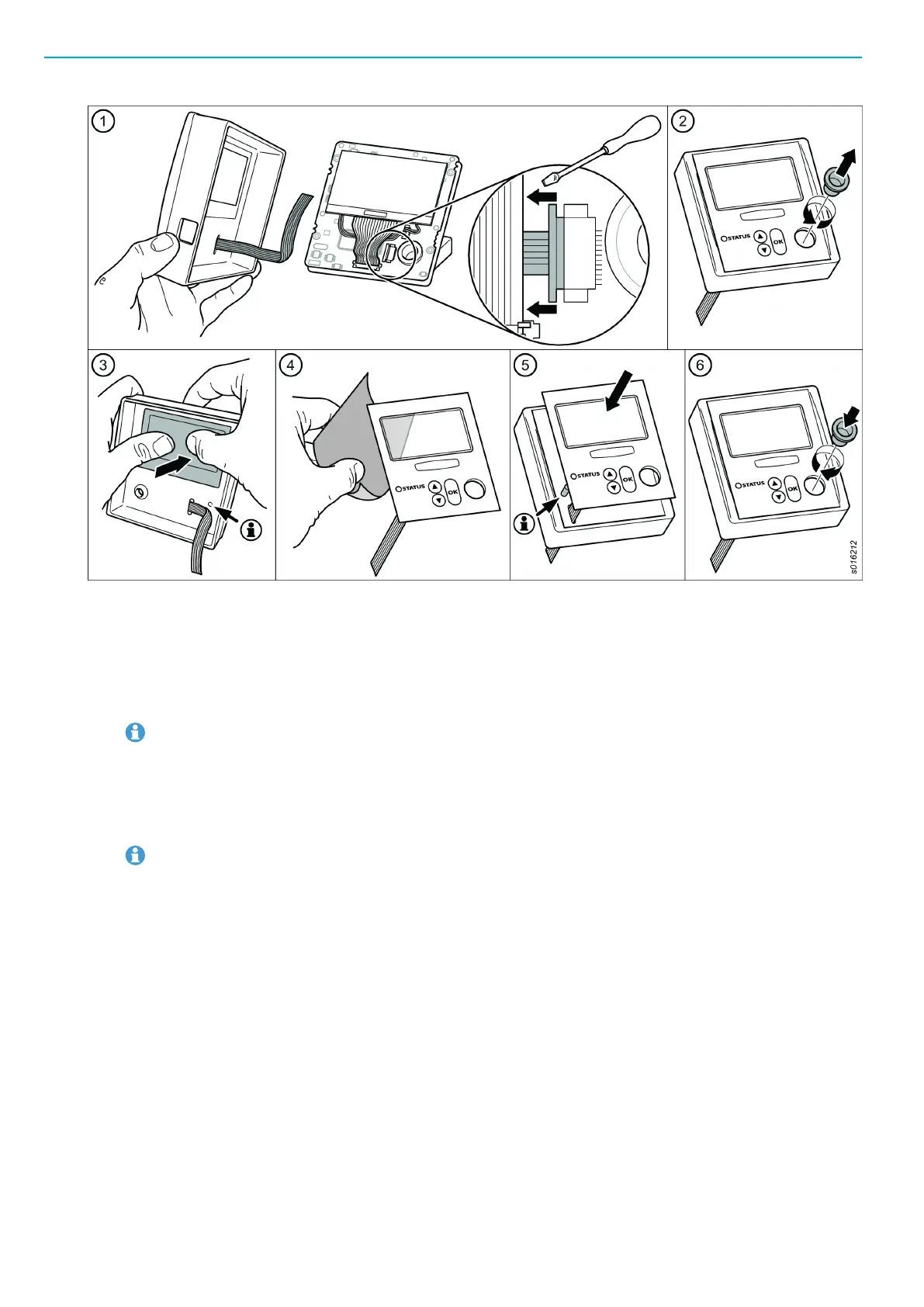Service EN MT Focus 400
20
© Atlas Copco Industrial Technique AB - 9836 6294 01
Changing the display
1. Open the connector by folding the movable part up and forward, and carefully pull out the flat cable.
2. Disconnect the white connector by pulling straight up.
3. Remove the display.
Do not loose the spacers.
4. Make sure the four spacers are correctly positioned and put the new display in position. The small
pins at the bottom of the display should rest in the holes of the bottom spacers.
5. Connect the white connector.
6. Insert the flat cable into the connector.
Make sure the cable runs under the small tabs at each side of the connector
7. Close the connector by turning the movable part back inte position.
