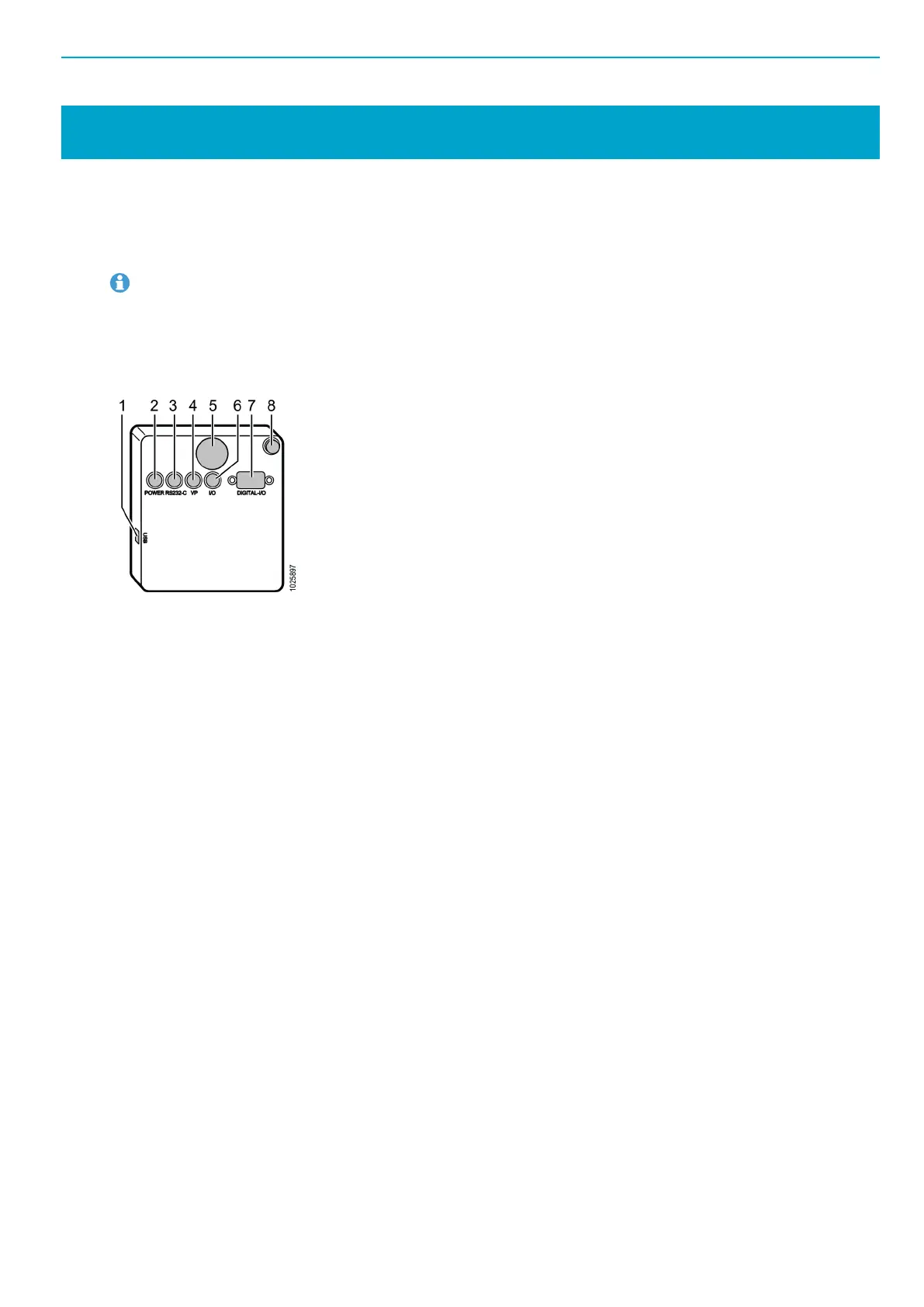MT Focus 400 EN Installation
© Atlas Copco Industrial Technique AB - 9836 6294 01
7
Installation
Installation Instructions
Basic set-up
NOTICE Always disconnect the USB connector before connecting or disconnecting the power supply plug.
NOTE
■
Some functions in the controller, such as the built-in clock, are powered by a built-in battery. The
charging time is 5 hours and the function is maintained for 100 days if not recharged.
Controller connectors
1. USB: PC, connected with a USB cable.
2. POWER: Power supply connection.
3. RS232-C: Serial interface, for various accessories.
4. VP: Vacuum pump connection.
5. Tool, connected with the tool cable.
6. I/O: Single digital input for special purpose.
7. DIGITAL I/O: Connection for various accessories.
8. Connection for ESD protective wrist strap
