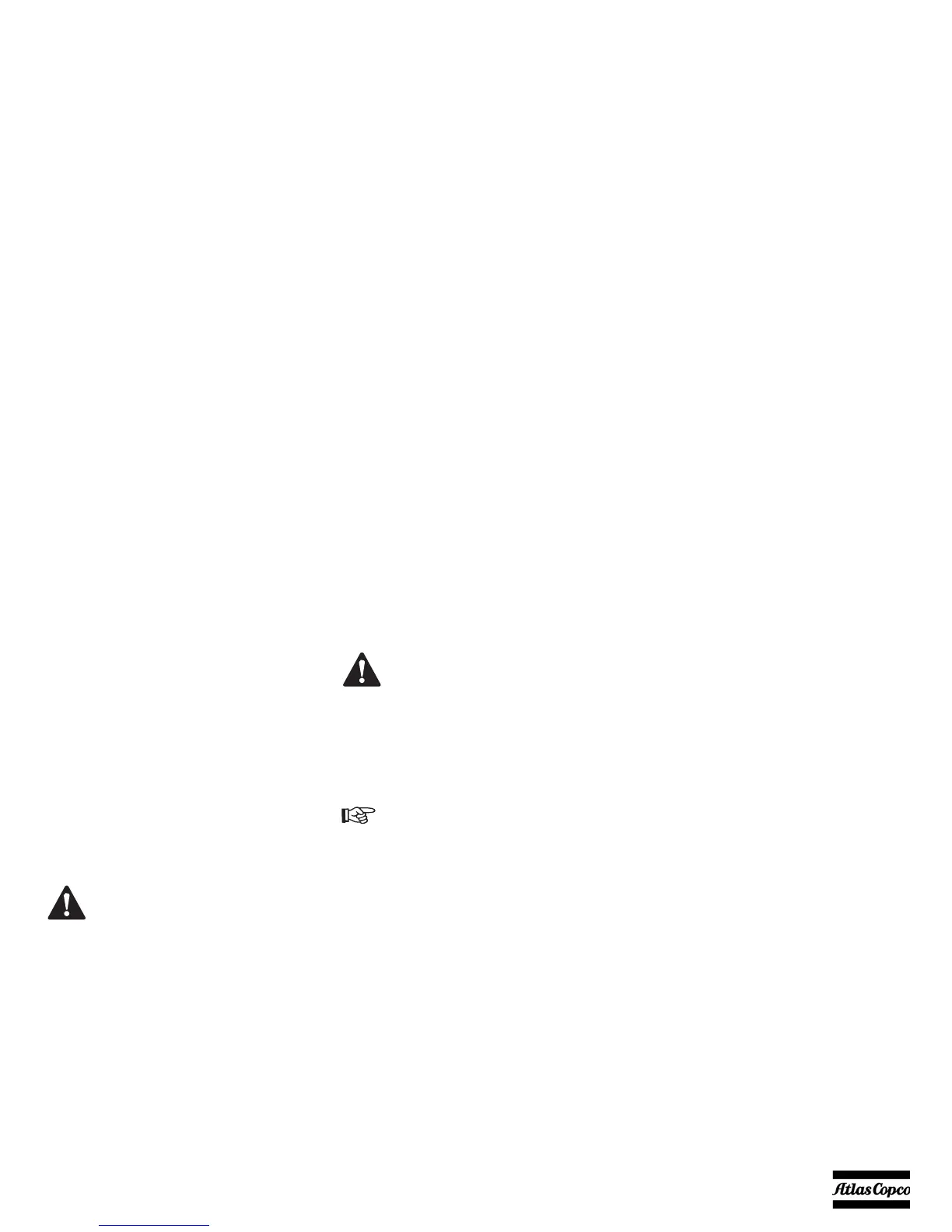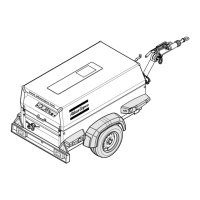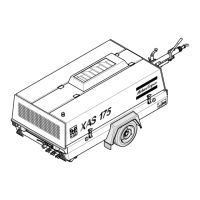- 35 -
9. Clogged air filter(s) will be indicated on the
display of the control panel, see section Fault
codes. If indicated, replace the filter elements.
10. Check coolant level in engine coolant top tank
integrated in radiator. Top up, if necessary.
Consult the Engine Operation Manual for coolant
specifications.
11. Check that the battery switch is on. The battery
switch may only be switched off after the control
unit has been switched off.
12. Attach the air line(s) to the closed air outlet
valve(s).
13.Use hoses with suitable pressure rating and fit for
the environmental conditions. Always install the
pull relief (2), see figure. Inspect hoses and
connections daily.
STARTING / STOPPING
Safety precautions
Make sure the fuel tank is filled up when
“INTERNAL FUEL” is selected.
No external force may be applied to the
air outlet valve(s), e.g. by pulling hoses
or by connecting equipment directly to
the valve(s).
Do not disconnect power supply to
control box in any way when the control
box is switched on. This will cause
memory loss.
Do not switch off the circuit breaker
when the control box is switched on. This
will cause memory loss.
When the compressor is put in operation
for the first time and after running out of
fuel or changing the fuel filter, follow the
specific start procedure as described in
section Specific start procedure.
