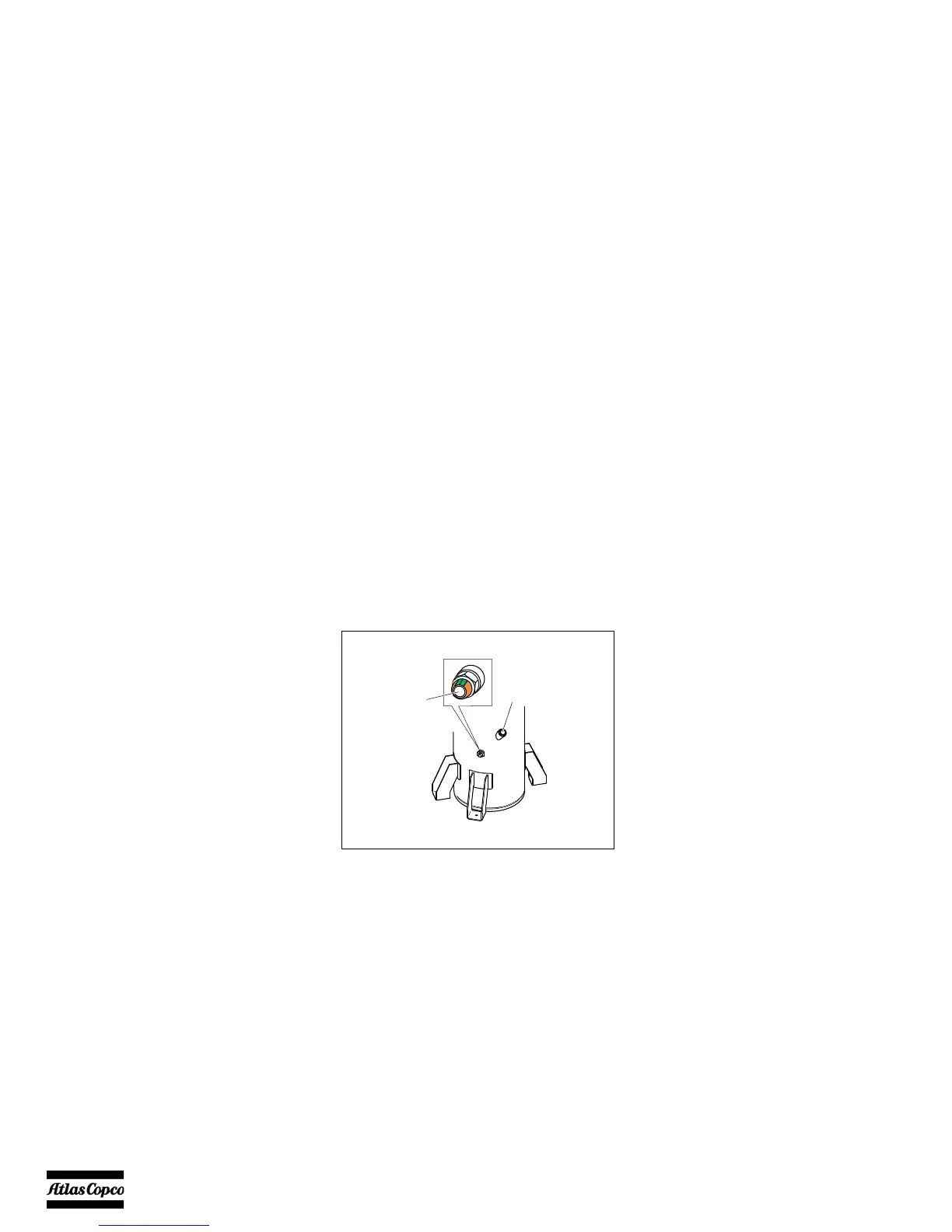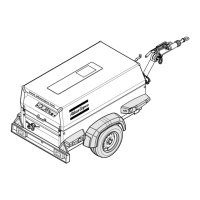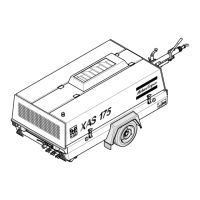- 66 -
OIL AND OIL FILTER CHANGE
ENGINE OIL AND OIL FILTER CHANGE
See section Preventive maintenance schedule.
TOPPING UP THE COMPRESSOR OIL
1. Stop the compressor. Wait a few minutes until the
pressure is released through the automatic blow-
down valve. Make sure that all pressure is
released by loosening the filler plug (1) one turn.
2. Wait a few minutes until the oil level is constant.
3. Remove the filler plug (1) and top up with oil until
the pointer of the oil level gauge (2) is in the upper
part of the green area.
4. Reinstall and tighten the filler plug (1).
