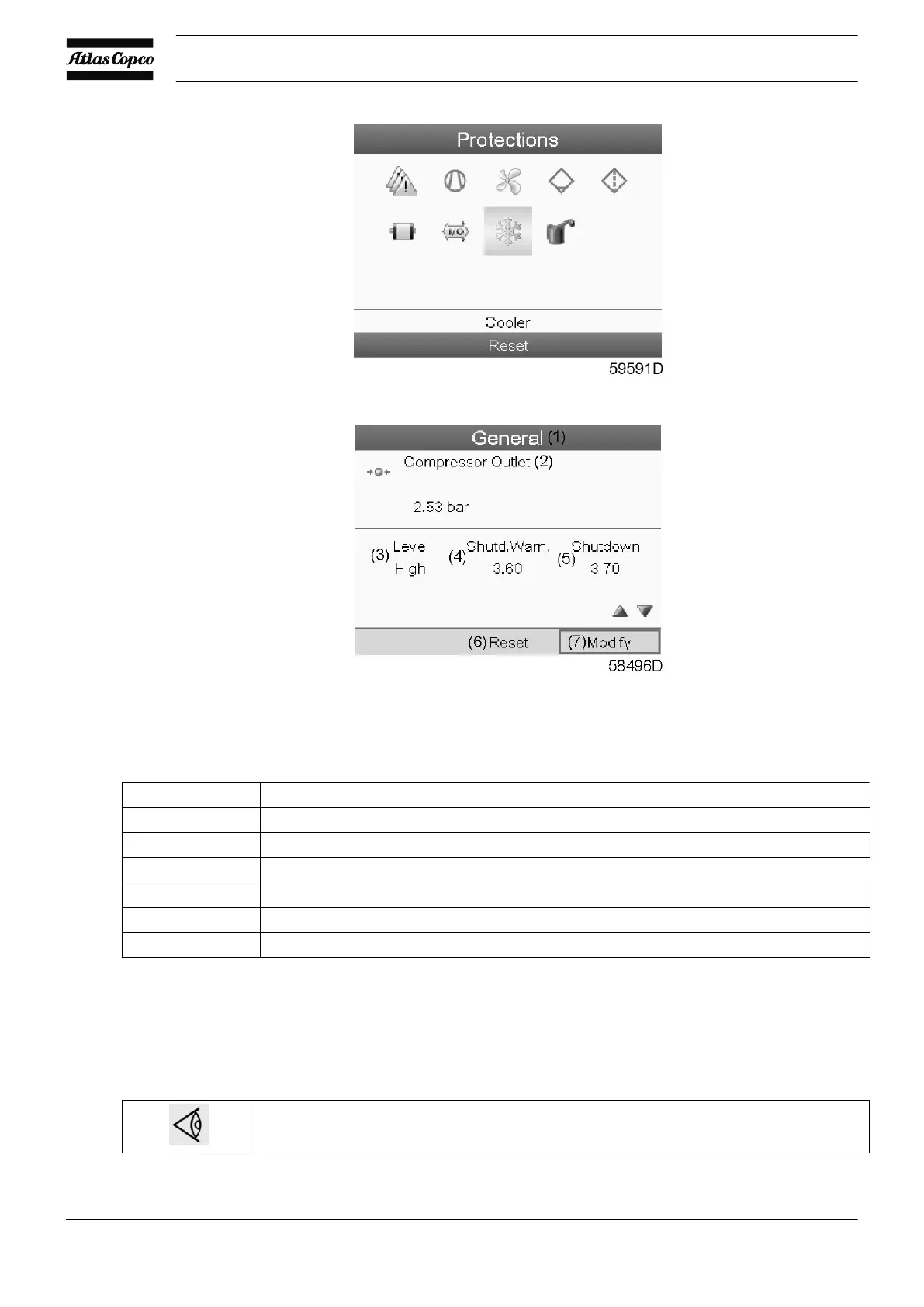A number of icons is shown, allowing to display and reset protections
Typical example of a general alarm screen
Text on figure:
(1) General
(2) Compressor outlet
(3) Level high
(4) Shutdown warning
(5) Shutdown
(6) Reset
(7) Modify
The screen shows that the actual reading for the compressor outlet is 2.53 bar. The screen shows also
the settings for the shutdown warning (3.60 bar) and shutdown (3.70 bar).
On the bottom of the screen are two buttons:
• Reset: to reset the alarm after remedying the problem.
• Modify: to change the alarm settings
Depending on the machine type and the installed optional equipment less/more/different
icons and/or relevant underlying menus are displayed.
Instruction book
132 2920 1815 04
