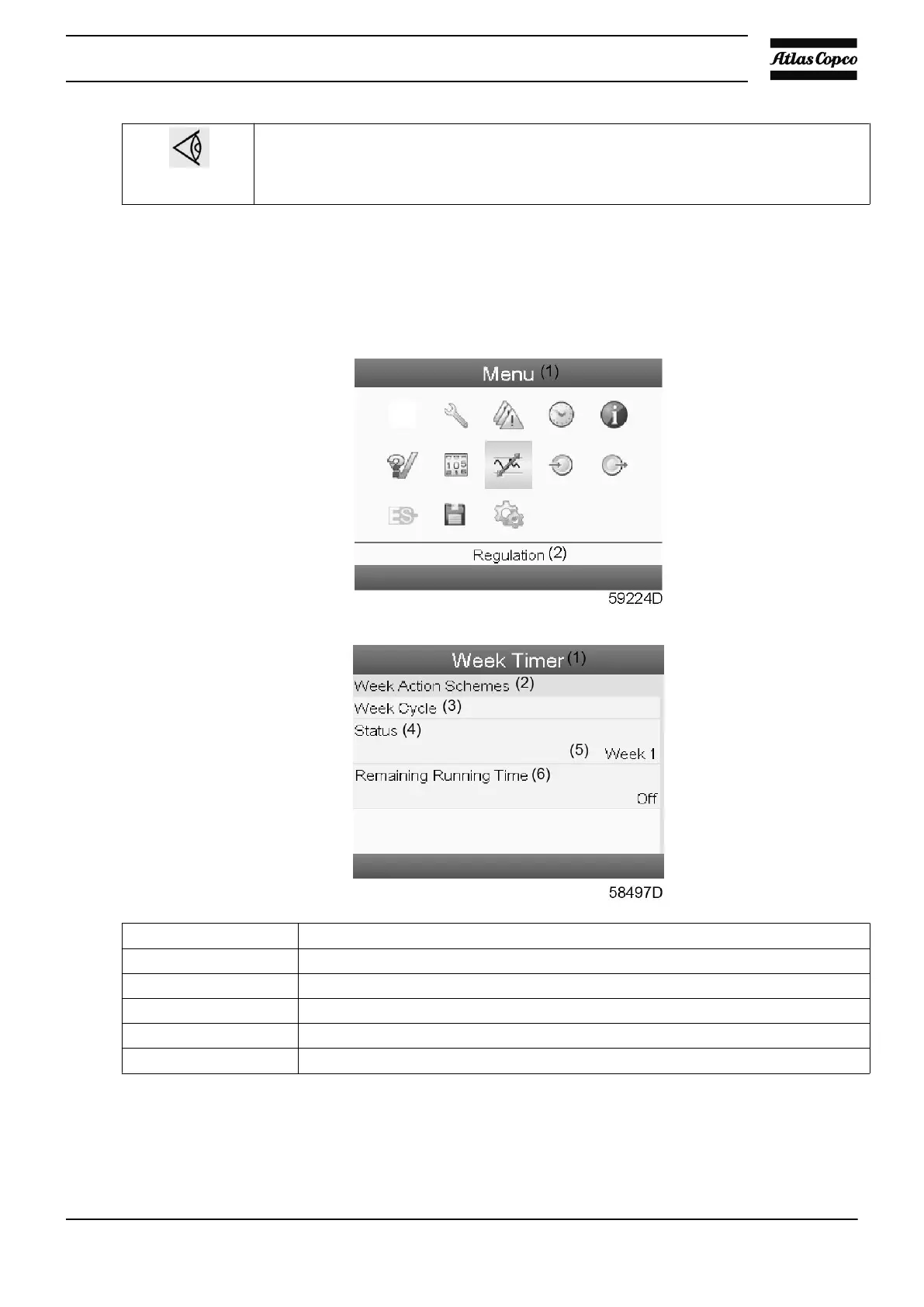Important notice:
The Elektronikon controller allows a number of successive commands. Be aware that 2
successive commands need at least 1 minute time lapse to ensure flawless operation.
For example Start Compressor: 5:00 AM, Pressure Setpoint change: 5:01 AM.
Procedure
Starting from the Main screen (see Main screen section),
• Move the cursor to the Menu action button and push the Enter key. Use the Scroll buttons to select
the Timer icon.
• Press the Enter key on the controller. Following screen appears:
(1) Week Timer
(2) Week Action Schemes
(3) Week Cycle
(4) Status
(5) Week 1
(6) Remaining Running Time
The selected item is highlighted in grey. Select the desired item and push the Enter key on the
controller to modify.
Instruction book
2920 1815 04 135
