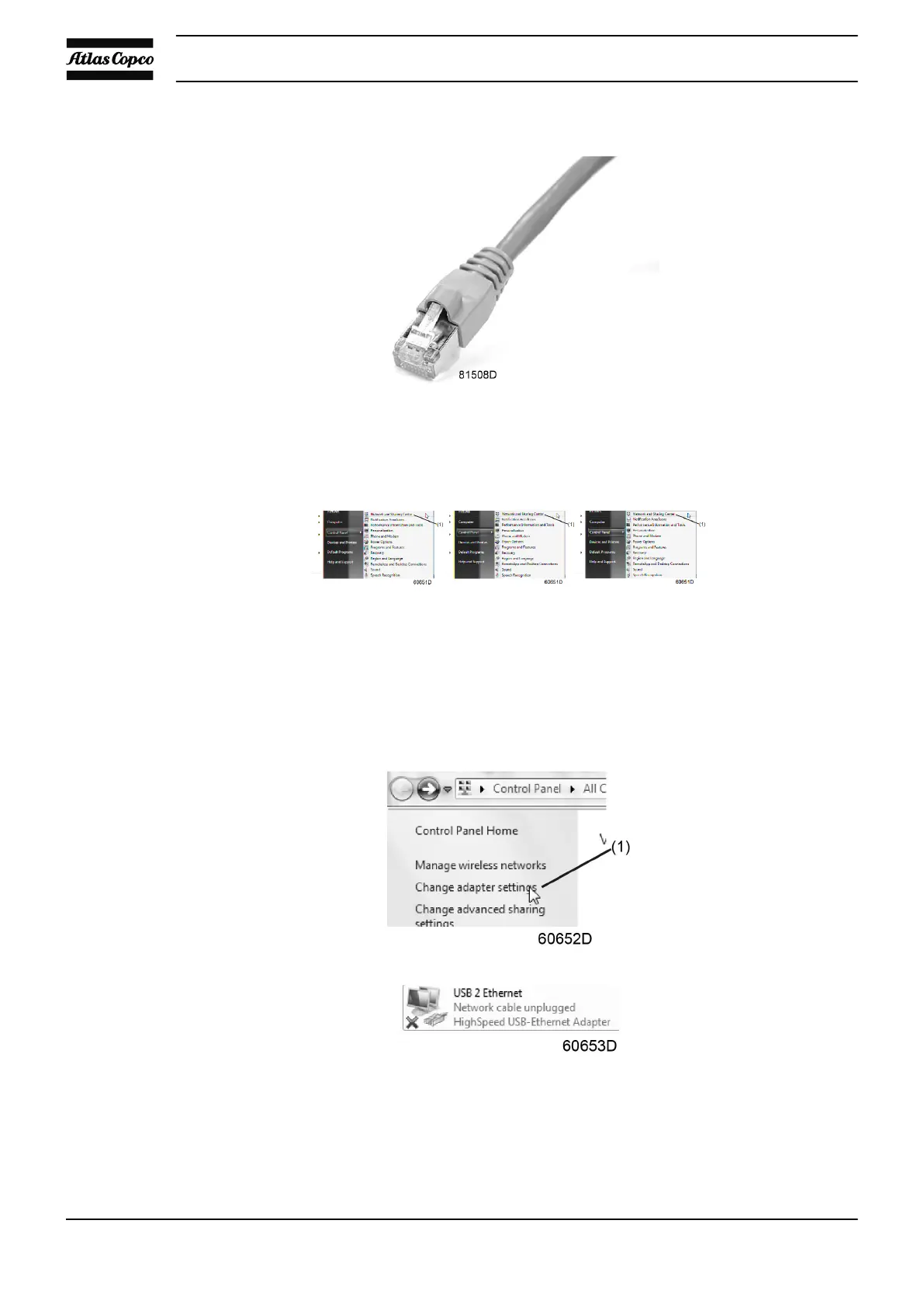• Use a UTP cable (CAT 5e) to connect to the controller (see picture below).
Configuration of the network card
• Go to Network and Sharing Center (1).
• Click on Change adapter settings (1).
• Select the Local Area Connection, which is connected to the controller.
• Click with the right button and select Properties (1).
Instruction book
166 2920 1815 04
