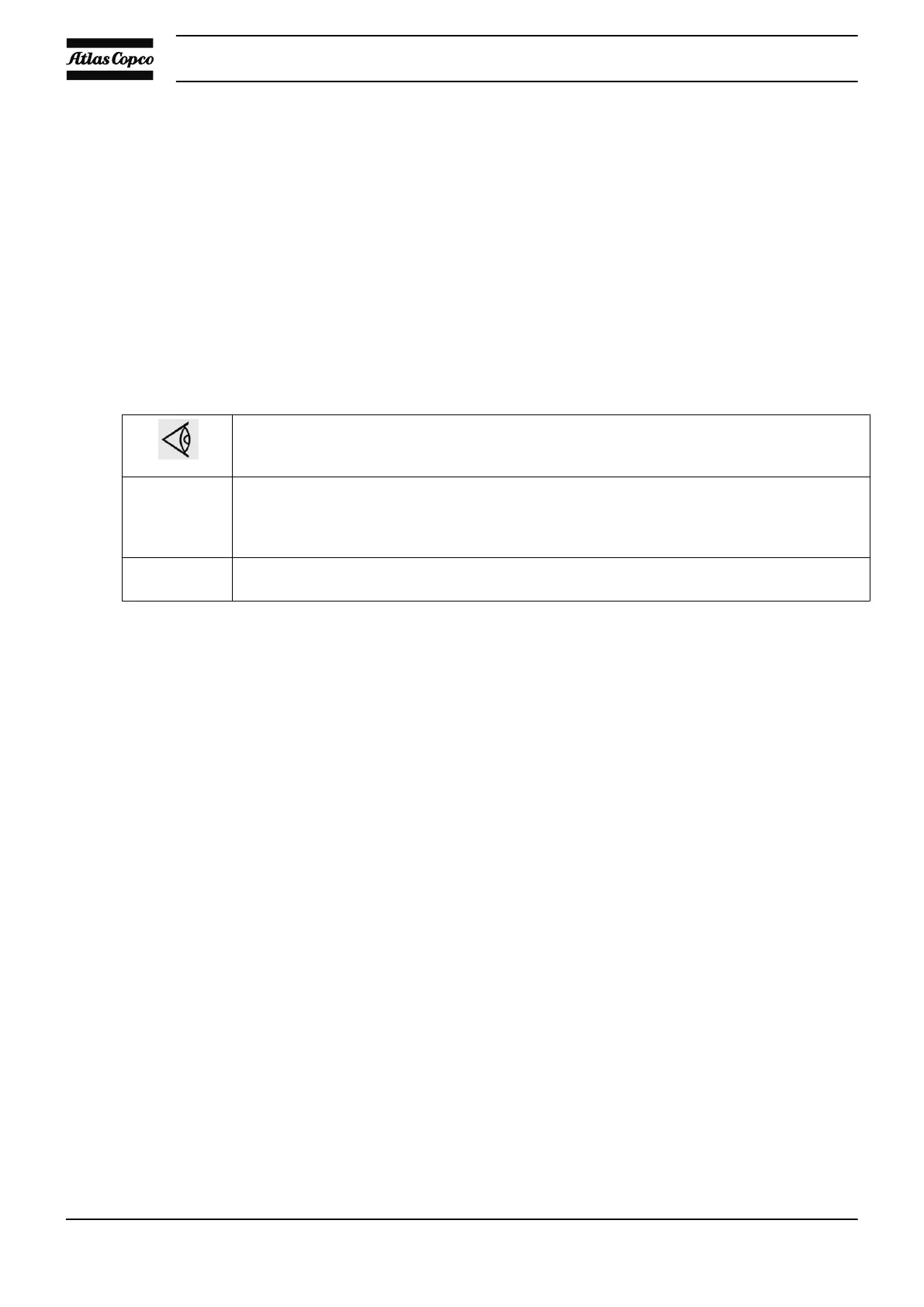Modifying a command
• Suppose the command “Monday 17:00 Stop Compressor” is to be modified, i.e. stopping at 18
o'clock instead of 17 o'clock.
• Press the key “List” and scroll through the compressor start/stop commands until the command to be
modified is indicated by the horizontal arrow on the screen. Press the key “Modify”. Press the key
“Modify” again. The day indication will blink. If desired, the day can be modified using scroll keys
(1).
• Press tabulator key (2) to go to the next field to be modified (the hour indication). Modify using keys
(1); in the example above, use the keys to change “17” into “18”.
• Proceed in the same way to modify, if desired, the minutes indication and the start/stop indication.
• Press the key “Program” to program the new command or the key “Cancel” to quit without
reprogramming.
• The regulator will ask if it is desired to change more commands.
It is necessary to program the start/stop commands in successive order timewise. Program
the commands from Monday till Sunday, e.g.: Monday 07.30 start, Monday 18.00 stop,
Tuesday 08.00 start, Tuesday 17.00 stop, etc.
The regulator does not accept a new compressor start/stop command unless it is situated
between the next and previous start/stop command timewise. If not, the new command is
not accepted and the command line remains blinking. In this case, either modify the
command or use the key “Cancel” to quit the modification operation.
Make sure that the timer function is activated “(Timer active”). If not, the programmed start/
stop commands will not be executed.
Adding a command
• Press the key “List” and scroll through the commands until the command after which a new command
is to be added appears, followed by a horizontal arrow.
• Press the keys “Modify” and “Add”. The command which was indicated by the horizontal arrow will
be copied and the day indication of the copied command will blink.
• The way of modifying this command is similar to the description in the section above.
• The regulator will ask if it is desired to change more commands.
Deleting a command
• Press the key “List” and scroll through the commands until the command to be deleted appears,
followed by a horizontal arrow.
• Press the keys “Modify” and “Delete”. The bottom line of the screen shows following selections:
“All” to delete all commands, “This” to delete the command indicated by the horizontal arrow or
“Cancel” if the delete selection must not be carried out.
• When selecting “All”, the regulator will ask “Are you sure to delete all commands?”. By pressing the
key “Yes” all commands are deleted.
• The regulator will ask if it is desired to change more commands.
Instruction book
66 2920 1815 04
