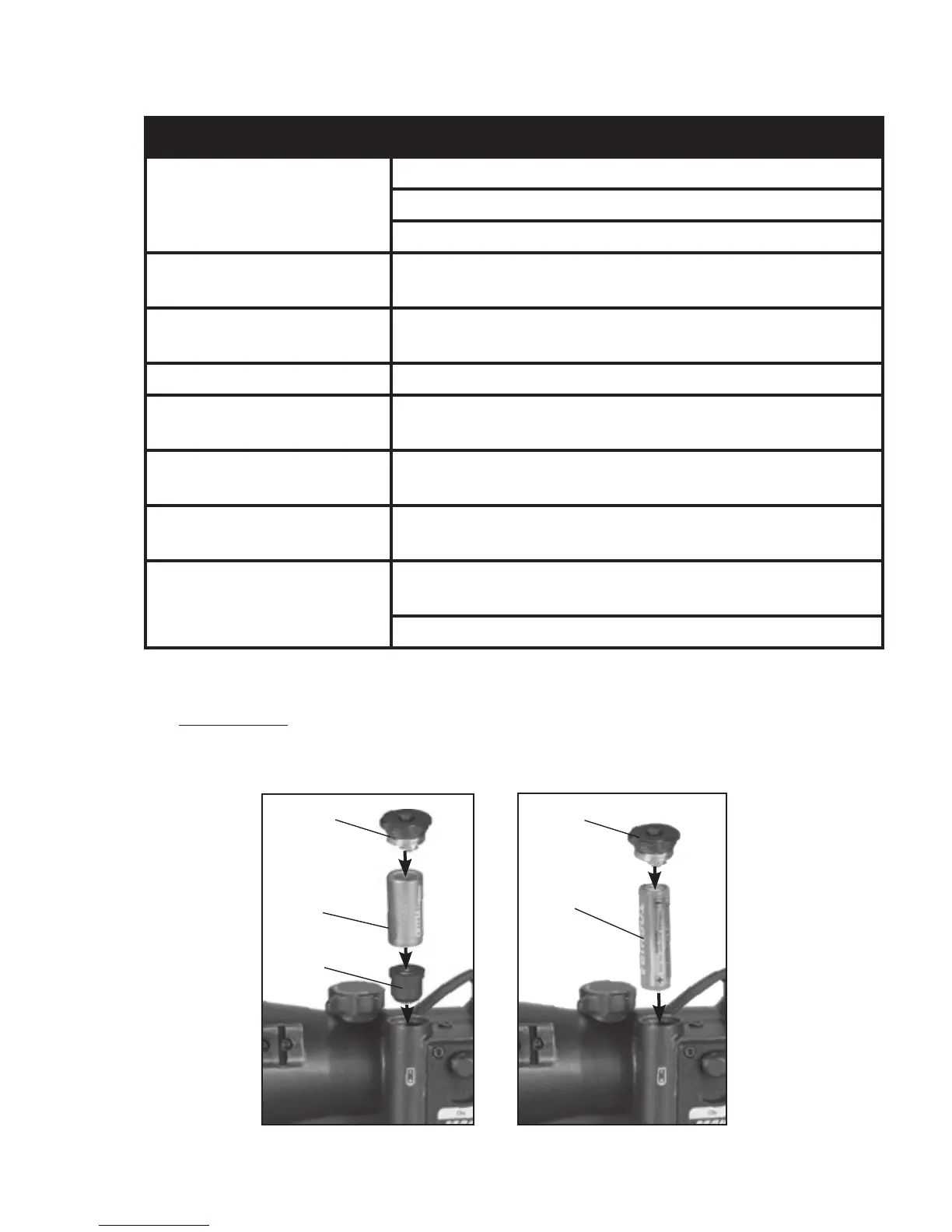2-7
TABLE 2-2. MARS CONTROLS AND INDICATORS
CONTROLS FUNCTION
Operation Switch
STB — the scope is in standby mode.
OFF — the scope is off.
ON — the scope is on.
Diopter
adjustment ring
Adjusts the grain in the image is sharp.
Focus adjustment
knob
Focuses the input lens. Adjusts for sharpest view
of scene.
Remote control Switches the scope from STB to operating mode.
Reticle brightness\
color adjustment knob
Adjusts the reticle brightness\color.
Windage adjustment
knob
Horizontal adjustment of reticle.
Elevation
adjustment knob
Vertical adjustment of reticle.
Red LED indicator in
the FOV
Red glow indicates high light conditions. After 10
seconds the image intensifier will be cut off.
Flashing red light indicates low battery.
2.2.3. BATTERY INSTALLATION
CAUTION
Ensure the operation switch is in the off position before install-
ing a battery.
FIGURE 2- 6. BATTERY INSTALLATION
BATTERY CAP
CR123A
BAT TERY
BAT TERY
ADAPTER
BATTERY CAP
AA
BAT TERY