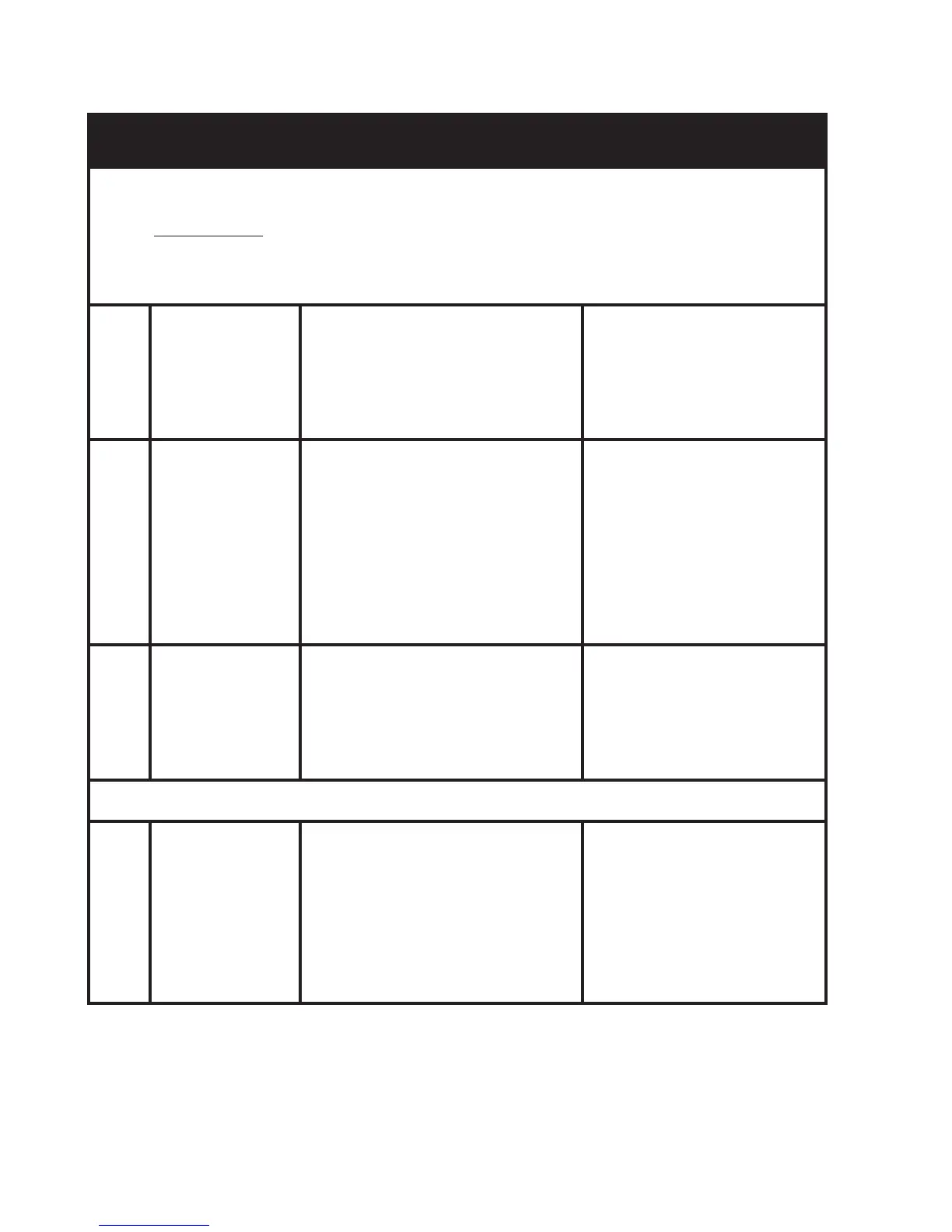4-4
TABLE 4 -1. PREVENTIVE MAINTENANCE CHECKS AND SERVICES
SEQ.
NO.
ITEM TO
CHECK
CHECKING PROCEDURE
NOT FULLY MISSION
CAPABLE IF:
CAUTION
Operate the Mars with Front Lens Cap on or under dark con-
ditions.
13
Operation
Switch
Insert the battery. Turn
the switch to ON position.
Look for green glow in out-
put lens. Turn the switch to
OFF position.
Green glow absent.
14
Remote
control
Connect the remote con-
trol to the scope. Turn the
operation switch to STB
position. Press and hold
the key. Look for green
glow in output lens. Re-
switch to OFF position.
Green glow absent.
15
Viewed
Image
Check for flickering, flash-
ing, bright spots, edge
glow, shading, excessive
fixed-pattern noise (hon-
eycomb).
Excessive cosmetic
defects or fixed pat-
tern noise.
AFTER CHECKING PROCEDURES
16
Replace protective covers
to the lenses. Disconnect
the remote control and
screw up the cap. Remove
the battery. Put the scope
and all accessories into
the storage case.