
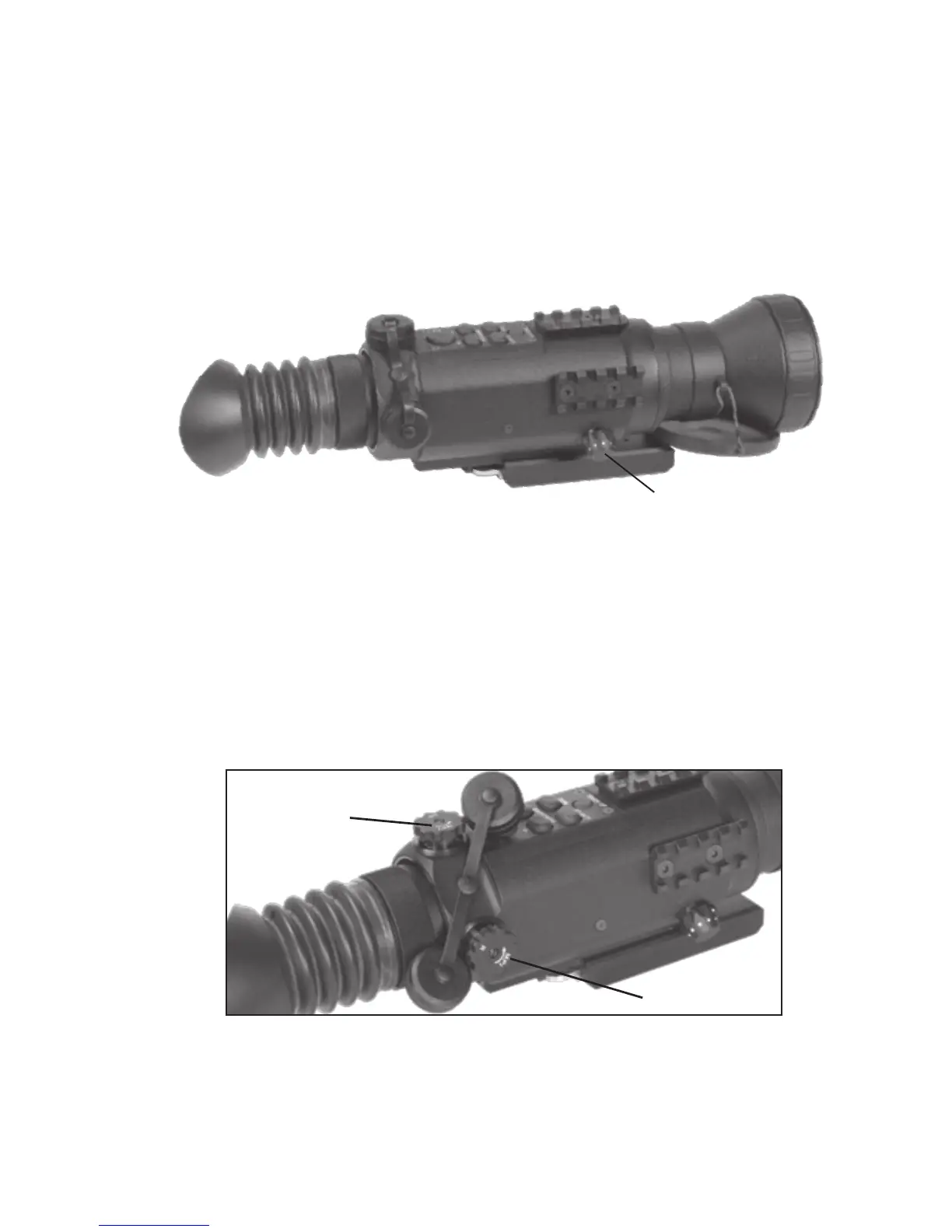 Loading...
Loading...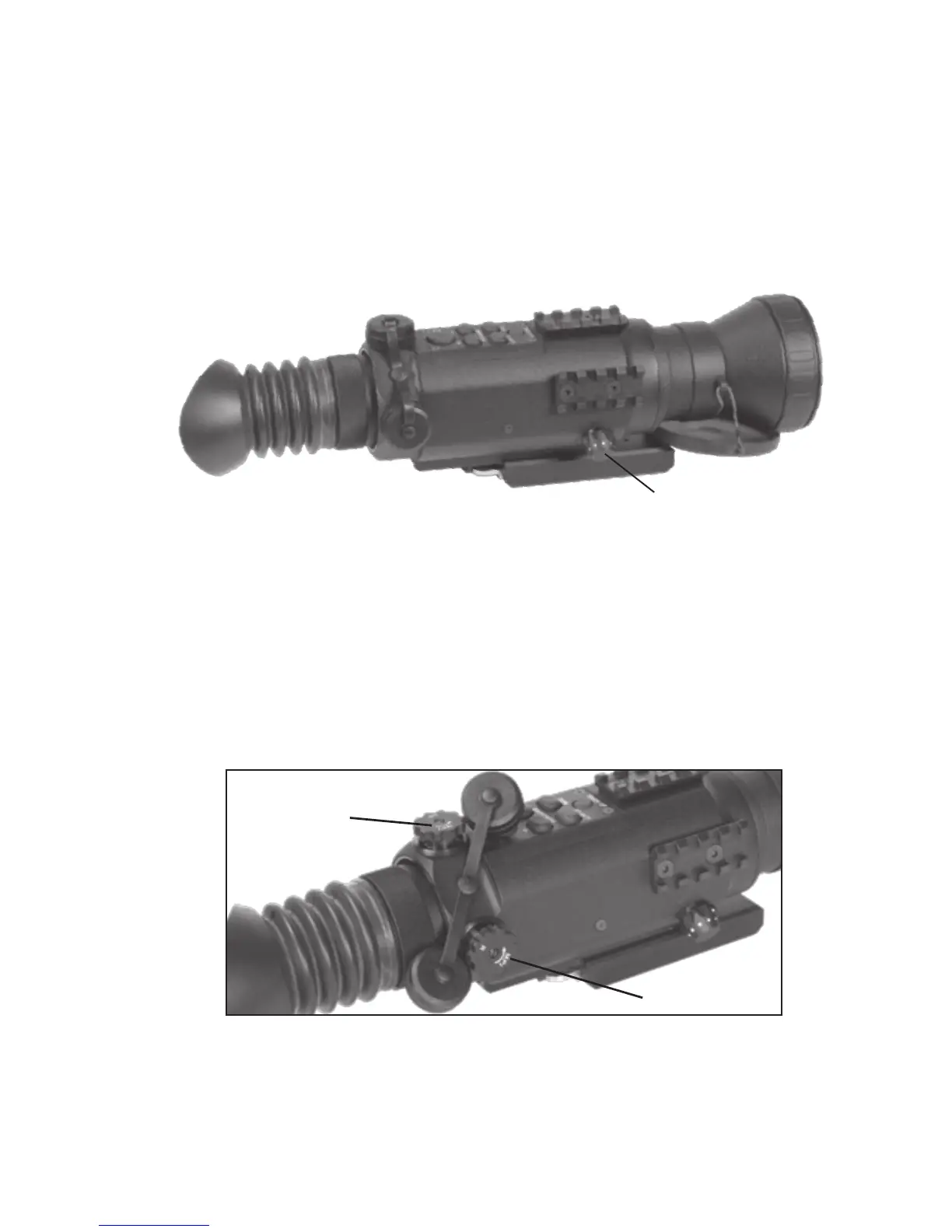
Do you have a question about the ATN ThOR Series and is the answer not in the manual?
| Video Recording | Yes |
|---|---|
| WiFi | Yes |
| Weather Resistance | Yes |
| Microphone | Yes |
| Bluetooth | Yes |
| 3D Accelerometer | Yes |
| Smart Range Finder | Yes |
| Electronic Compass | Yes |
| Smooth Zoom | Yes |
| Waterproof | Yes |
| Fogproof | Yes |
| Shockproof | Yes |
| Objective Lens | 50mm |
| Battery Type | Rechargeable Li-ion |
| Objective Lens Diameter | 50mm |