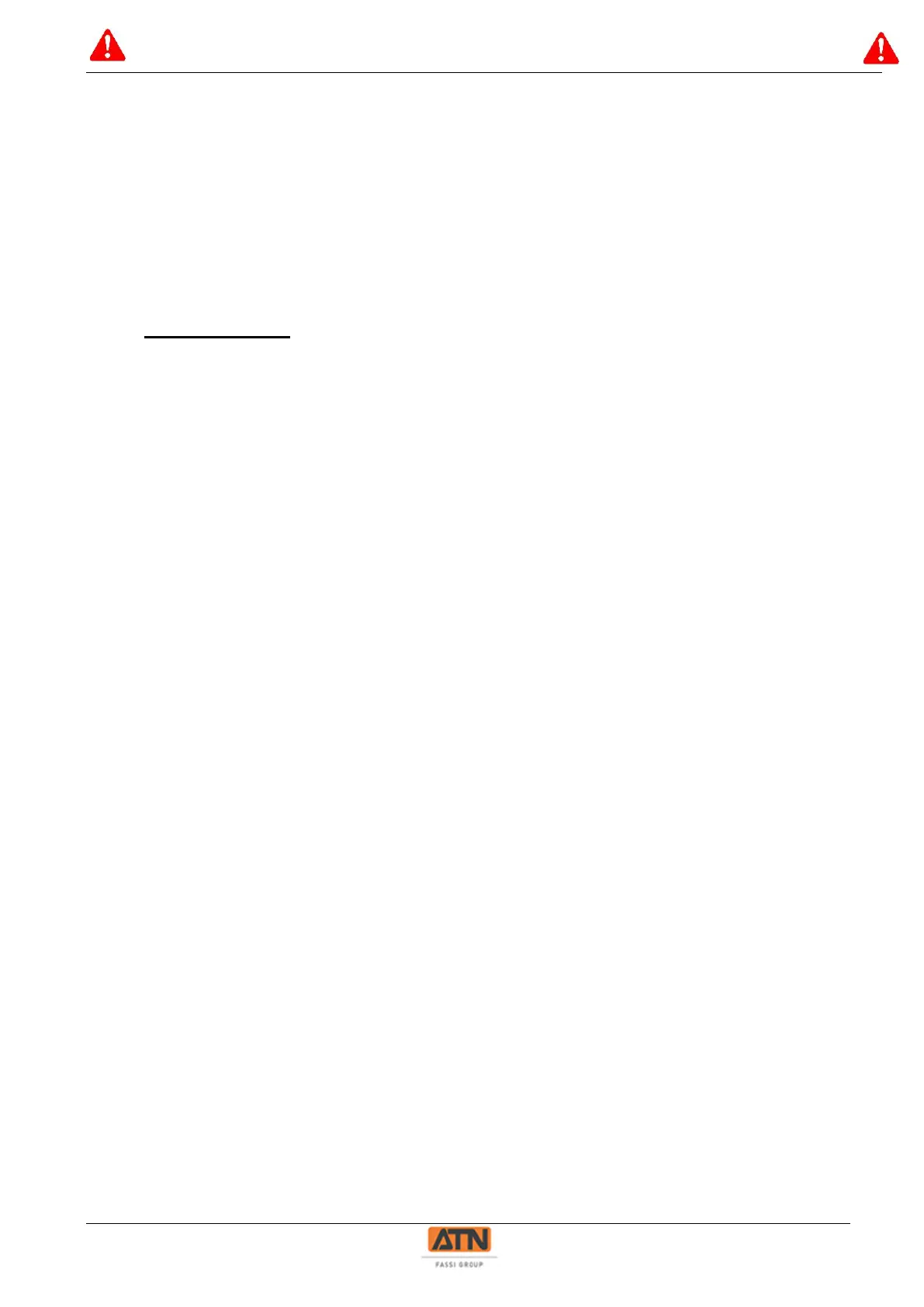1- From the work platform control station
2- Depress the enable pedal.
3- Within 5 seconds, tilt the rotation lever control to the right or to the left to turn the platform
in the corresponding direction.
The rotation speed may be adjusted using the speed adjustment potentiometer.
4- To stop the movement, release the control lever or the enable pedal.
4.5 OUTRIGGERS
The Zebra 16 Stab version is fitted with four outrigger cylinders allowing the chassis to be
levelled before raising the work platform.
The outrigger control is only possible when the machine is lowered.
Levelling of the chassis is managed automatically by the system control.
• Levelling
1- Select the platform control station and start the combustion engine.
2- Depress the enable pedal. Tilt and hold the outrigger control lever downwards:
➢ The engine speed increases.
➢ The red outrigger position indicator lights up.
➢ The tilt indicator flashes.
➢ The four outriggers extend simultaneously.
3- Once the four outriggers contact the ground:
➢ The four green ground contact indicators light up.
➢ The engine speed slows down.
➢ The red outrigger position indicator switches off.
➢ The levelling sequence starts.
4- Keep the lever tilted until:
➢ The tilt indicator switches off.
➢ An acoustic signal sounds (4 quick beeps).
The outrigger movement stops automatically once the chassis is level.
• Retracting the outriggers
1- Select the platform control station and start the combustion engine.
2- Depress the enable pedal. Tilt and hold the outrigger control lever upwards:
➢ The engine speed increases.
➢ The tilt indicator flashes.
➢ The red outrigger position indicator lights up when one of the outriggers no longer
contact the ground.
➢ The four green ground contact indicators switch off.
3- Keep the lever tilted until:
➢ The red outrigger position indicator switches off.
➢ An acoustic signal sounds (4 quick beeps).
➢ The engine speed slows down.
The outrigger movement stops automatically once they are fully retracted.