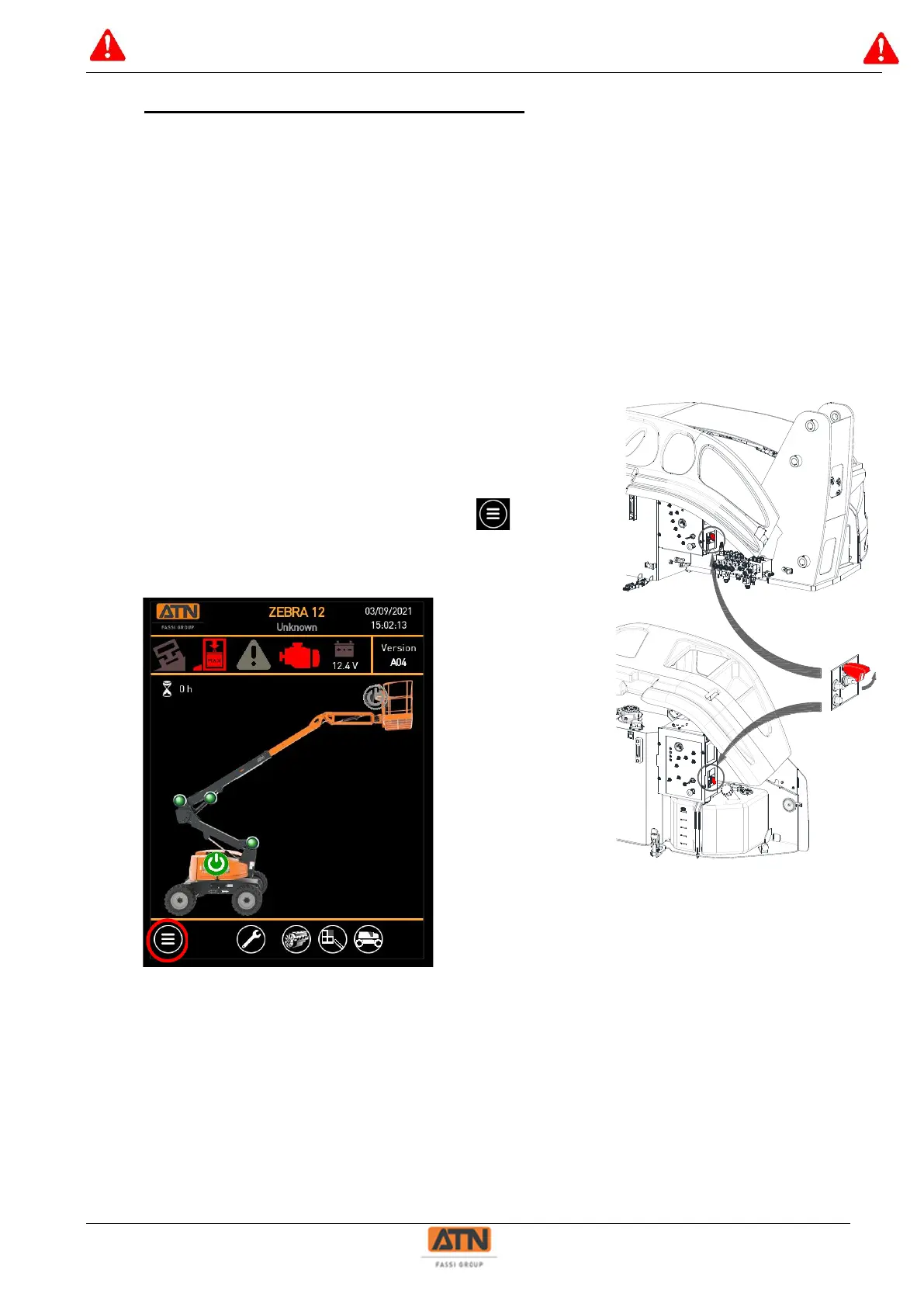7.2 OVERRIDING THE SAFETY DEVICES
It is possible to momentarily override a function or safety mechanism to return the platform to its
low position and rescue the operator(s) in the work platform.
Overriding a function or safety mechanism is strictly limited to the following cases:
- The load control device has been triggered by a collision with an overhead obstacle or is
faulty.
- An outrigger has lost contact with the ground when the platform was raised (Zebra 16
Stab only)
- The authorised tilt on outrigger has been exceeded when the platform was raised (Zebra
16 Stab only)
1- Open the left-hand side cover (ground control
station side).
2- Position the control station selector on ground
control station.
3- From the menu display, press the button to
access the settings menu.