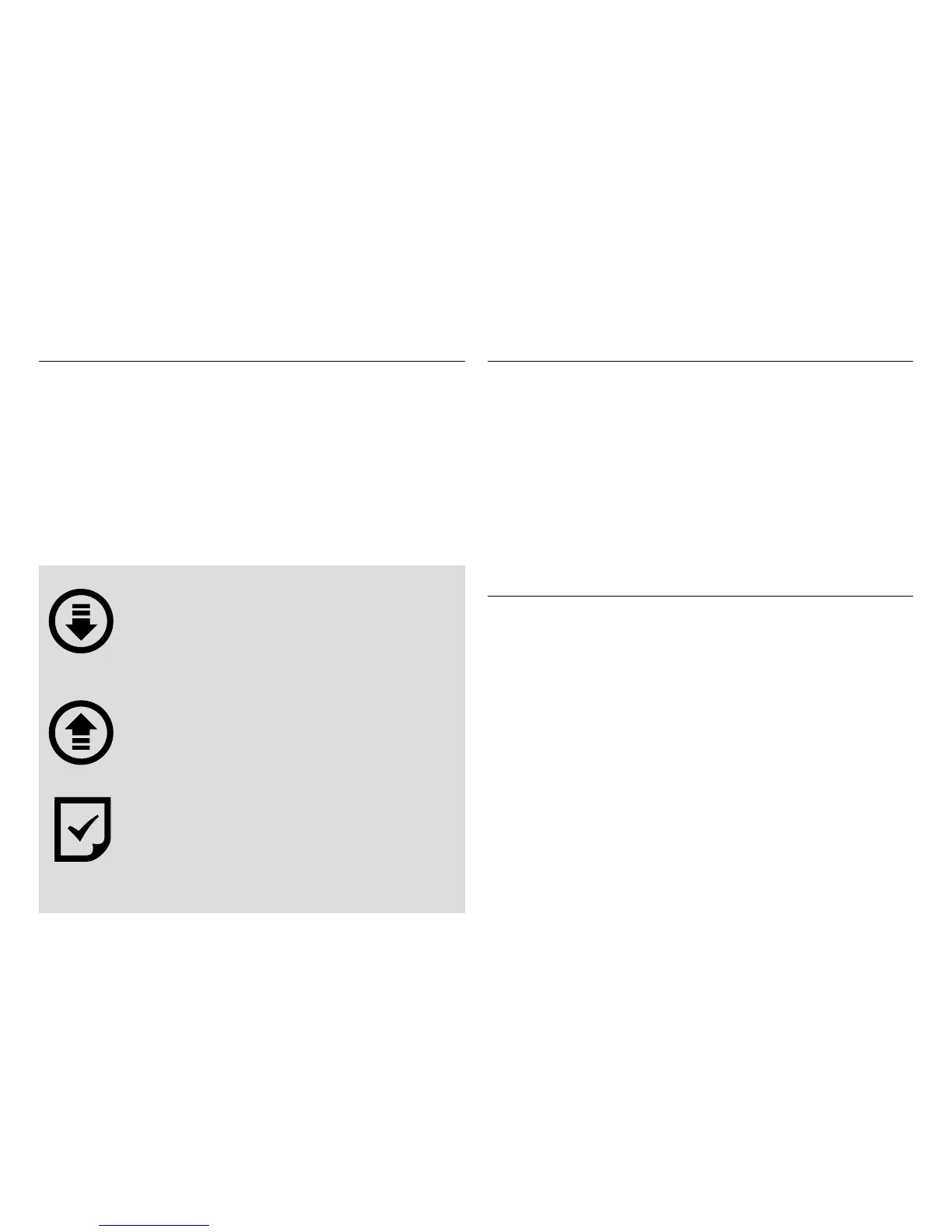NINJA V - Quick Start Guide 3
Thank you for purchasing the Atomos Ninja V, utilising professional
HDMI 2.0 connectivity to record professional 4Kp60 and High
frame rate HD to Apple ProRes and Avid DNxHR. The class leading
AtomHDR monitor lets you visualize 10+ stops of dynamic range,
with 1000nit brightness for daylight viewing and 10-bit processing for
smooth gradations. With so many Recorder, Monitor, Playback & Edit
features, please take the time to read through this Quick Start Guide
and register your product for free updates and extended warranty.
DOWNLOAD THE FULL
NINJA V USER MANUAL
www.atomos.com/support
ACTIVATE AVID LICENSE
FOR DNxHD
®
and DNxHR
®
www.atomos.com/activation
EXTENDED 3 YR WARRANTY
Register now to extend your warranty to
3 years from date of purchase.
www.atomos.com/registration
HDMI Cable
To support 4Kp60 recording please use cables that support HDMI 2.0
specication. Atomos have a range of 4Kp60 cables with die cast
connectors and coiled cables in a range of lengths and connections
(sold separately). See the full range of Atomos HDMI cables on our
website: www.atomos.com/hdmi-cables
SSD Drives and Docking Station
We test and approve SSD drives from the world’s leading media brands.
There are specic approved drives depending on the resolution and
frame rate you are capturing - for the full list of compatible drives please
refer to: www.atomos.com/drives
We also have a range of Docking Stations suitable for use with Ninja V
and compatible SSD media. Visit your nearest reseller or purchase online
at: shop.atomos.com
Checklist
You will also need (sold separately)
q 1 x Ninja V Recorder
q 1 x Master Caddy II
q 1 x AC Power Adaptor
q 1 x Battery Eliminator
q 1 x Quick Start Guide
Introduction
