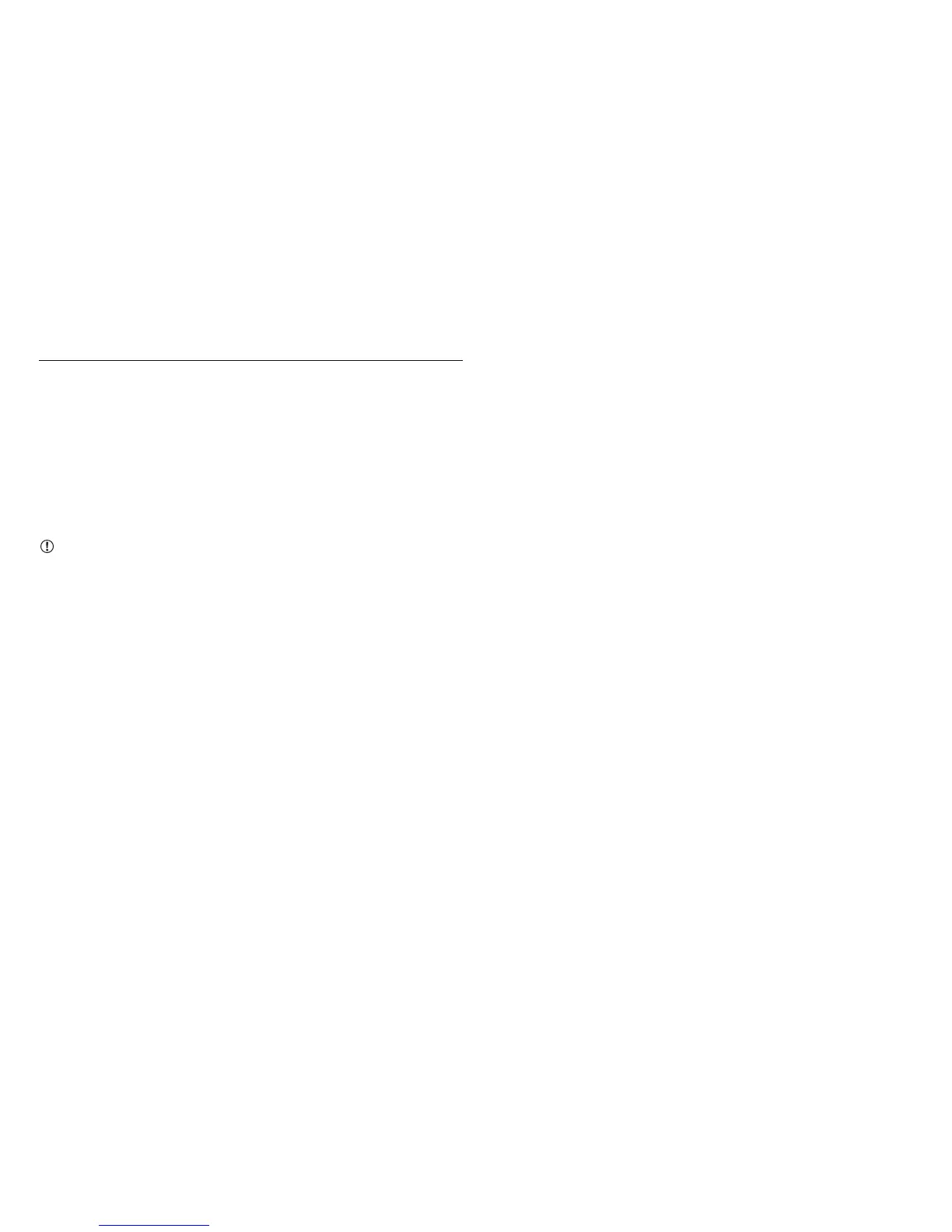NINJA V - Quick Start Guide 9
Connect and Edit
To access and edit your recorded material
You will require a USB 3.0 Docking Station or USB-C 3.1 Docking Station.
These are available from your reseller, or visit shop.atomos.com to
purchase the Docking Station that is best suited to your requirements.
Connect the Docking Station to a Mac
®
or Windows
®
editing
workstation via USB 2.0 / USB 3.0 / USB-C 3.1 compatible port/s.
When using USB 2.0, you may need to connect the second USB
power cable on the dock to a second USB 2.0 port. This will ensure
enough power is provided when using USB 2.0.
Insert SSD it into the Docking Station. After a short wait your recorded
video will become accessible as a standard external disk.
