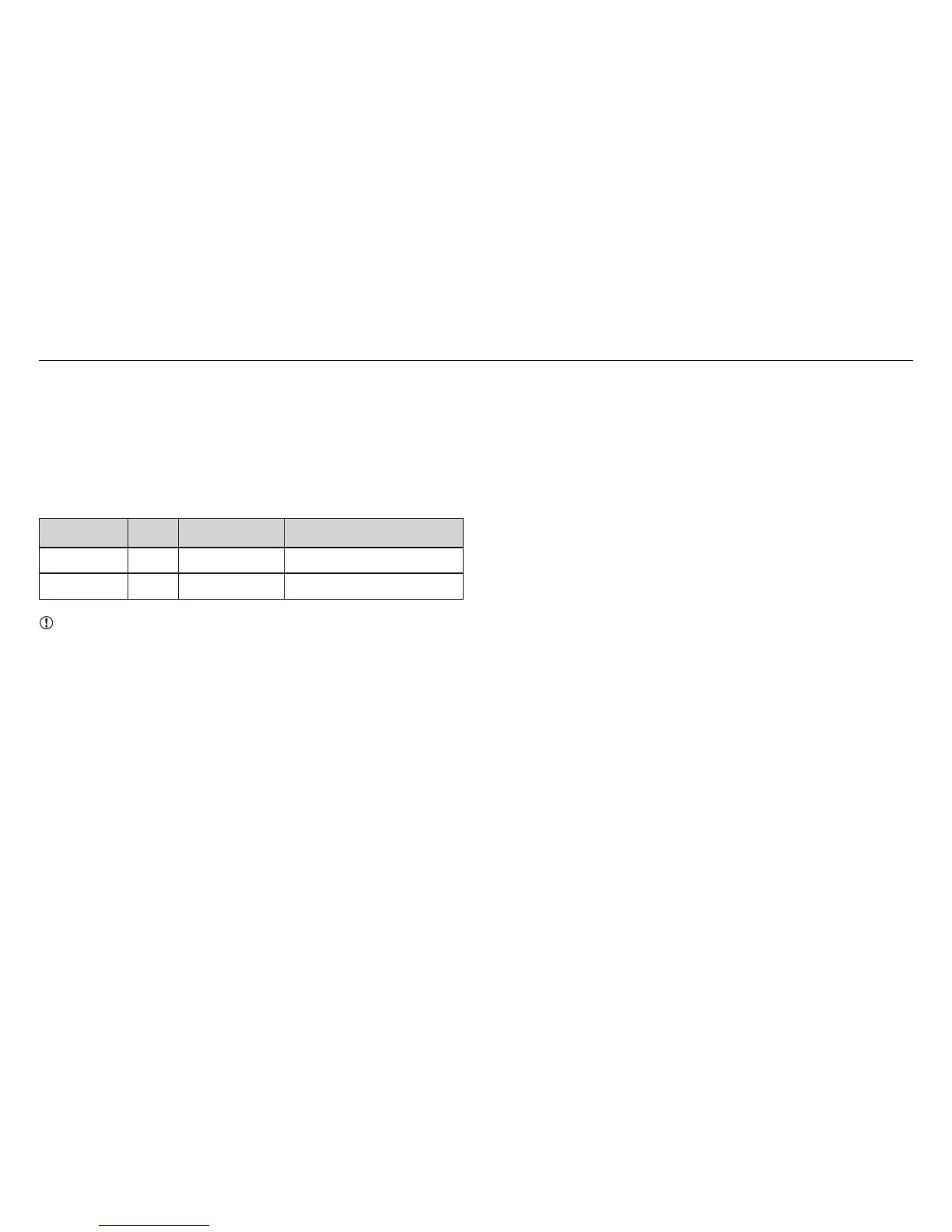4 NINJA V - Quick Start Guide
Battery
You can power the device using the supplied AC power supply and
Battery Eliminator, but if you plan to use a battery we recommend you
fully charge before use.
Choosing the right battery for your application
Size Cells Battery Life Function
5200mAh 4 Up to 2.0hrs monitor & record 4Kp60
7800mAh 6 Up to 3.0hrs monitor & record 4Kp60
We recommend using Atomos NP-F series batteries.
Connect SSD
Before powering up the Ninja V unit, simply slide your selected disk into
disk slot (see page 7). To remove, ensure the unit is off and gently
slide out. We strongly recommend SSD for optimal performance and
recording.
IMPORTANT: Never remove the SSD whilst recording as this may
cause data corruption.
Introducing AtomX SSDmini
Atomos has teamed with the world’s leading media manufacturers to
design SSD media that is better suited to our ever evolving Recorder
Monitors.
The new AtomX SSDmini is a little over 1/4 inch tall and 3” long. It is
also 20% shorter than traditional SSDs, yet keeps the standard SATA
III connector. It is backward compatible with previous Atomos devices
by adding a clever extension handle. These tiny, slimline SSDs are
a true innovation and our close drive partners Angelbird and Sony
Storage Media Solutions Corporation are making custom versions
for your Ninja!
For more information about supported drives and accessories, visit:
www.atomos.com/drives
Getting started
